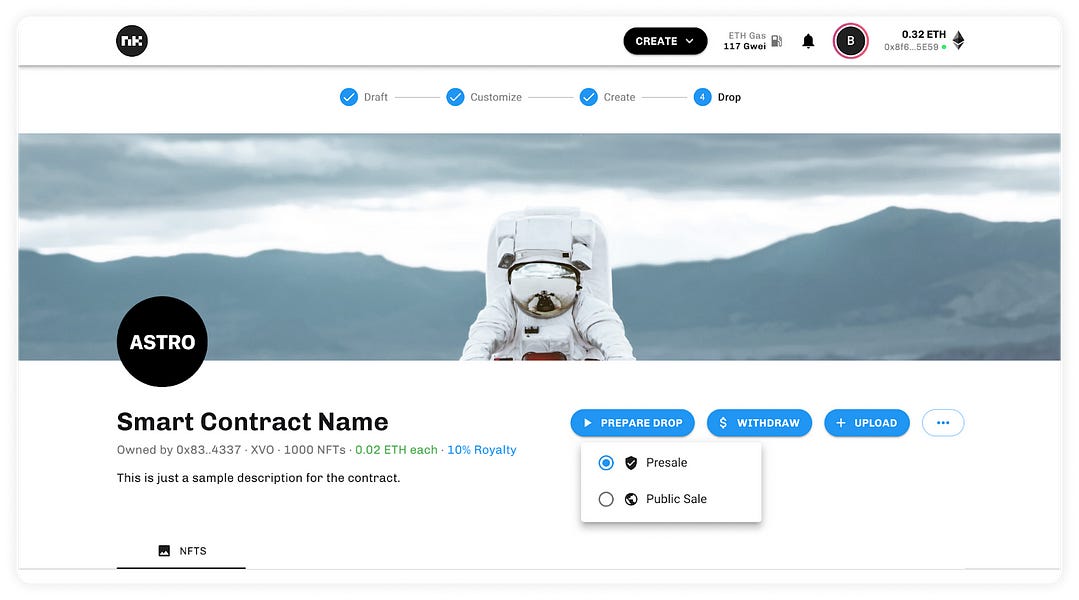Dear Bankless Nation,
OpenSea, the NFT marketplace juggernaut, is doubling down on layer-two (L2) scaling solutions.
Last week, the exchange added support for Arbitrum, and then this week it followed up by doing the same for Optimism:
Of course, the L2 NFT scene is still very young. Yet that’s partly why this scene is so interesting right now, as it’s at the frontier of the NFT ecosystem.
If you’re the pioneering type, you may be interested in carving out a place in this frontier by launching your own L2 NFT collection. NiftyKit is a no-code NFT launchpad that supports Optimism mints, so let’s walk through the basics of this project for today’s Metaversal.
-WMP
How to use NiftyKit with Optimism
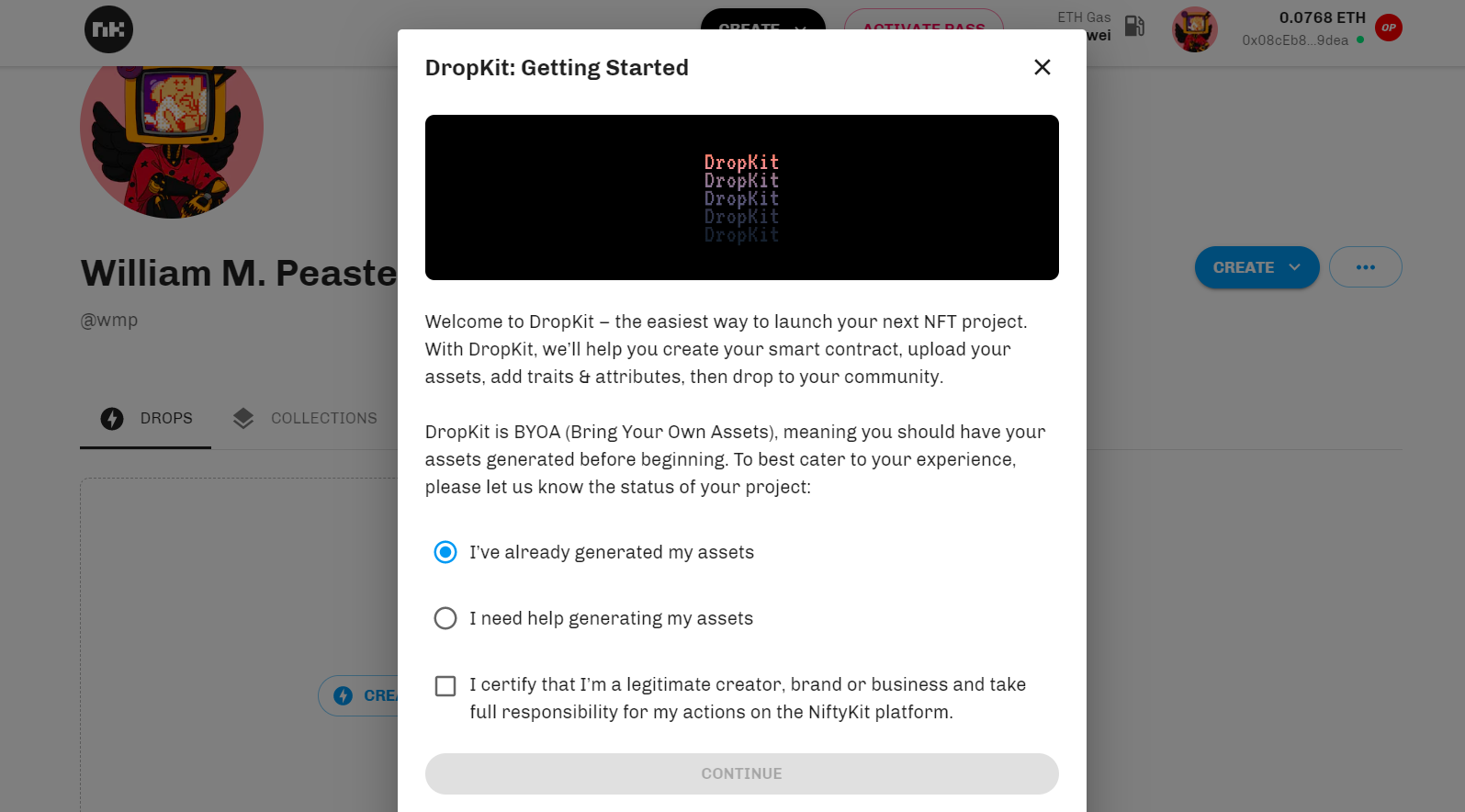
What is NiftyKit
NiftyKit is the builder of DropKit, a no-code NFT launchpad tool that makes it simple for creators to customize and launch their own NFT collections. The resource currently supports minting on Ethereum, Polygon, or Optimism.
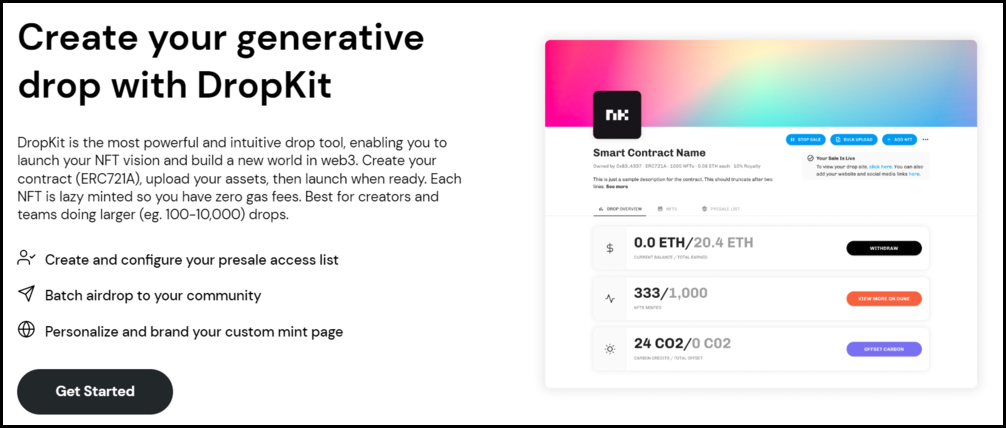
How does DropKit work
DropKit is a Bring Your Own Assets system similar to the no-code launchpads I’ve previously written on, namely Bueno and Async Art.
In other words, once you’ve developed your visual assets — e.g. backgrounds, bodies, etc. — you can upload them as organized folders to DropKit and start customizing your collection toward completion. For example, the NiftyKit team has previously demonstrated how to use the HashLips art engine to generate assets.
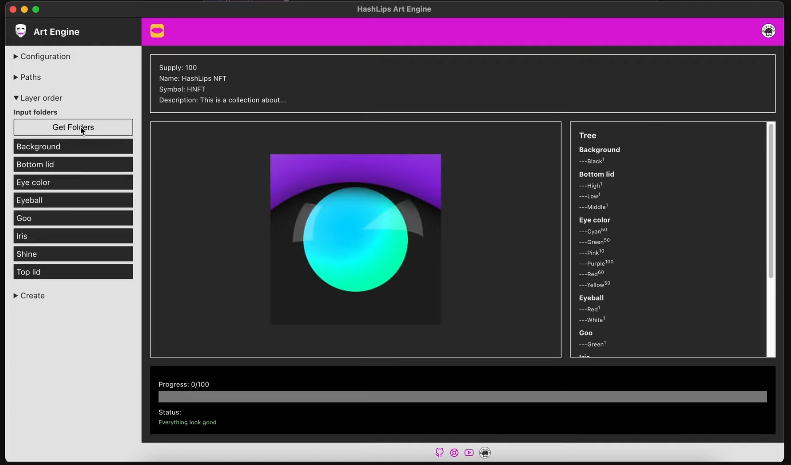
As for DropKit’s NFTs themselves, they can be minted as regular ERC721s or as ERC721A tokens, the latter of which are gas efficient and suitable for larger drops.
How to access DropKit
To use DropKit, you have to mint or buy a DropKit pass and then “activate” it, i.e. stake it. A Basic Creator Pass, the most affordable pass option, is available to mint for 0.15 ETH on the NiftyKit website. Additionally, the floor price of these NFTs on OpenSea is currently ~0.13 ETH.
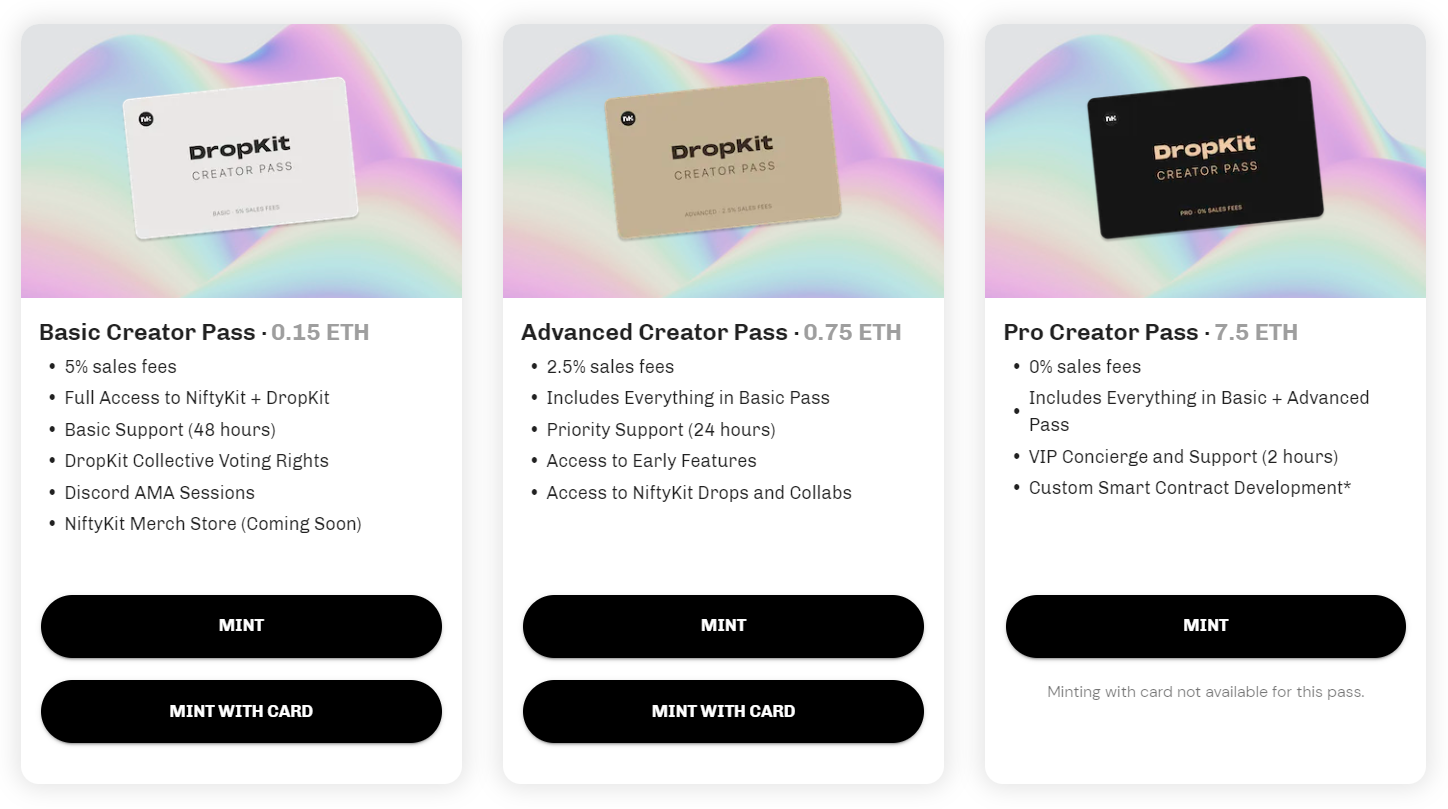
If you acquire a DropKit Creator Pass, you’d then have to activate the NFT on NiftyKit in order to unlock the DropKit toolkit. For this, you’d simply connect the appropriate wallet on NiftyKit and then press the Activate Pass button — next you’ll sign a transaction, and then you’re in.
Note that you cannot transfer or sell your Creator Pass while it’s activated. To transfer or sell on a secondary marketplace like OpenSea, simply go to your account settings on NiftyKit and use the Manage DropKit Pass button to carry out a deactivation transaction.
How to create an NFT drop on Optimism
Let’s say you have your Creator Pass activated and your initial visual assets organized into a single folder, so you’re ready to proceed. At this point, you could follow these steps:
- Go to app.niftykit.com and sign in with your wallet
- Click the Create button at the top of the page and then select the Drop option in the dropdown menu
- Select the I’ve already generated my assets and I certify that I’m a legitimate creator options, then press Continue
- In the ensuing popup choose the Optimism network option and next whether you want to mint your collection as a basic ERC721 or as a ERC721A
- Fill out your collection details (e.g. collection name, token symbol, primary address, royalties percentage, etc.)
- Press Create Now and complete the ensuing transaction to finalize your smart contract
- Now you’ll arrive at your collection’s dashboard, where you’ll see Import metadata and Add NFT options; use the former to bulk upload assets via CSV, JSON, etc., and use the latter to add individual NFTs to your collection
- Use the NiftyKit API or IPFS to upload and save your metadata
- Next use your collection’s dashboard to customize the parameters of your public sale, like your NFT primary sale price, revenue splits, and more
- Once everything is set up how you like, use the Start Public Sale button to kick off your NFT drop on Optimism! You can also pause your sale later if you need to and withdraw any proceeds using this same dashboard
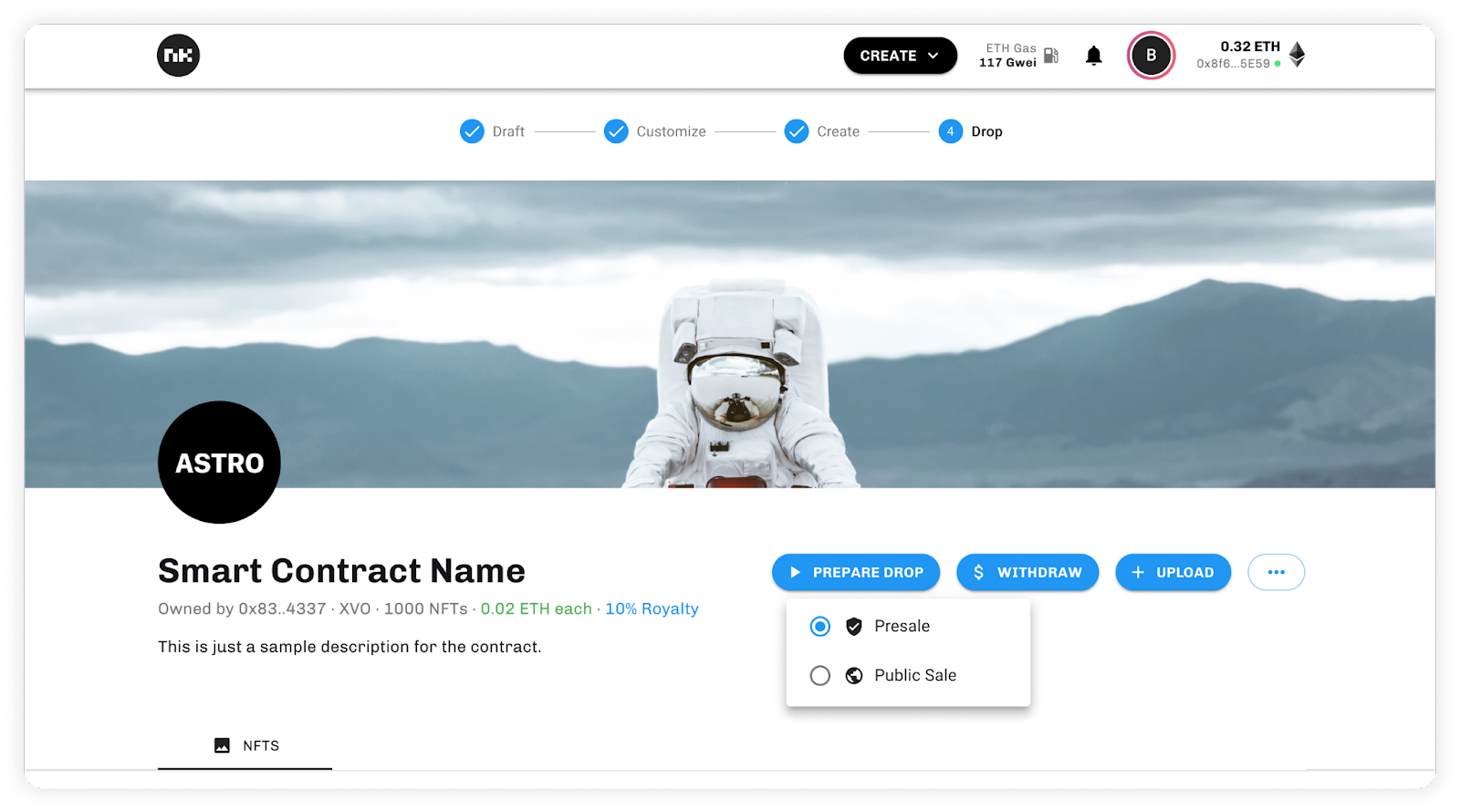
Note that once minting begins, your NFT collection should appear on OpenSea and Optimism’s first NFT marketplace, Quix, in short order.
Zooming out
L2s are extremely promising for making the UX around NFTs very fast and very affordable. And no-code NFT launchpad tools like DropKit are extremely promising because they abstract a ton of technical work away from the NFT launch process. When you add Optimism and DropKit together you get friendly UX all around, and that’s a step forward in the current NFT minting scene.
Action steps
- 🔴 Check out NiftyKit and the NiftyKit Docs
- 🔥 Read my latest Bankless tactic How to borrow and lend NFTs