How to use a Lattice1 hardware wallet

Dear Bankless Nation,
We ❤️ tools that help us go bankless.
First a story, then I’ll give you my first impressions on the Lattice.
A story: when I heard Nexus founder and DeFi superuser Hugh Karp was hacked for $8m while using a Metamask + Ledger in late December the burning question in my mind was this—are any of us safe?
Hugh was hacked when he inadvertently approved a rogue transaction on his Ledger—do any of us read the complicated HEX strings that display during a DeFi transaction?
We’re giving you Hugh’s full story tomorrow including ways to stay safe…but the big takeaway: this hack could happen to any of us.
The bottomline is that we need wallets with human readable outputs so we know what we’re approving. Lattice is a big step in that direction—that’s why we’re talking about it today and why I set one up last weekend.
My first impressions? I like it—but it’s not for everyone. This is a hardware wallet for DeFi superusers. A step beyond a Ledger. It’s like buying an iPhone in 2007 before there was an ecosystem of apps—you’re investing in its future potential.
And there is a lot of potential. Today it gives you similar functionality as a Ledger through a custom Metamask + Lattice combo. Tomorrow I expect a slew of features made for heavy Ethereum users—this thing can self-update and improve like a Tesla.
But best of all—and maybe this is all you need—it could have prevented Hugh’s hack.
TLDR: if you’re a DeFi superuser and like being early to things, the Lattice is a solid option.
Here’s Justin (you may remember him from this awesome piece on Eth2 staking) to give us the rundown on what’s up with the Lattice and how to use it to go bankless.
They’re now in stock.
- RSA
We released episode 33 of State of the Nation!
📺 Watch State of the Nation #33: Ethereum’s Internet of Blockchains | Mihailo Bjelic & Sandeep Nailwal
The team behind Polygon (formerly Matic) discusses Ethereum's Internet of Blockchains and their approach to connecting networks.
We premiere State of the Nation on Youtube every Tuesday at 2pm EST—join us!
Tactic Tuesday
Guest Writer: Justin Leroux, Business Development & marketing at GridPlus
How to use the Lattice Hardware Wallet
Traditional hardware wallets give today’s Ethereum users a false sense of security.
They were designed for simple Bitcoin transfers where the only thing you needed to verify on your secure device was the recipient address. But it’s 2021 and Ethereum gives us countless ways to interact with public blockchains every day.
If your old hardware wallet can’t show you precisely what you’re signing on a secure screen, you’re just YOLO-signing hexadecimal strings and not getting a security benefit.
The GridPlus Lattice1 is the first hardware wallet designed for actively using crypto and signing complex messages. It’s in its early stages, but this flexible device is designed to grow alongside the rapidly evolving Ethereum ecosystem.
This tactic will show you how you can use the Lattice1 and SafeCards to bring a new level of security to your DeFi interactions and provides background on this unique approach to hardware blockchain security.
- Goal: Keep your crypto secure while doing more than just hodling.
- Skill: Easy/Intermediate
- Effort: 15-30 mins to get started
- ROI: Peace of mind that your assets are secure while you use Ethereum
WTF is a Lattice1?

In 2017, GridPlus set out to build a new kind of blockchain hardware security device for a world where we use digital assets every day. We firmly believe that this future is an inevitability, as we imagine most Bankless readers do as well.
However, legacy hardware security tools available were designed in cryptocurrency’s formative years and have not meaningfully changed since then. In particular, there was an opportunity with real-time utility payments as a way to make energy markets more efficient with lower risk and overhead—but there was no way of accomplishing this without a bespoke hardware solution.
So, GridPlus built a general-purpose blockchain security device that empowers users to do all the things they would with their traditional financial services with their self-custodied digital assets. This included stuff like interacting with financial services, automatically paying bills, managing accounts with different characteristics meant for either savings or daily use, and even withdrawing crypto off-chain to privately pass around like cash.
This device is the Lattice1—we’ve still got a long way to go to realize this vision, but we believe this new approach will set the standard for hardware wallets as crypto continues to take over the world.
How Does A Hardware Wallet Make That Possible?
The background section outlined some lofty goals—ones that you wouldn’t normally think of being solved with secure hardware.
Here’s what’s different about the Lattice1:
- Better Interface: Easily read exactly what you’re signing on a 5" TFT touchscreen. This means no more scrolling displays of 8 hex bytes at a time. Human-readable messages on a secure screen are essential for ensuring user security when interacting with smart contracts because they let you know precisely what you’re signing even when your phone or computer are compromised. We have taken the first steps towards making contract interactions easily readable for everyone, but have a lot more planned to expand this functionality.
- More Secure: Designed to be resistant to physical intrusion attempts from state-level actors: the Lattice1 includes a physical security mesh that acts as a tripwire and will erase your secrets if the unit is tampered with. It also mitigates attack vectors from edge cases that other hardware wallets do not take into account such as remotely reading user inputs via RF emissions.
- Extensible: Back up your account to a PIN-protected SafeCard instead of keeping your plain-text seed phrase paper in a sock drawer. Firmware updates will enable support for easy N-of-M hardware multisig using SafeCards.
- Programmable: The Lattice has a Linux mini-computer with the general and secure compute environments segregated at the component level. This is how the Lattice1 can be set up to approve user-specified recurring charges like subscriptions and utility bills and this can eventually support automated processes such as signing as a proof-of-stake validator. It will even support native third-party Linux apps that leverage secure signing. Developers can also explore this Linux mini-computer on a local network so if you are a dev you can start hacking now!
- Connectivity: Securely sign your transactions from multiple paired devices via WiFi. The included Zigbee antenna also enables communication with IoT devices, which we will open up for developers and may explore ourselves in the future.
GridPlus SafeCards

Crypto holders are used to backing up their private keys using BIP39 seed phrases – unfortunately, the ways users do this often introduces a whole new set of security risks.
GridPlus SafeCards let you backup your private keys on a PIN protected card with the same type of physically unclonable chip found on your credit and debit cards.
These cards can also be used as completely separate wallets. Keep them separate for your coldest cold storage or pop them into your Lattice1 to switch to another account on the fly.
Using SafeCards doesn’t lock you into GridPlus hardware - we’ve released an open-source CLI utility for the cards that works with any third-party USB card reader.
Why Is This A Desktop Unit? What About Mobile?
The first thing many notice with a Lattice1 is the form factor. The large screen is critical for knowing what you’re signing on Ethereum, but what isn’t visually evident is a new approach to a unified source of hardware security for all your devices, even when you’re on the go.
One thing everyone does on a regular basis is cash out their entire bank account in order to go shopping at the grocery store. Actually wait, no one does that. In the same way it doesn’t make sense to take a hardware device holding your cold storage private keys with you everywhere. GridPlus’ solution for mobile is permissioned payments.
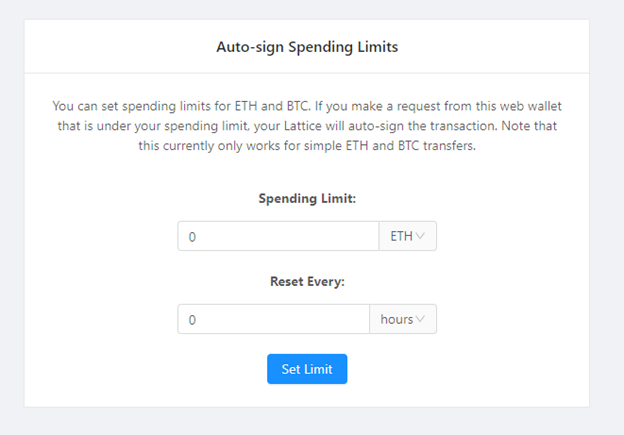
Once you pair with the Lattice1 you can set allowances for paired devices. This allows users to initiate remote simple transfers on a paired device as long as they're under a user-defined spending limit. In the future this will expand to include more complex transactions and other conditional parameters.
This lets users spend on the go, but this functionality also makes it possible to manage subscriptions and automatic recurring payments that vary in amount like your utility bills.
What’s Possible with The Lattice1 in the Future?
The Lattice1 is an incredibly flexible device so it’s a bit like buying an iPhone when only the first apps have been released – we’re just warming up.
Easy-install, over-the-air firmware updates that don’t require you re-enter your seed phrase will continue to provide refinements and new features. Here’s a sampling of what to expect in this in 2021:
- Better Ethereum Usability: Our first Ethereum core usability feature allows users to easily load contract data and then see much more human-readable information when signing transaction requests. We are actively building to support more types of contracts and to improve the contract loading experience. We also plan to add a human-readable address book feature that will have a similar user experience. Soon you will be able to name contracts (e.g. ‘Uniswap’) and see those names in future requests instead of reading the hex address.
- More Integrations: Our setup page has a list of direct integrations available and there are many more that are in development right now. We’re working to support both individual high-value integration efforts and adding Lattice1 support to the most popular developer libraries so it will be an option everywhere.
- BLS Signing: Support for the eth2 BLS signing and tools for eth2 validator key management.
- More Cryptoassets: Support for additional chains as well as Ethereum L2s.
- N-of-M Multisig: Simple and flexible out-of-the-box multig account management using SafeCards.
- Your Feature: Our roadmap is being driven by our users requests and suggestions – join us on our new Discord server and tell us what you’d like to see built.
Securely Spend Crypto Off-Chain Like Cash
The most unique and exciting feature we’re delivering for the Lattice1 this year is Phonon Network—an open-source standard for hardware-enforced off-chain transactions. Phonon uses your secure hardware to turn your digital assets into real-world cash—exchange privately, instantly, and without cost until you settle back on-chain.
Phonon is a powerful tool for user privacy allowing you to place all of your Ethereum based assets into a new address without having to use a centralized exchange or TornadoCash to protect yourself.
The initial implementation will be built on Ethereum but the protocol will work for other chains as well. This standard will be put into the community’s hands and parameters of this system and the resulting fee revenue is anticipated to be managed by a DAO using the GRID token.
Getting Started with Your Lattice1
We’ve talked about the features that make the Lattice1 unique, but what does the user experience look like in action?
Let’s take a look at the setup process and how to use it with your favorite DeFi dapps.

When you unbox your Lattice1, you can just plug it in and start following the guided setup wizard. You’ll be prompted to connect to your WiFi, backup your seed phrase, and then given an option to back up your private keys using your included SafeCard.
If more recent firmware is available, you’ll be prompted to install and all you need to do is tao the touchscreen to proceed.

From there, check out the Lattice1 setup page which lists some of the ways you can start using your Lattice1 right away. These include directly pairing with dapps, using the GridPlus MetaMask fork, or using the GridPlus Web Wallet which lets you spend on the go from your phone and use advanced features like loading smart contract ABIs right into your device. Check back to the setup page periodically to keep an eye out for new integrations.
The open-source, GridPlus MetaMask fork is identical to the official release except for the addition of Lattice1 support—anyone can compare the code here. We are working towards inclusion of this code in the official version as soon as possible and are integrating support into other major tools as well.
While MetaMask and the Web Wallet offer broad compatibility, my favorite way to use the Lattice1 is with direct pairing and signing.
Let’s take a look at getting started using Opyn to trade options using your Lattice1.
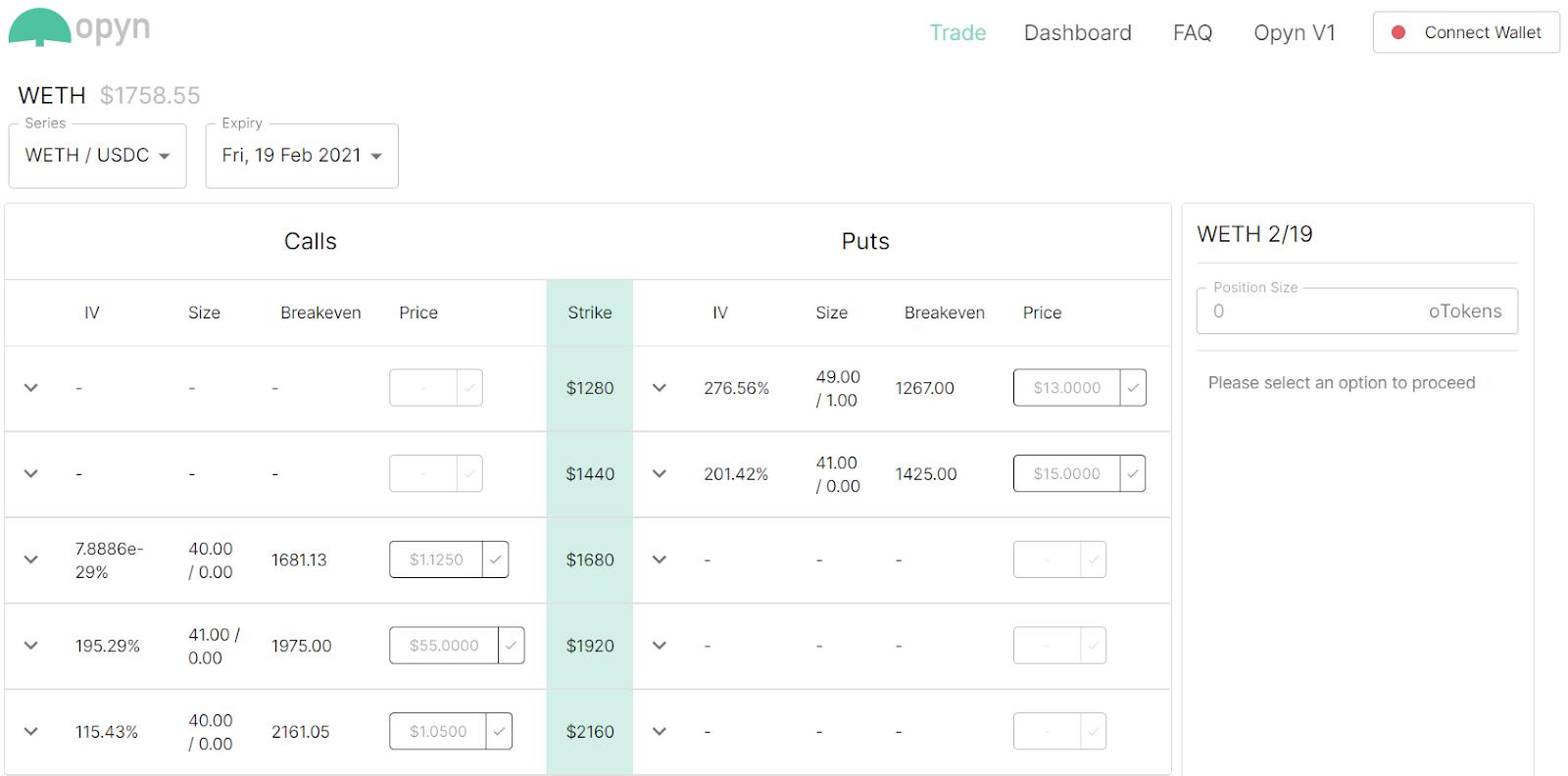
Getting started is as easy as clicking “Connect Wallet” on the site.
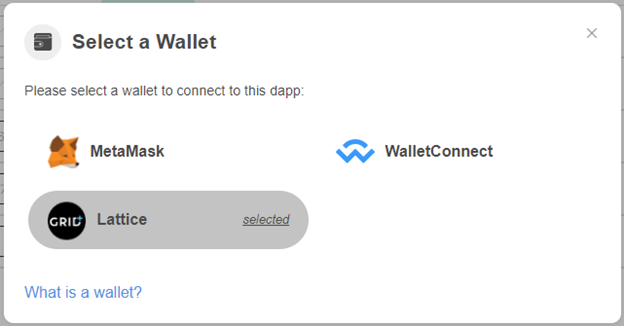
When you select the Lattice1 you will be brought to a pairing screen where you input a pairing secret displayed on the device.
After that, all signing requests from Opyn will automatically wake your Lattice1 and prompt you to enter your PIN then display the signing request for your approval.

In this way your Lattice1 is your security hub for all your paired devices.
When you’re at home, you’ll be able to use the secure screen to see precisely what you’re signing from dapps on your paired phones and computers, when you’re on the go you can automatically sign to spend up to your user-defined limits, and you can use the Lattice1 and SafeCards to manage your active and deep cold storage accounts.
Final Thought…
When smartphones first launched people asked whether they were for calls, games, or productivity and why they would want to use an application on their phone when they had a laptop already. In much of the same way, the Lattice1 is an all-purpose device designed to replace outdated legacy solutions and make totally new approaches and use cases possible as well. The device is still in its early days, but owners will see the Lattice1 and its ecosystem evolve dramatically this year as more and more users and developers come onboard.
This article is just the tip of the iceberg – to learn more and get your hands on your own Lattice1 check out the GridPlus website, follow the project on Twitter, and come speak directly with the team on our newly launched Discord server.
Action steps
- Consider buying a Lattice1 hardware wallet while it’s in stock!
- Enter the Bankless raffle to win a Lattice 1 🏆
- Read our article on how to maximize your Ledger
Author Bio
Justin Leroux leads business development and marketing for GridPlus, manufacturer of the next generation Lattice1 hardware wallet. Prior to focusing on Ethereum full time, he was a fungible cog in the legacy financial system working at State Street and JPMorgan Chase.