Dear Bankless Nation,
NFTs are unique digital things that live on blockchains like Ethereum.
Yet only a fraction of NFTs are totally on-chain, which is crypto jargon for NFTs whose media, e.g. art, is directly stored on, and forever retrievable from, the blockchain itself.
Yet it can be very expensive and inefficient to store lots of NFT data on-chain, hence many projects opt for easier off-chain NFTs where media is hosted on private centralized servers or decentralized storage networks like IPFS.
The problem here? NFT platforms can go under, and this can threaten your off-chain NFTs as their private servers are shut off or their IPFS storage payments run dry.
The good news is there’s a way to mitigate the “IPFS payments stopping” scenario, and that’s by backing up your NFTs via the ClubNFT platform. For today’s post I’ll show you how!
-WMP
Backing up your NFT collection with ClubNFT
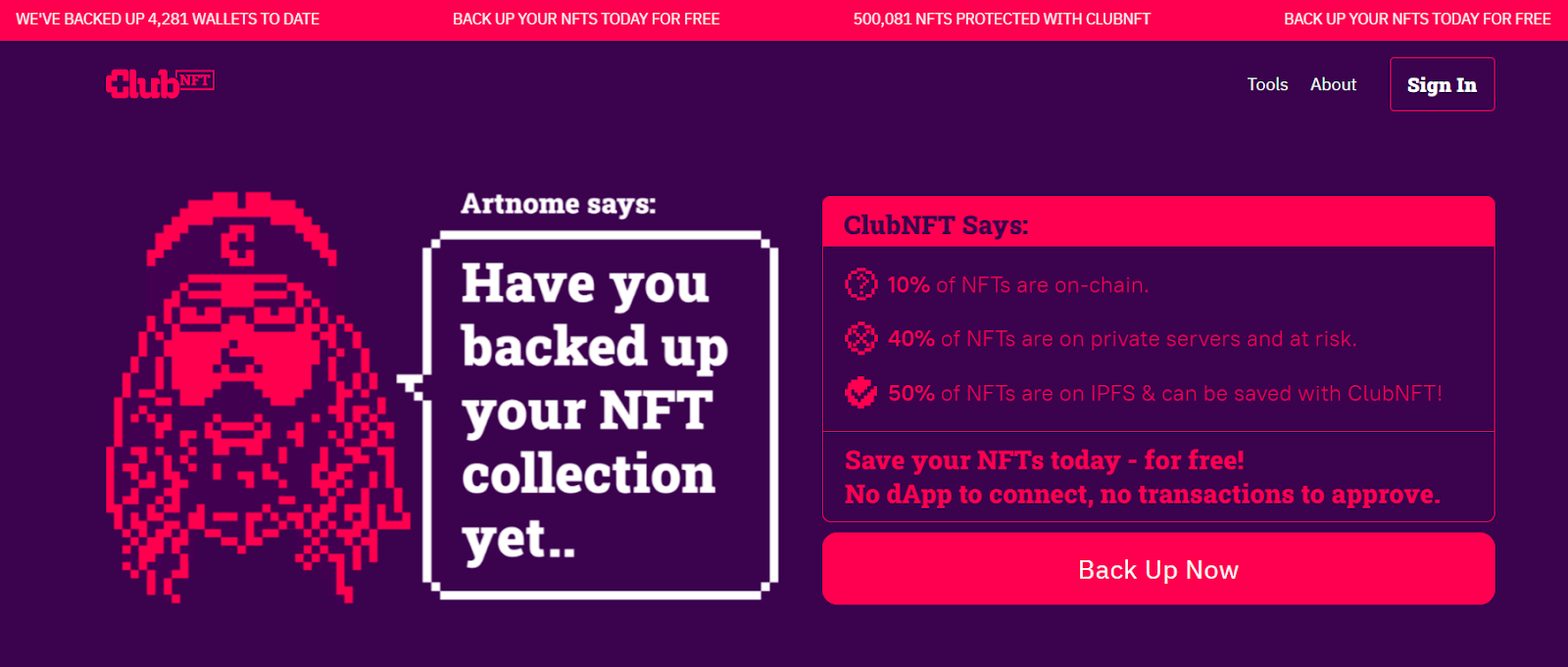
ClubNFT’s origins
ClubNFT was co-founded by Jason Bailey, and you’d be hard-pressed to find a bigger champion and pioneer of the blockchain art movement than him.
In 2015, Bailey created art blog and art analytics database Artnome. His expertise in digital art allowed him to readily grok the potential of NFTs when he first discovered and started collecting them in 2017, the same year he would go on to (correctly!) predict that blockchain tech would eventually create a massive market for digital art.
Among many other milestones, Bailey also went on to become SuperRare’s first NFT collector, a patron of many now legendary cryptoartists, and an accomplished cryptoartist in his own right. In becoming one of the first great NFT pioneers then, he also later gained early firsthand experiences of the problem ClubNFT’s been set up to solve: lost NFTs.
In other words, Bailey was a user of 2017-2018 era NFT platforms like Ascribe, Digital Objects, and Editional, and on these platforms he collected more than a few NFTs that would be worth small fortunes today, like XCOPY’s genesis glitch mints. The problem, though, is these platforms went bust during the previous crypto bear market and the media of these NFTs have since been lost to time, rendering them defunct.
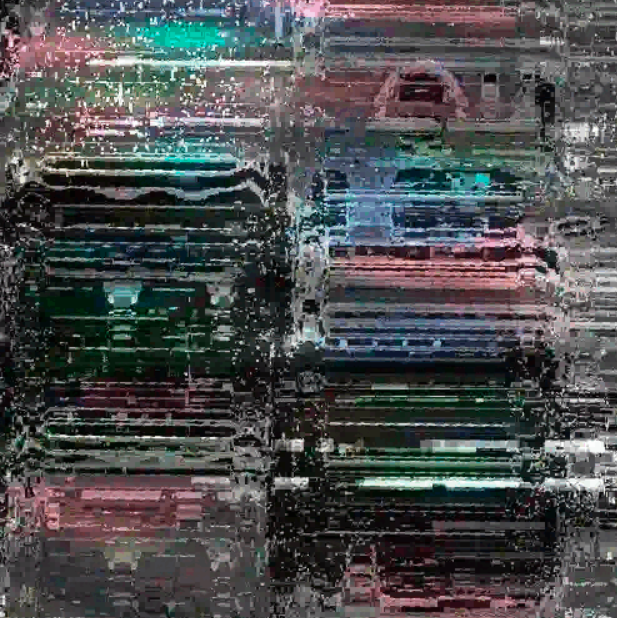
To help defend new waves of NFT users from running into this “lost NFTs” woe, Bailey launched ClubNFT in 2021 as a resource hub for NFT collectors, with the platform’s first flagship tool being an NFT media backup solution.
How ClubNFT works
ClubNFT estimates that only around 10% of all NFTs completely store their media on-chain. Projects in this category include Avastars, CryptoPunks, and Nouns DAO. These types of NFTs don’t need to be backed up since their metadata, including their art, will always be directly retrievable from Ethereum.
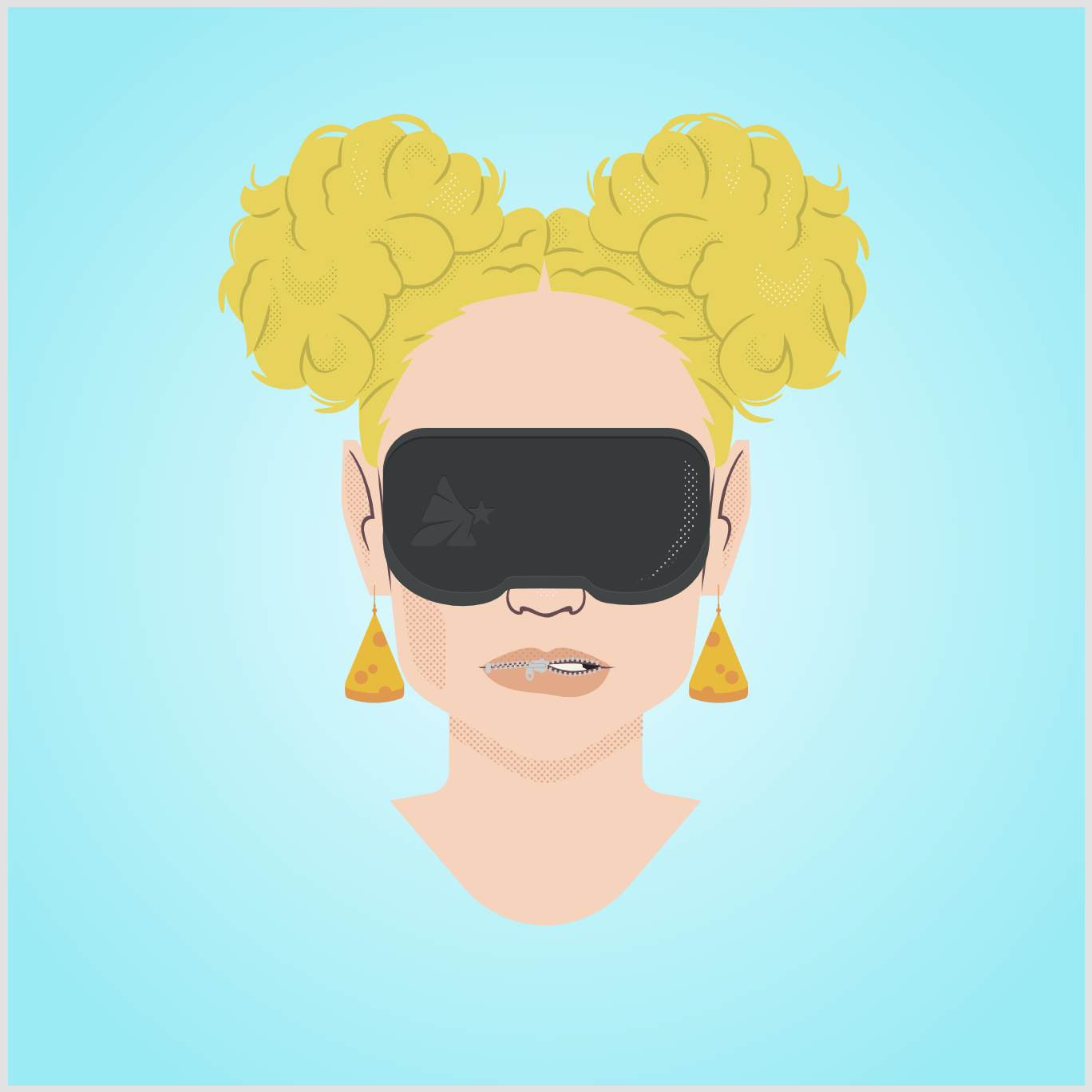
Next, ClubNFT estimates roughly 40% of NFTs in existence today have their metadata underpinned by private servers, and as long as this is the case these NFTs are vulnerable to these databases not surviving for the long haul. Not great, right.
That means the remainder, or about half of all NFTs, store their media on IPFS and can thus be backed up in the here and now before years pass and storage pinning costs potentially go unpaid later. Accordingly, ClubNFT’s inaugural product is a one-click tool for easily downloading the media associated with your off-chain IPFS-based NFTs in case you ever need these files later.
I’ll walk you through how easy it is to use this tool below ⬇️
How to safeguard your NFTs with ClubNFT
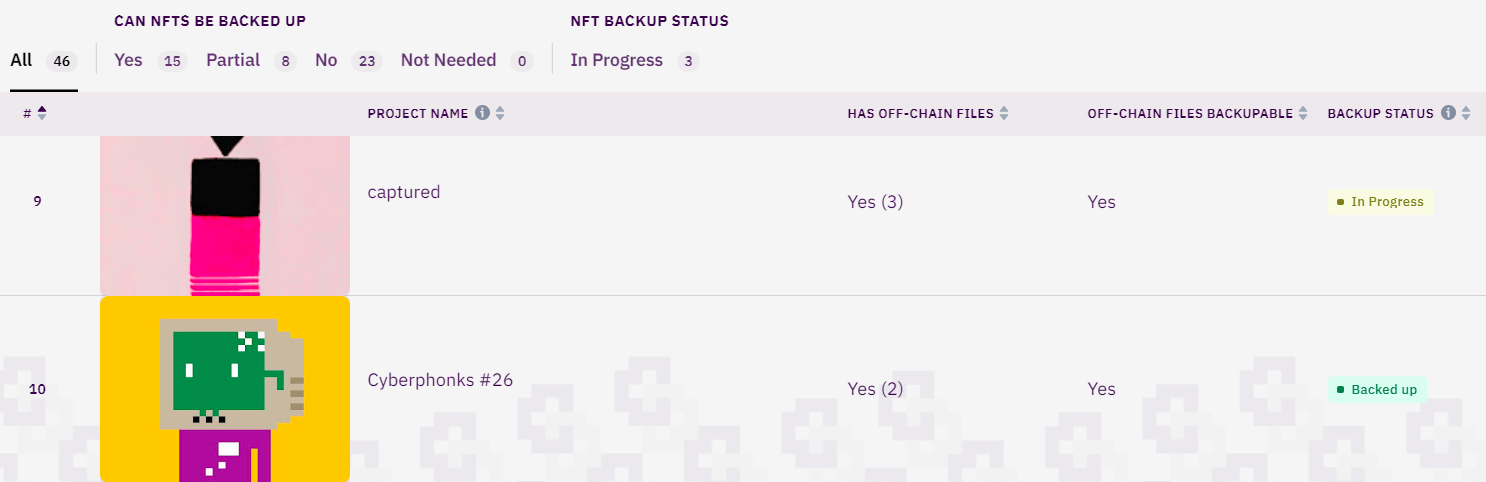
- Sign up/login with your email address at app.clubnft.com
- In the ClubNFT wallet dashboard press the Add Wallet button
- In the ensuing popup enter the address for the Ethereum or Tezos account whose NFTs you want to backup and click Add Wallet again
- Boom! ClubNFT automatically gets to work in organizing the files of your IPFS-based NFTs - you can track the progress of this process and the status of your NFTs on a case by case basis from your Wallet Insights dashboard
- This file organization process can take anywhere from hours to a couple of days depending on the size of your collection - when everything is ready press the Download Wallet Backup button to receive a ZIP file of your media
- Now you have a backup file of all your NFTs - hopefully you’ll never need it, but in case you do later it’s up to you how you want to store your ZIP folder in the meantime, e.g. in a harddrive in a secure location, in Google Drive, etc.
More resources on the way
ClubNFT’s NFT backup tool is free, so consider giving it a try to see which of your NFTs have potentially vulnerable media that you can download for redundancy. Yet going forward you’ll also be on the lookout as ClubNFT plans to roll out more infra and more resources for aiding NFT users.
“We also recognize that while collectors have plenty of marketplaces to choose from, there is a dearth of tools and educational resources that help collectors collect in a smarter, safer fashion,” the platform’s FAQ notes. “Ultimately, building such resources is ClubNFT’s mission. So you can expect a steady flow of powerful, easy-to-use tools and content from our workshop.”
Action steps
- 💾 Backup your IPFS-based NFTs with ClubNFT
- 🎈 Check out my previous post Creating an NFT drop on Optimism if you missed it!
