Trying Private Swaps with the Zcash Zashi Wallet

There's a privacy revival in crypto right now, and the resurgence is lighting a fire under old and new projects alike.
Among the veteran efforts here, none have enjoyed as strong an updraft as Zcash. The network's native token, ZEC, is up +560% over the past 30 days and +980% on the year.
Most coins are coming in far short of that kind of performance lately. But it's not just narrative buzz driving this rally. The Zcash community has made strides in the UX possibilities around private ZEC transactions, and a pillar in this milieu has been the ramping up of the Zashi wallet.
What is Zashi?
Created by Zcash's developers at Electric Coin Company, Zashi is a non-custodial mobile wallet built around shielded ZEC payments.
In fact, Zashi prevents you from transacting with transparent ZEC. You must shield any funds here before you can spend them. Fortunately, there's a simple in-app widget that makes shielding fast.
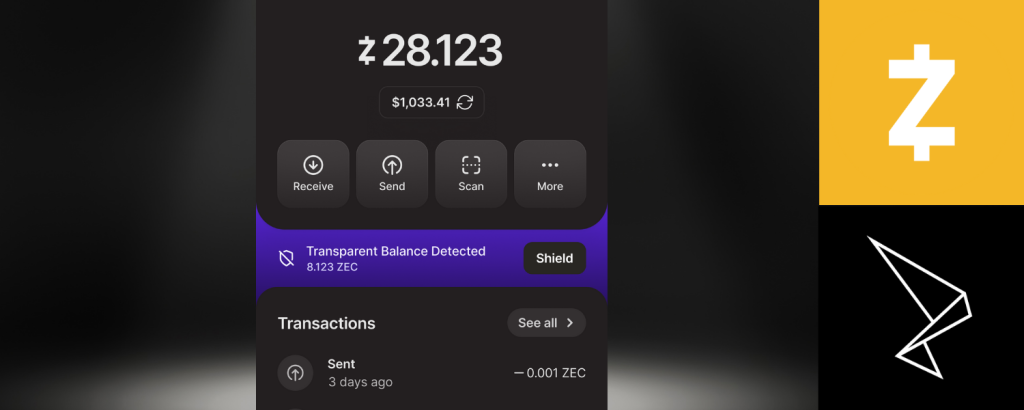
The wallet is also jam-packed with other useful features, like:
- A built-in Tor client
- An in-app Coinbase onramp
- Decentralized onramp and offramp flows
- A Flexa integration for spending ZEC at IRL retailers
- Private crosschain payments (in ETH, BTC, SOL, etc.)
At the heart of Zashi's crosschain swaps and onchain ramps is NEAR Intents, an interoperability protocol that lets users streamline transactions across any of the chains NEAR supports thanks to a network of specialized "solvers."
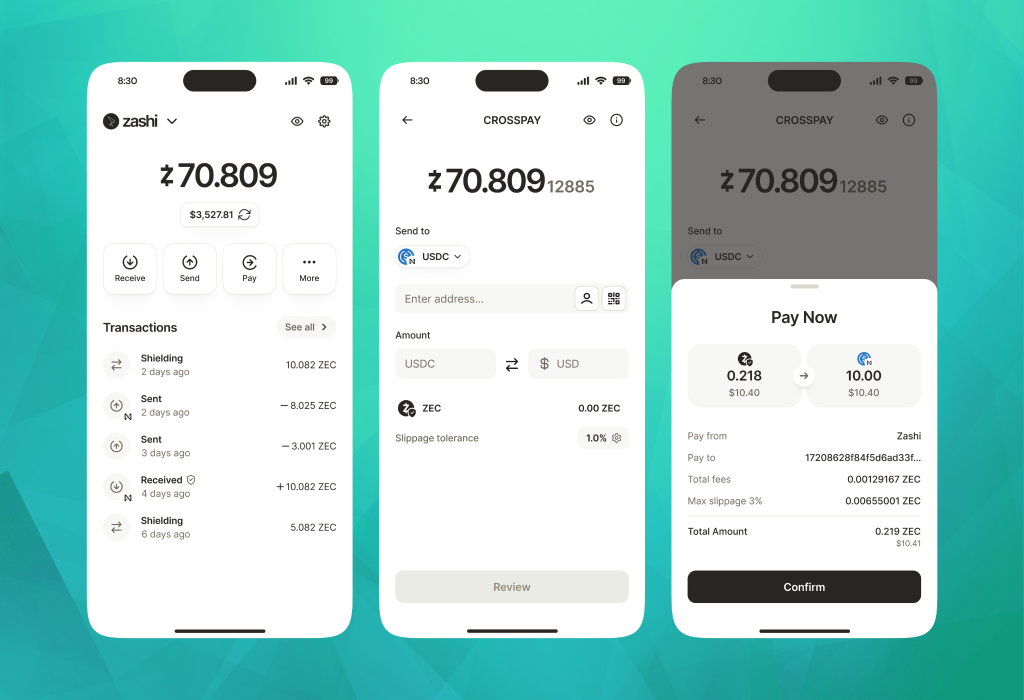
For example, with intents you can swap BTC into shielded ZEC in Zashi without losing privacy through a centralized exchange. Or you can privately donate to a cause you support by paying in shielded ZEC and having the recipient receive ETH on Ethereum.
Zashi's utility isn't just siloed to ZEC, then. You can use the wallet as an onchain privacy base, while tapping its support for NEAR Intents to make transactions beyond Zcash. That's powerful.
Getting started
If you're curious to explore this further, you can download the Zashi wallet from the Apple App Store or Google Play.
From there:
- Once you've opened the app on your device of choice, you'll be asked if you want to "Restore Existing Wallet" or "Create New Wallet."
- If you opt to start fresh, you'll immediately be taken into a new account without having to write down a recovery phrase first — you can always backup your recovery phrase later from the "Advanced Settings" menu, though.
- Now you can fund your account:
- If you already own some ZEC, you can press Zashi's "Receive" button to copy and get a QR code for your account's shielded or transparent addresses. Then just deposit in what you want.
- Alternatively, press the "More" button to bring up the "Buy ZEC with Coinbase" and "Swap with Near Intents" options. The former is nice if you have funds ready to go on Coinbase, the latter if you want to move some funds from another network (e.g. Bitcoin, Ethereum, etc.) into ZEC.
After your Zashi account is loaded up, you'll have a new onchain privacy base at your disposal.
Use the wallet's "Send" tab if you want to send a private ZEC transfer or message to another Zcash account. There's also the "Pay" tab that lets you offramp ZEC into any NEAR-supported crypto, so you can move funds elsewhere without revealing where they came from.
Zooming out
All in all, Zashi is quite a slick wallet.
It doesn't track any of your personal data. It makes it easy to use shielded ZEC, including in payments to IRL merchants via Flexa (in the "More" tab). And you can move money into and out of Zashi simply and privately without going through CEXs.
The bottom line? Privacy can fit naturally into modern crypto UX, and Zashi's a case study in how this meld can work well.