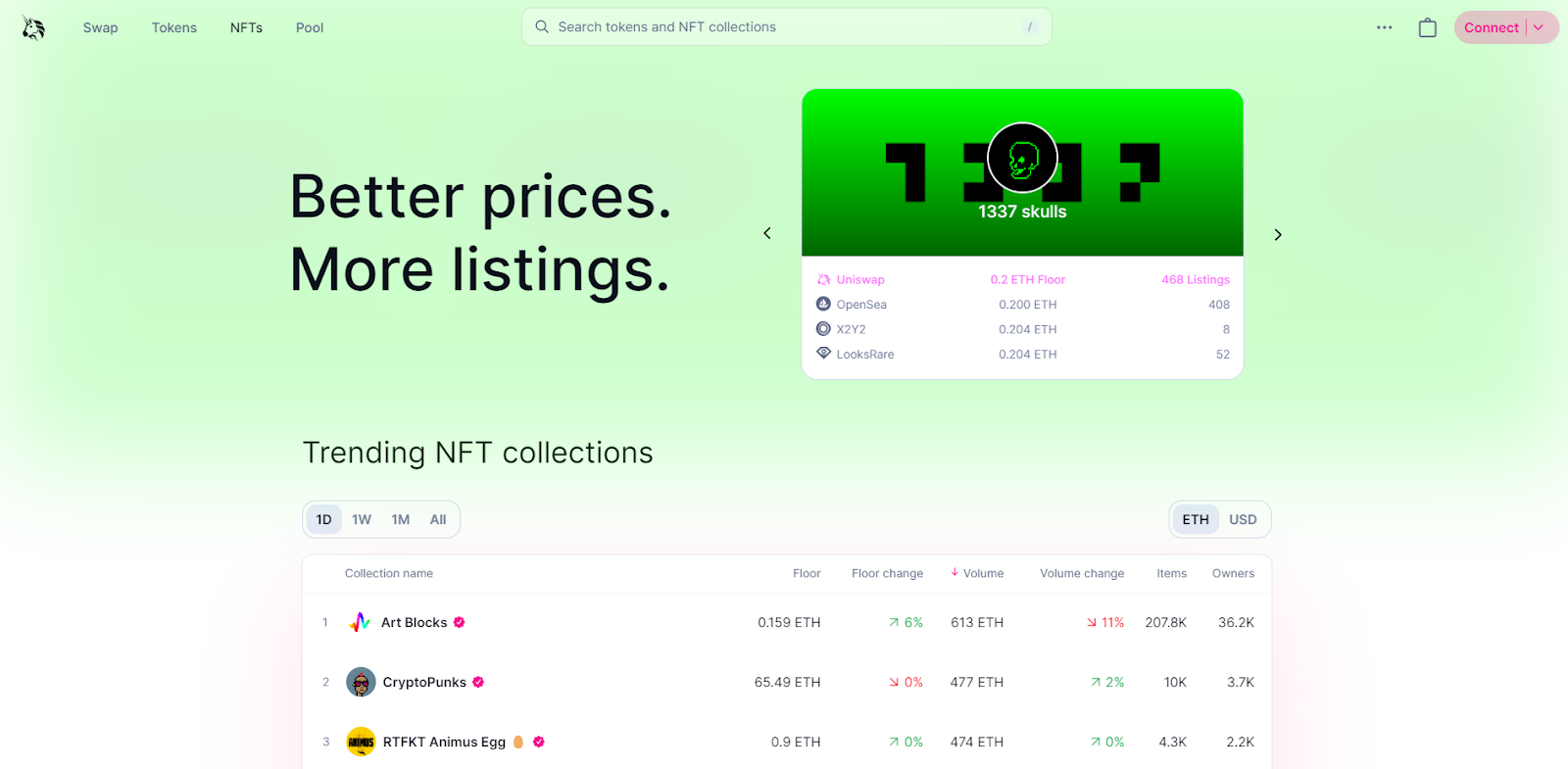Dear Bankless Nation,
In 2018, Uniswap pioneered the automated market maker (AMM) model that went on to popularize fungible token trading on Ethereum, which in turn helped to birth and fuel the rise of decentralized finance.
Fast forward to this week, and Uniswap just notably expanded into non-fungible token trading with the release of its new NFT marketplace aggregator system.
At a time when Apple is blocking NFT transactions on apps like Coinbase Wallet, Uniswap is now importantly a new open NFT store with powerful infra and a sleek user interface.
If you haven’t checked this UI flow out yet, no worries — let’s walk through the basics and big ideas you need to know for today’s post!
-WMP
P.S. Uniswap Labs is the latest sponsor of Metaversal, though today’s post isn’t sponsored content. I independently pick and create every post, and in my estimation Uniswap NFT trading is simply the biggest news in NFTs right now!
🙏 Sponsor: Uniswap Labs — Better Prices, More Listings: NFTs on Uniswap✨
Trading NFTs on Uniswap
The context 📰
Uniswap is currently the fifth-largest DeFi app per DeFiLlama and the second-most profitable crypto project behind only Ethereum according to Crypto Fees.
In June 2022, Uniswap Labs — the builders behind Uniswap’s suite of products — acquired Genie, the first NFT marketplace aggregator, to absorb its infra.
“NFTs will be integrated into our products, starting with the Uniswap web app, where soon you’ll be able to buy and sell NFTs across all major marketplaces,” Uniswap Labs said at the time.
More recently, the team unveiled a new Universal Router system, allowing for multiple token swaps and NFT trades to occur within a single transaction.
This router advance paved the way for Uniswap’s new NFT infra to become even more efficient and flexible ahead of its launch, which finally occurred this week when Uniswap Labs rolled out the new NFT trading experience on the Uniswap frontend.
1/ NFTs are officially live on Uniswap!! 🎨🦄
— Uniswap Labs 🦄 (@Uniswap) 2:00 PM ∙ Nov 30, 2022
Starting today, you can trade NFTs across major marketplaces to find more listings and better prices.
We're also airdropping ~$5M USDC to historical Genie users
& offering gas rebates to the first 22,000 buyers.
The basics 🆕
Out of the gate, Uniswap’s NFT aggregator supports trading across eight marketplaces: Foundation, Larva Labs, LooksRare, NFT20, NFTX, OpenSea, Sudoswap, and X2Y2.
Thanks to the aforementioned Universal Router system, Uniswap’s now positioned as the most gas-efficient NFT aggregator in the space, too, which should help many traders save on costs as they “sweep” multiple NFTs.
3/ We also have lower gas fees ⛽️
— Uniswap Labs 🦄 (@Uniswap) 2:00 PM ∙ Nov 30, 2022
Our latest Universal Router smart contract can save you up to 15% on gas costs compared to other NFT aggregators, saving our users tens of thousands of gas units over other marketplaces.
Genie airdrop and gas rebates 🧞
Did you trade NFTs on Genie right after reading my How to Sweep NFT Floors post in Bankless in February 2021?
Congrats! You should qualify for the USDC airdrop that Uniswap is conducting for historical Genie users, as the snapshot for the airdrop was taken on April 15th, 2022.
You can check your eligibility on app.uniswap.org, where claims will be open for the next year. Wallets that completed more than one transaction on Genie before the snapshot will receive 300 USDC, while Genie:Genesis NFT holders prior to the snapshot are eligible for 1,000 USDC.
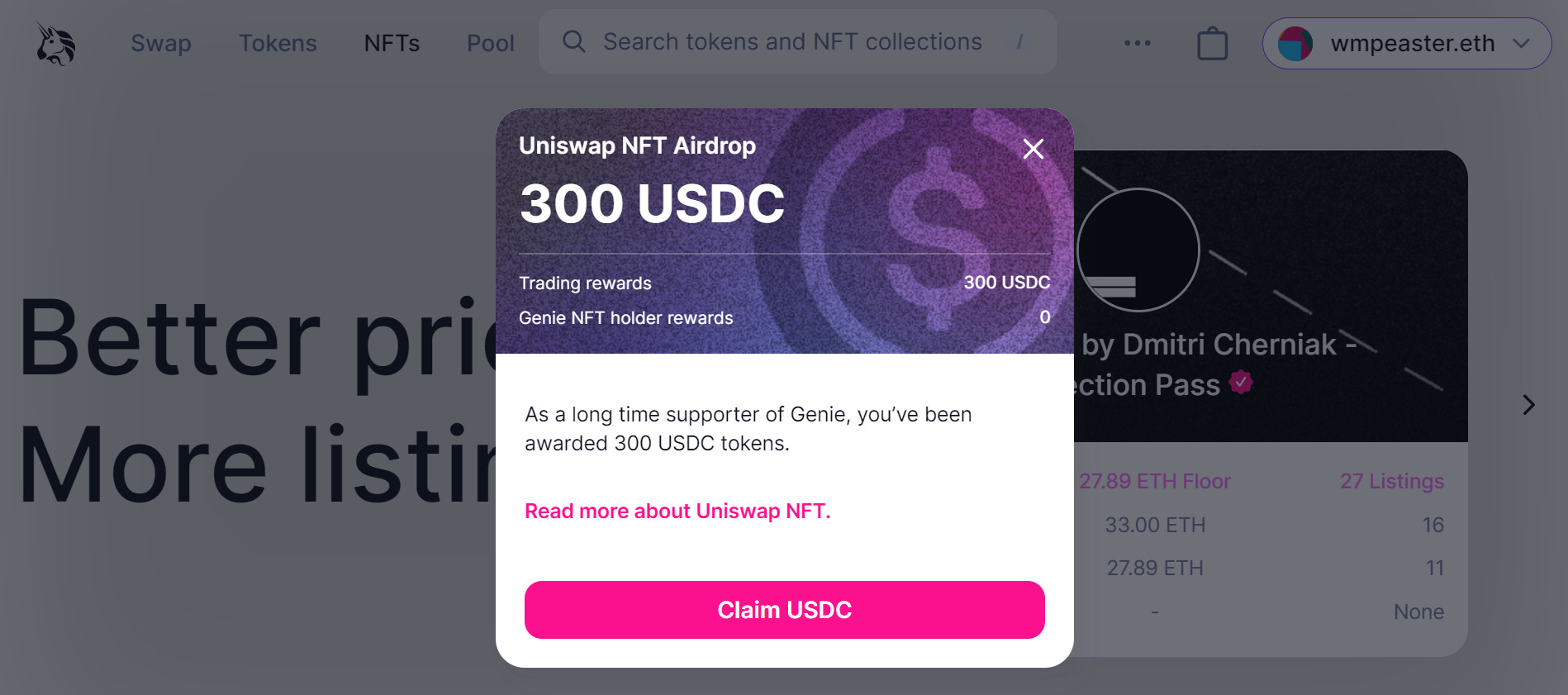
Additionally, Uniswap is running a gas rebate program for the first 22,000 unique wallets that buy an NFT on Uniswap between now and December 14th, 2022.
These rebates will be claimable starting next month. Qualifying transactions that spend over 0.01Ξ on gas will receive a 0.01Ξ rebate, while transactions that spend less than 0.01Ξ on gas will have their total gas costs covered.
How to trade NFTs on Uniswap 🛒
🐸 Tested our sweep function by buying 50 @FroggyFriendNFT forgs
— hayden.eth 🦄 (@haydenzadams) 6:58 PM ∙ Nov 30, 2022
🐸 50 NFTs in only 1 click and only $120 in gas
🐸 Super clean experience
🐸 Will be giving almost all of them away
Trading fungible tokens on Uniswap is a straightforward experience, and the same’s now true for NFTs on Uniswap, too. Here’s how to buy or sell NFTs on Uniswap in five steps either way:
Buying NFTs
- Go to app.uniswap.org/#/nfts and connect your wallet
- Browse the trending collections or use the search bar to find a specific collections or NFTs of interest
- Click on NFTs you want to add to your cart
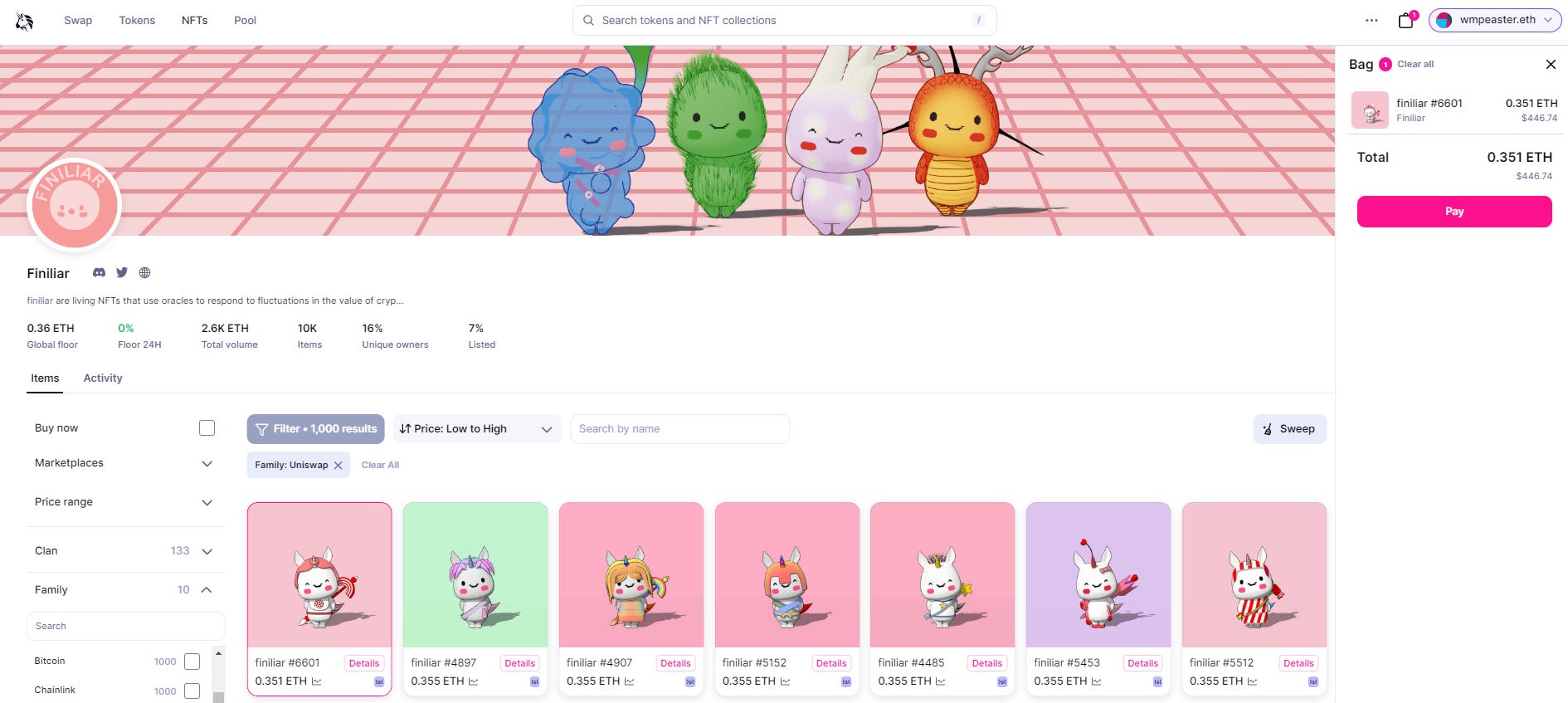
- Press the “Pay” to proceed and complete the buy with your wallet
- Wait for the transaction to complete and that’s it! You can view your new NFT(s) right on Uniswap by clicking on your address/ENS name in the upper right corner of the page and then pressing the “View and Sell NFTs” button
Selling NFTs
- Go to app.uniswap.org/#/nfts and connect your wallet
- Click on your address/ENS name and press the “View and Sell NFTs” button
- Select the NFTs you want to list for sale and then press the “Continue” button
- Input the marketplaces you want to list on, the time duration of the listings, and your desired sell prices
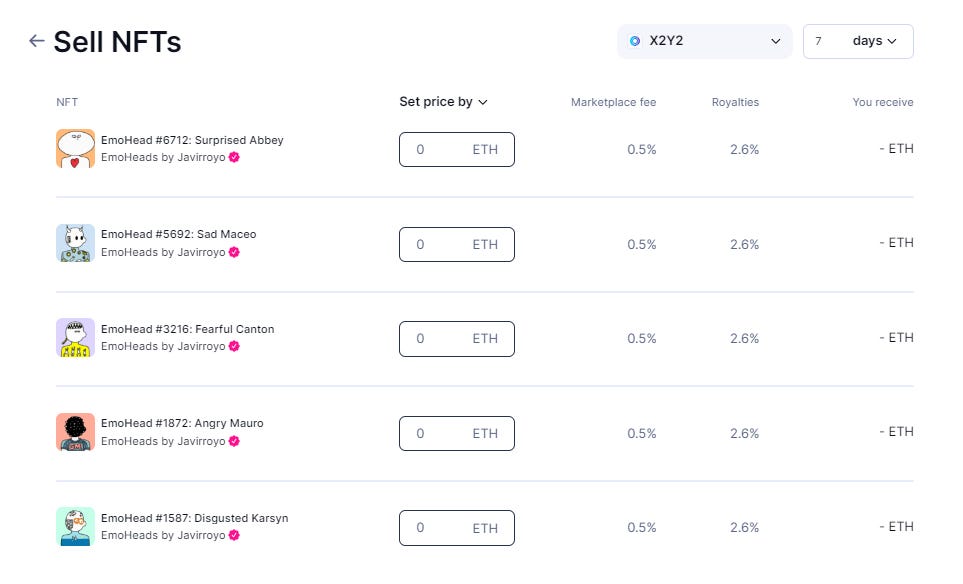
- Use your wallet to approve the collection(s) and confirm the listings, and you’ll be done! In the meantime simply wait to see if you get any bites
The open NFT store 🛍️
Our entire interface for @Uniswap is open sourced. If you want to contribute, contribute. If you want to compete, compete. That's the beauty of Web3. 🦄
— Scott.weth 🦄 (@Scott_eth) 2:21 PM ∙ Nov 30, 2022
Excited to bring these values to the NFT ecosystem
Uniswap has shown what transparency and openness can do in DeFi, and now the project is bringing that same values-based approach to the NFT ecosystem.
I and many others in crypto think this sort of openness is the way to better futures for apps and the peoples that use them, so it’s promising to see Uniswap advancing with NFTs in this way at a time when opaque corporate walled gardens like Apple are stymying access to NFTs.
Looking forward, it’ll be interesting to see how Uniswap’s NFT trading volume stats fare over the months ahead, yet for now only time will tell!