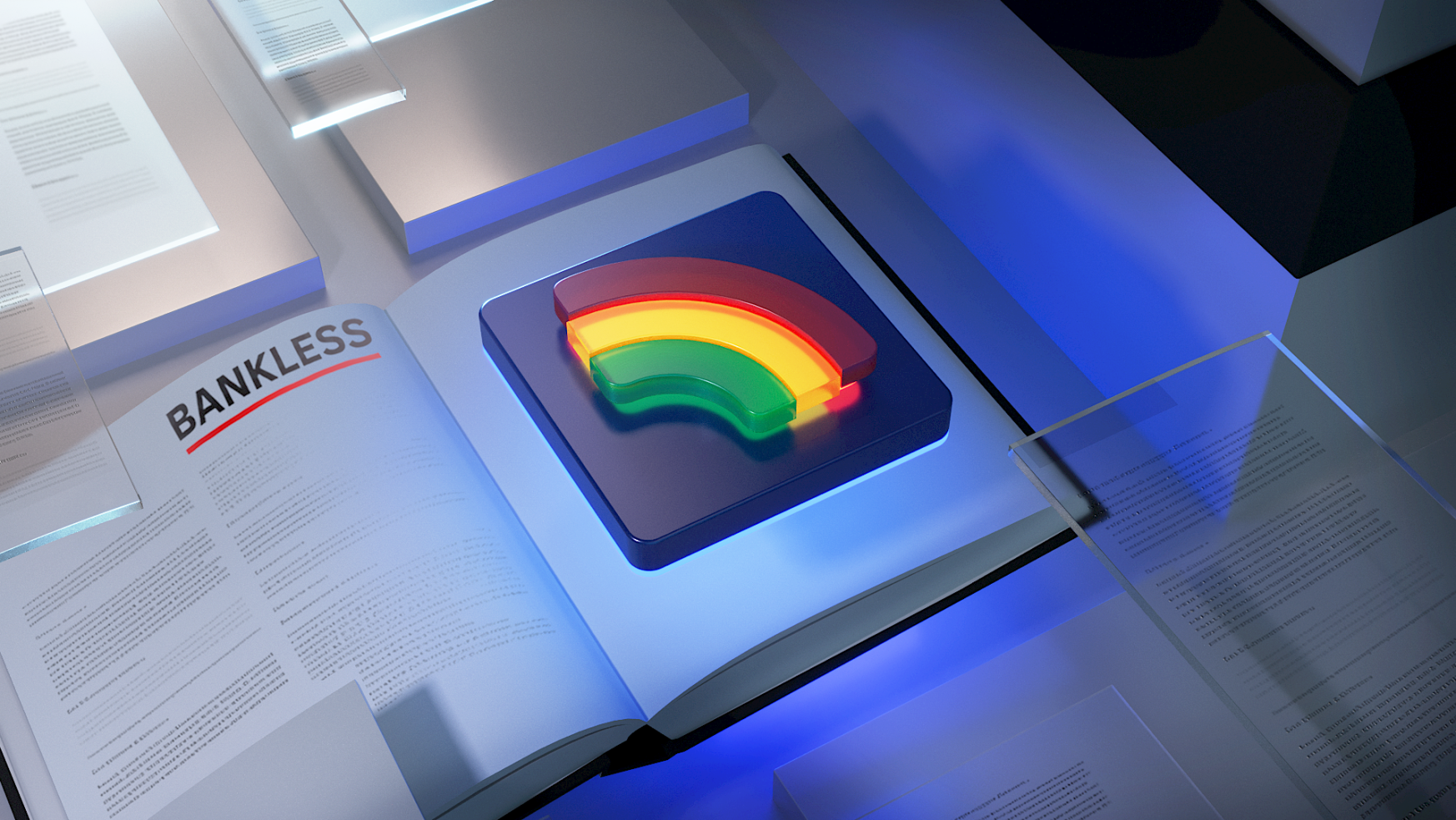Rainbow has been a standout in the crypto space, offering one of the most user-friendly mobile Ethereum wallet experiences.
Yet, with its recent expansion into the browser wallet domain, Rainbow has further solidified its position as a top-tier self-custody wallet solution for mobile and desktop users.
While there are many excellent crypto wallets to choose from today, Rainbow has notably doubled down on user experience to ensure every blockchain interaction is smooth and intuitive.
What You Can Do With Rainbow
With its auto-discovery feature, Rainbow automatically detects and lists your tokens, ensuring you always have an up-to-date view of your portfolio. Then, you can easily send, bridge, or swap assets as needed.
For NFT enthusiasts, Rainbow also allows you to collect, curate, and accept offers on your digital collectibles.
To learn more about all the basics of using Rainbow, from importing wallets to setting up an ENS name, check out the full Rainbow Learn hub.
Additionally, remember that Rainbow offers some desktop-specific features for users of its browser extension wallet.
For example, power users can use keyboard shortcuts here for quick navigation, and the Magic Menu, accessible via ⌘K (for macOS) or Ctrl-K (for Windows), offers a search and navigation tool for further streamlining wallet interactions.
Getting Started with Rainbow
If you’re interested in the mobile experience, download the Rainbow Wallet app for iPhone or Android.
For desktop users, the Rainbow Extension can be added to supported browsers (currently Brave, Chrome, Arc, Edge, Firefox, and Safari support coming soon) from the main Rainbow website.
Once installed, follow the onboarding prompts. Remember to safely store any recovery phrases provided during setup, as these are crucial for later wallet recovery if needed.
Exploring Rainbow Wallet
Set up your Rainbow wallet, and now ready to dive in deeper? Here’s a handful of activities you can consider trying as you’re getting started:
- 🪙 Manage DeFi positions: View and manage your main DeFi activities in one place (Learn more)
- 🪪 Customize your ENS Profile: Personalize your Ethereum Name Service (ENS) profile for easier interactions (Learn more)
- 🎴 Review NFT offers: View and accept offers for your NFTs directly within the wallet (Learn more)
- 🛅 Connect hardware wallets: Securely link hardware wallets like Ledger for added protection (Learn more)
- 🔍 Try impersonator mode: Monitor any Ethereum address without controlling its assets (Learn more)
Zooming out
Rainbow has emerged as an increasingly comprehensive solution for both mobile and desktop users in the crypto space. By prioritizing user experience and offering a range of features, Rainbow provides all the main must-have tools needed to navigate the world of Ethereum for newcomers and crypto enthusiasts alike.