Sign in with Ethereum/Wallet
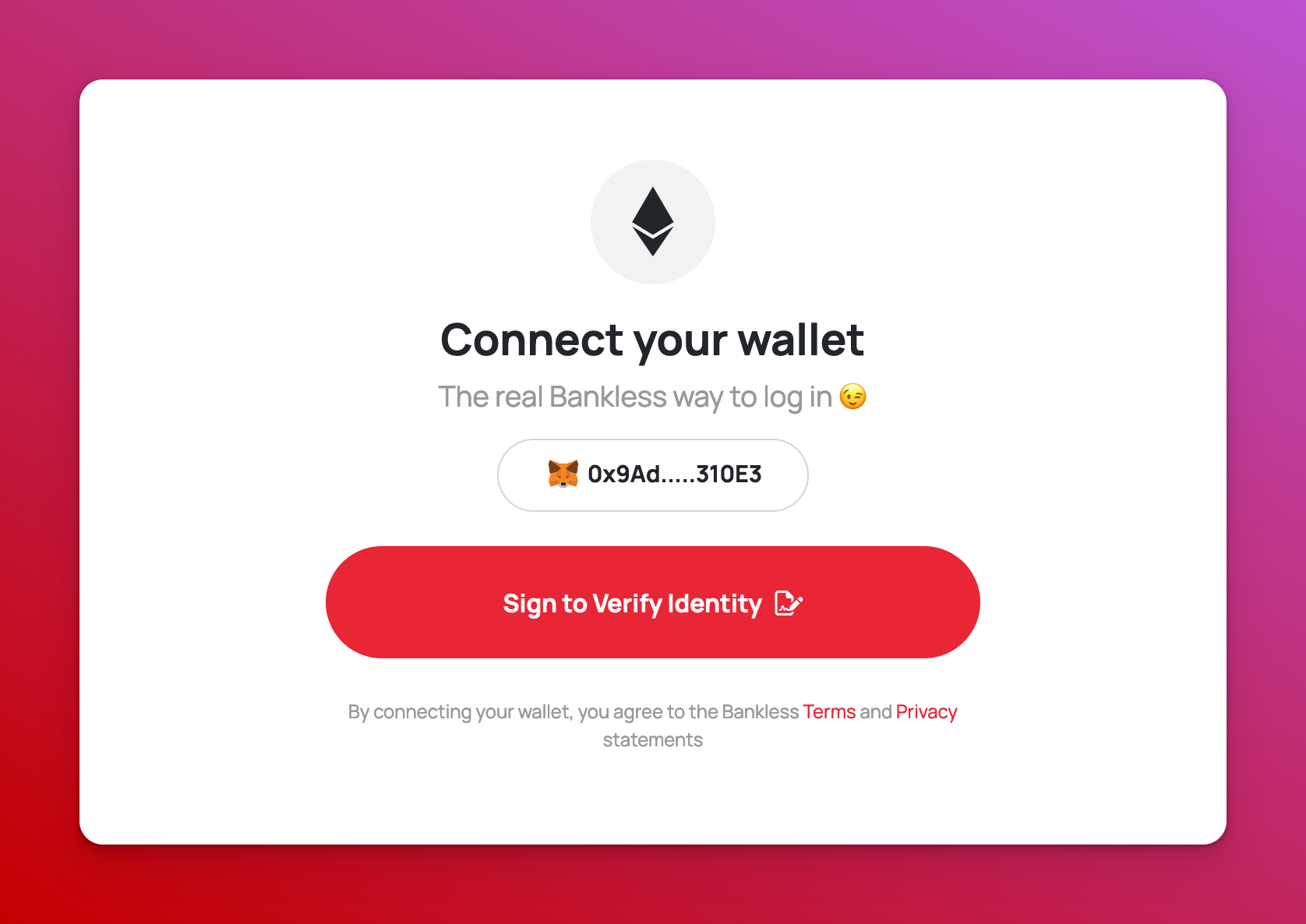
What's more web3 than allowing you to sign into Bankless with your wallet? Well, we're sure there's something, but this is definitely up there.
As of today, you can now sign into your Bankless account with your wallet, or if you're already signed into your account, you can connect a wallet so you can sign into it at a later date. This is compatible with both desktop and mobile wallets.
This is a quiet launch though, meaning we're not posting it all over our socials - and the reason being is because we're ultimately releasing this to set the foundation for much bigger utility (more to be announced soon 🤫). But for now, you can enjoy the convenience of signing into your Bankless account with your wallet.
How does it work?
You'll initially be asked to connect your wallet, and then you'll select from your wallet of choice. This could be Metamask, Coinbase, Rainbow Wallet, and more. As soon as you're wallet is connected, you'll be prompted to sign an on-chain message. Signing this on-chain message verified that you are the owner of this address. What happens from here really depends on when you connect your wallet though:
Connecting your wallet when you're signed out:
If you connect your wallet when you're signed out - from the log in screen - you'll be directed through the aforementioned process. Following that, we'll then check to see if this wallet is already connected to a Bankless account:
- If it is, we will then sign you into that account, confidently knowing this is you because you've signed the on-chain message
- If the wallet hasn't connected to Bankless before, we'll instead create a new account and sign you directly into this account. You'll then be required to enter an email address. When entering this email, we will send a confirmation code to verify ownership. Once verified, we'll see if an account already exists on Bankless matching this email, and if it does - we'll merge the newly created account for the wallet to the original Bankless account, so you don't lose any progress or account details. If an account doesn't exist for the verified email address, then we just add the email to your new account and you can continue with your Bankless journey!
All of this happens in a matter of milliseconds though, of course. 😉
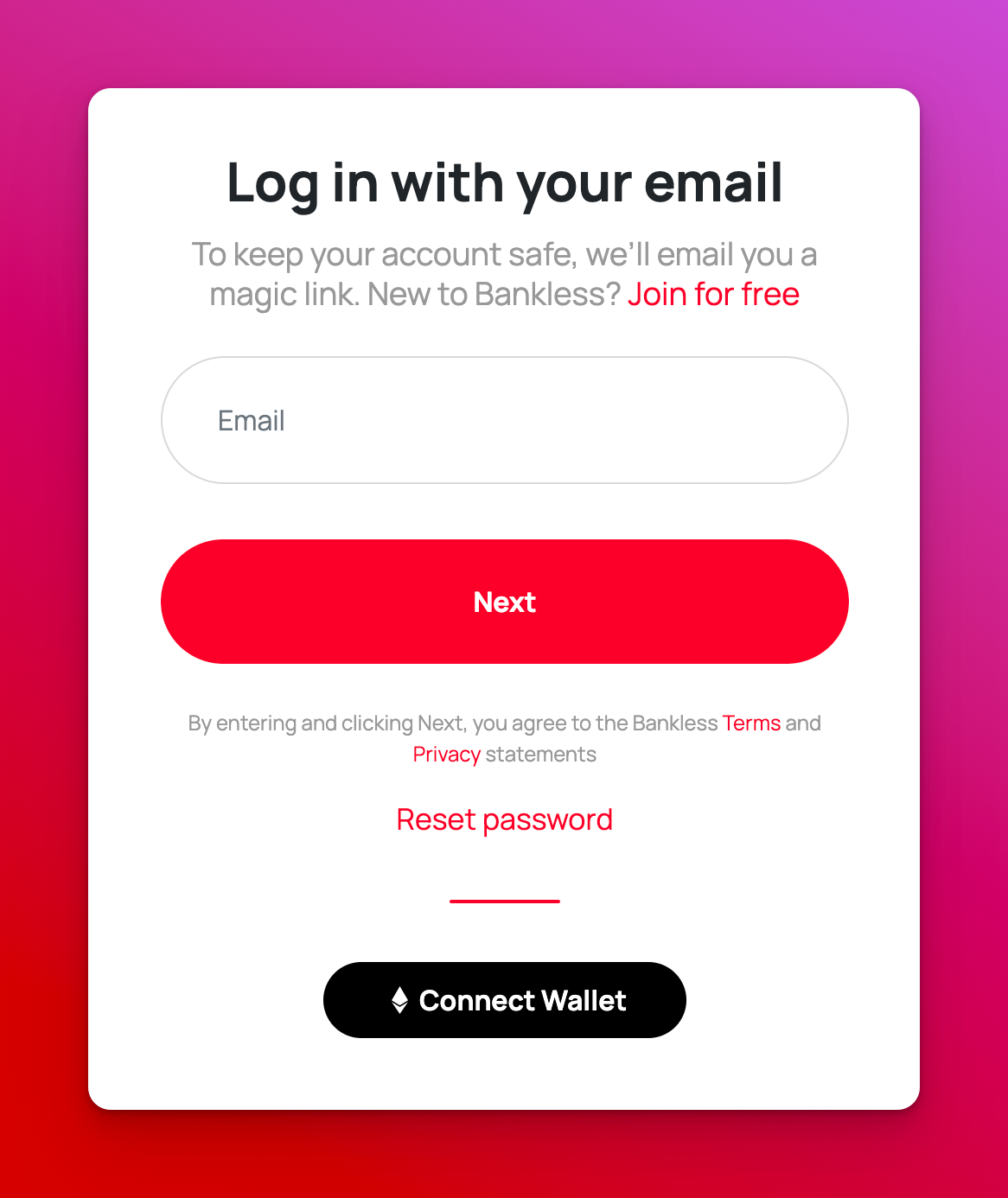
Connecting your wallet when you're signed in:
Well this is a whole lot easier. Following the initial connection and on-chain signature verification, we'll add the wallet to your account and that's it. You can now sign in with that wallet in the future. Not only that, but you can also add multiple wallets to your Bankless account.
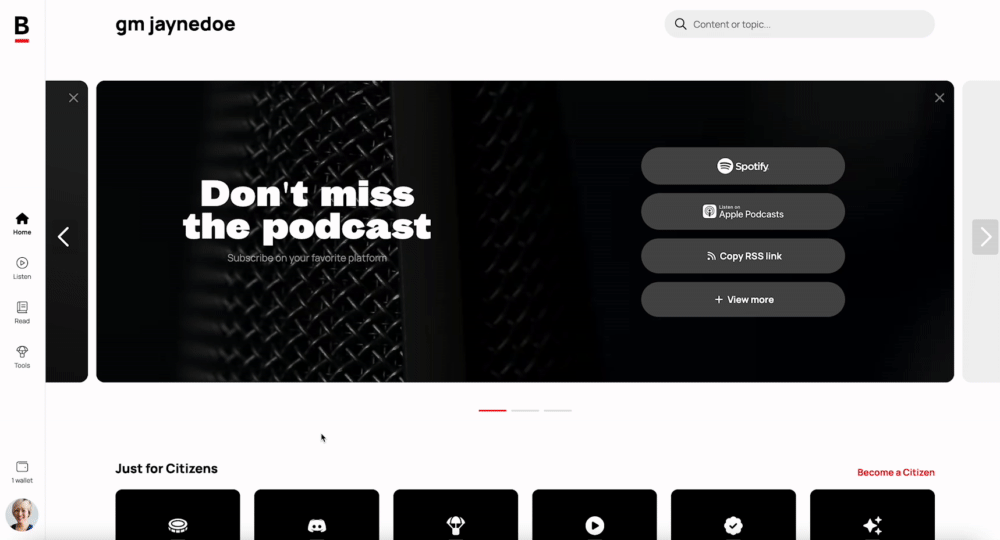
To summarize, we're excited about this feature - but we're more excited about the utility we have planned around connecting your wallet(s) to Bankless.
Stay tuned!