Dear Bankless Nation,
Open edition drops don’t start with a set supply, and they’re often priced quite affordably. These drops offer creators flexibility and new avenues for experimentation, while they grant collectors the ability to collect from artists they love at extremely friendly price points.
The catch? Most OEs still happen on Ethereum, and Ethereum gas prices have been painful lately. For a lot of recent OEs, the gas costs for a mint have exceeded the sales prices of the underlying NFTs!

In light of these gas costs, a growing chorus of people have been calling for more OE drops to take place on Ethereum’s blossoming layer two (L2) scaling solutions, where transactions are very fast and very affordable.
The good news? It is possible to do an L2 drop in the here and now. Not only that, but it’s even pretty straightforward to do if you’d like to try for yourself. For today’s post, then, let’s walk you through the basics creating your own OE L2 drop via NiftyKit!
-WMP
Creating an L2 Open Edition 😎
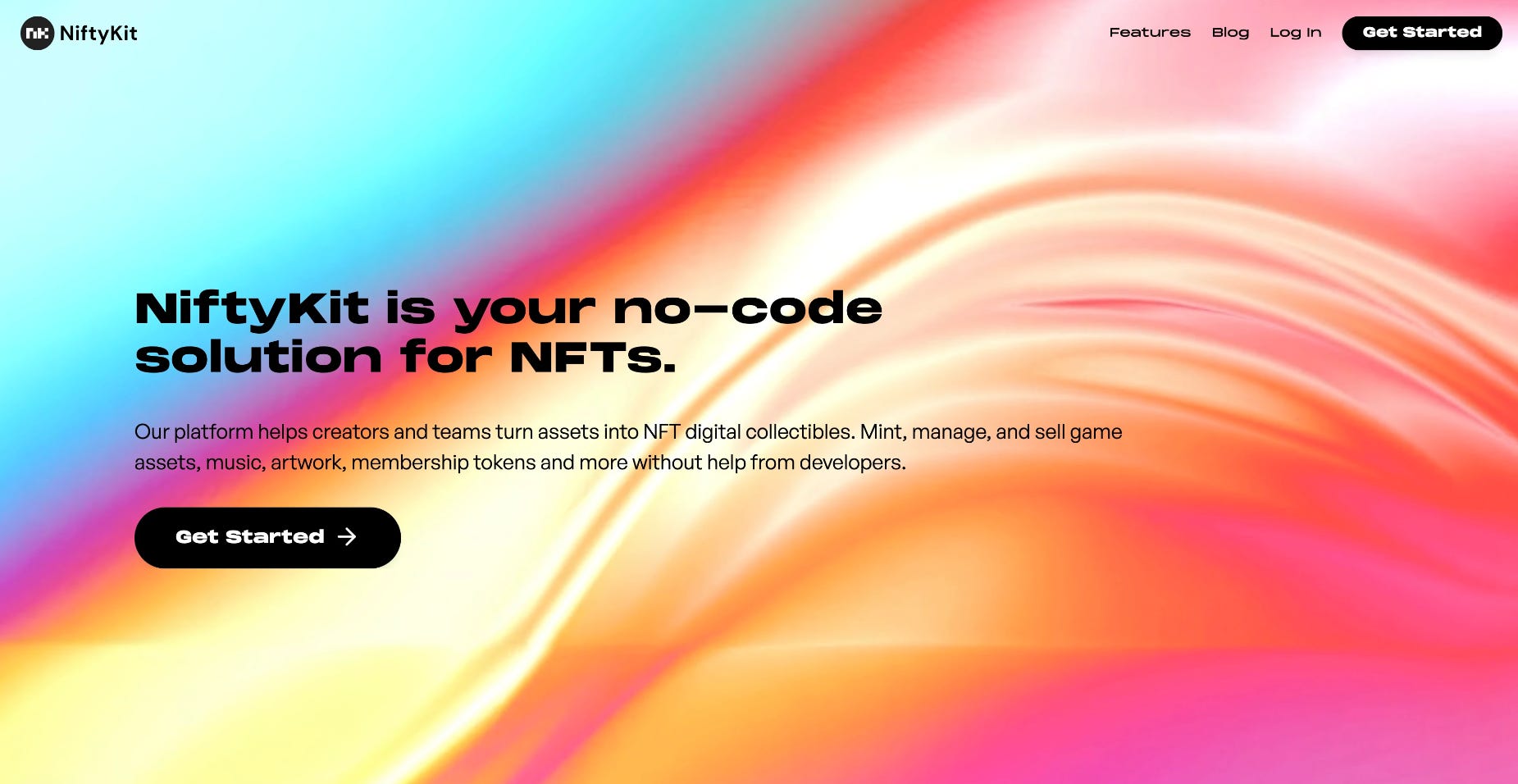
What is NiftyKit ❓
NiftyKit is a no-code, user-friendly platform for people to create, manage, and sell NFTs through their own customizable smart contracts. You can use the project to create collections or open editions while also tapping into additional useful features like custom landing pages, revenue splits, token-gating functionalities, and more.
Most importantly for our purposes here today, NiftyKit also supports the creation of NFTs across a handful of popular L2s, namely Arbitrum, Arbitrum Nova, Optimism, or Polygon right now.
Creating your collection contract 📝
To create an L2 open edition drop with NiftyKit, you’d first need to set up your custom smart contract. You could do so by following these steps:
- Create a NiftyKit account at app.niftykit.com/signup
- Once signed in at app.niftykit.com/dashboard, connect your wallet, then press “Create” button and the “Collection” tab
- In the ensuing pop-up select the “Edition” option and then begin inputting your collection details, e.g. the L2 you want to deploy on, like so:
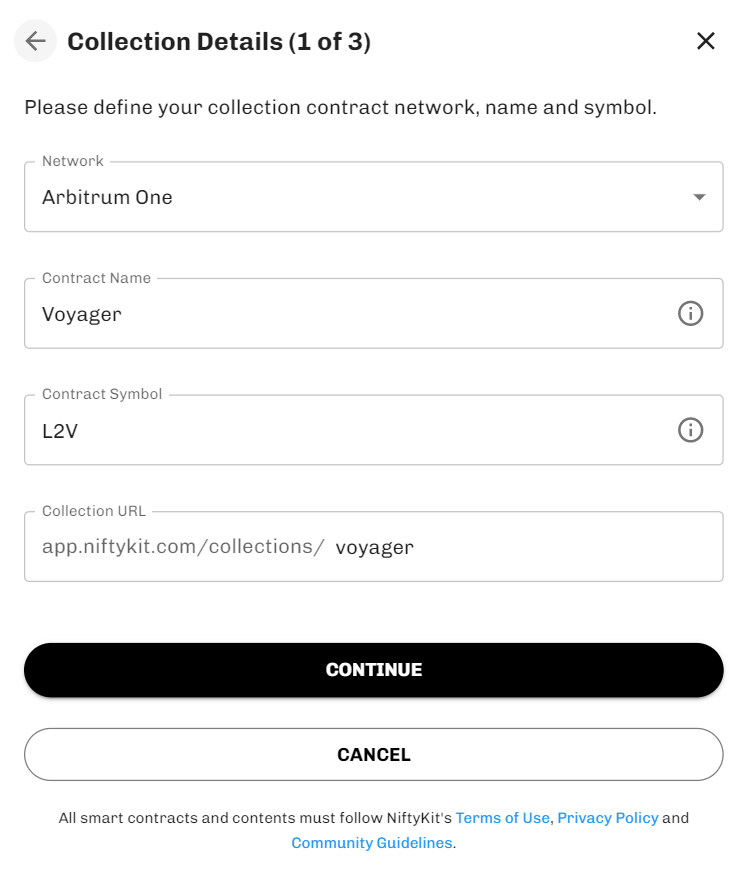
- On the next screen input the wallet address that you’d like to receive primary sale and secondary sale proceeds at, plus your desired royalty percentage on secondary sales
- Finally, upload a featured image and banner for your contract, write a short description for your project (keep in mind you can drop multiple OEs over time from this contract), and then press “Continue”
- Press “Create Now” and when prompted by NiftyKit switch to the L2 network that you’re launching your smart contract on, then press “Create Now” again and confirm the transaction with your wallet
- That’s it! Your custom L2 OE smart contract is ready, at this point you should see a dashboard like so for your project:
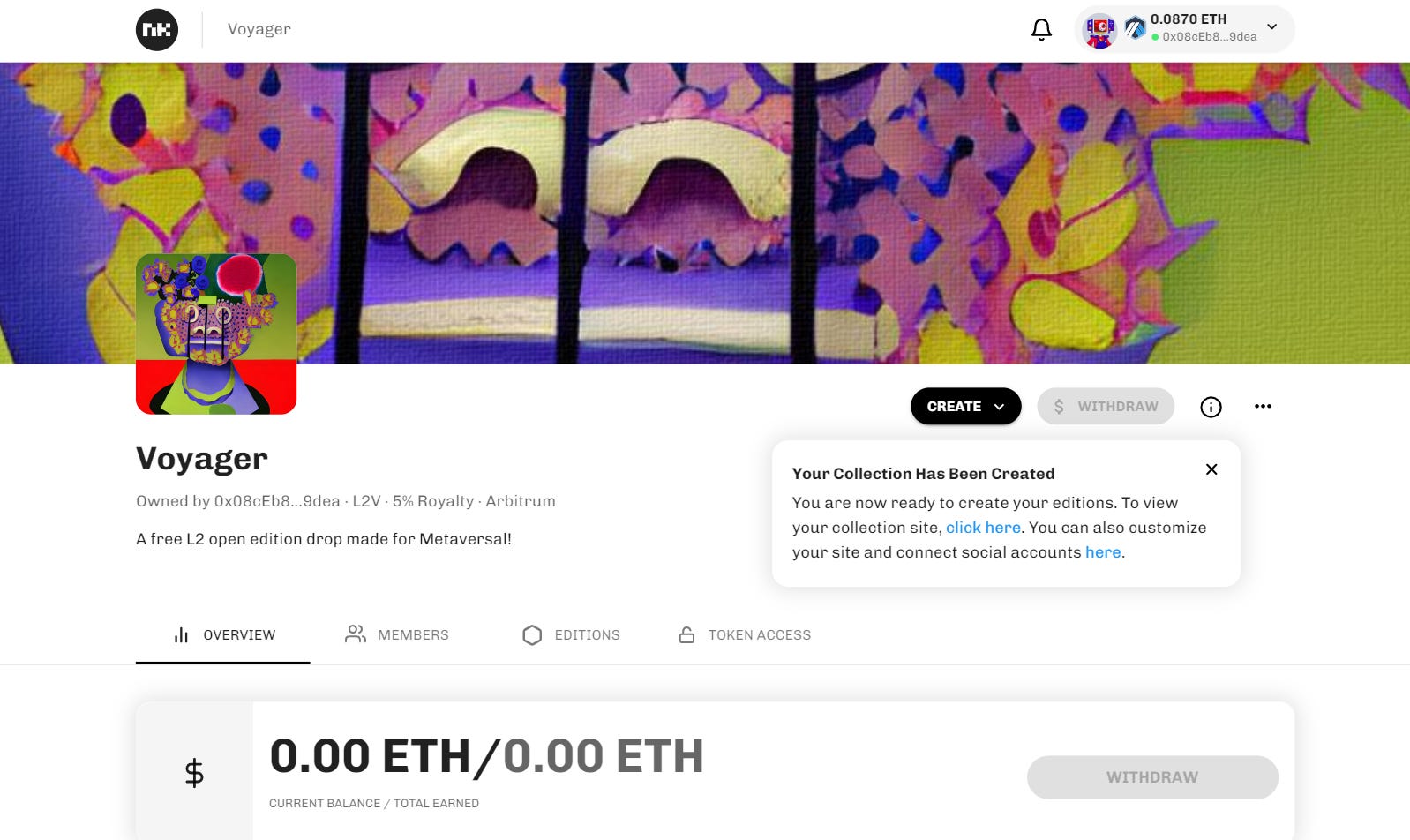
Setting up your OE drop 🎨
Creating your smart contract is just the first phase of creating an OE drop on NiftyKit. Next, you’d then need to finalize the details of your mint, which you could do like so:
- In the dashboard of your project, press the “Create” button and select “Edition”
- Select the “Open” edition size option and then input your “Price Per NFT” and “Max Quantity” minting details
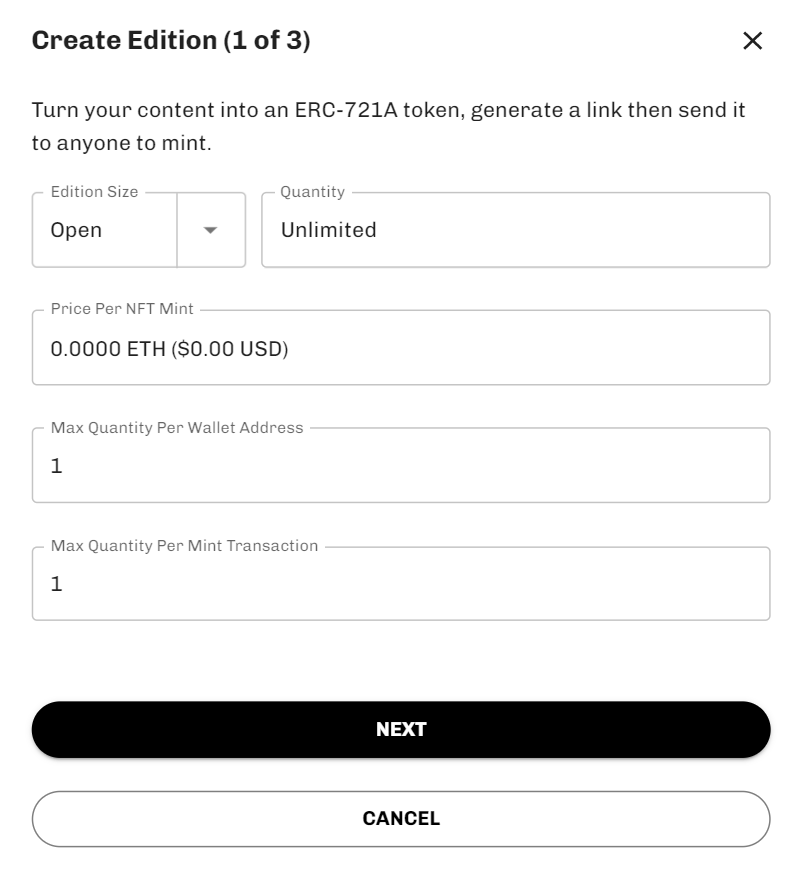
- On the ensuing page upload the artwork to be minted, input a description, and then add additional metadata properties if you wish
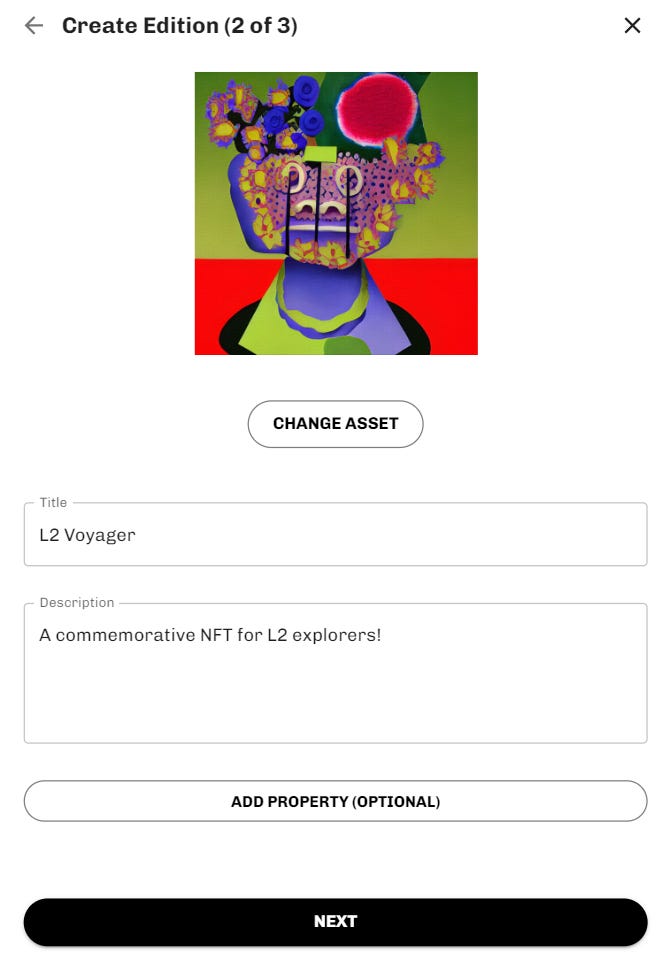
- On the final “Summary” pop-up, review your drop details to make sure all the info looks correct, then press “Create Now” and confirm the creation transaction with your wallet
- That’s it! Your OE will be prepped, and you can use the drop link that NiftyKit generates for you to share your drop with others, on social media, etc.
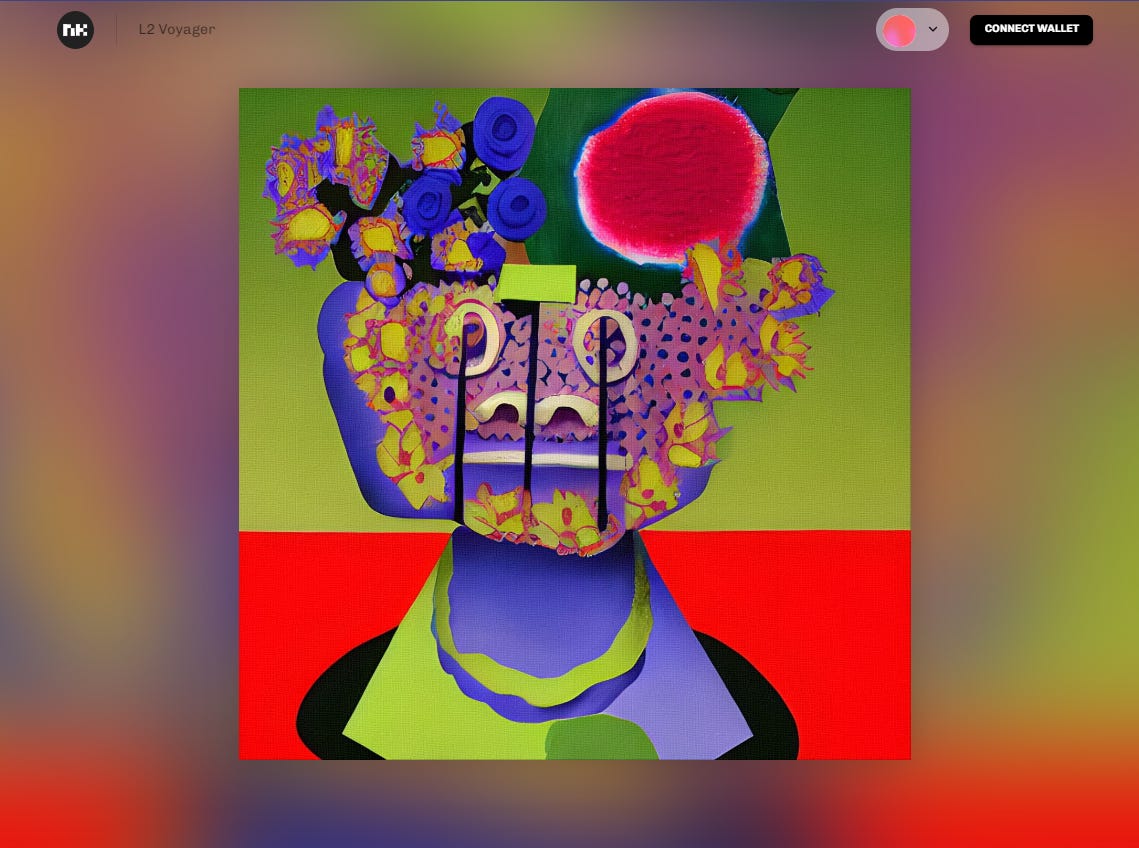
After your OE drop is live, you can go back to your NiftyKit dashboard to monitor and manage your collection post-drop. Here you’ll be able to withdraw any accrued funds, add team member addresses to your project, build an access list, renounce the ownership of your underlying smart contract, create new OEs, and more.
The big picture 🧠
If you’re a creator or project that wants to optimize for accessibility with an L2 open edition drop, then the NiftyKit platform is an easy-to-use option worth exploring. As do-it-yourself minting platforms like this make L2 mints more popular over time, getting a leg up on how to use infra like NiftyKit now will prepare you for when the NFT market fully embraces L2 solutions in the future!
