Creating and Collecting NFTs on Rodeo

Rodeo is an onchain social app that allows you to create and collect NFTs using the Base network. With its seamless integration of Farcaster, Rodeo is a hub for creators and collectors looking to share and find cool media.
Notably, the app is now open to all Farcaster users, so if you have something like a Warpcast account, here's how you can get started with creating, collecting, and earning influencer rewards on Rodeo.
How to get started with Rodeo
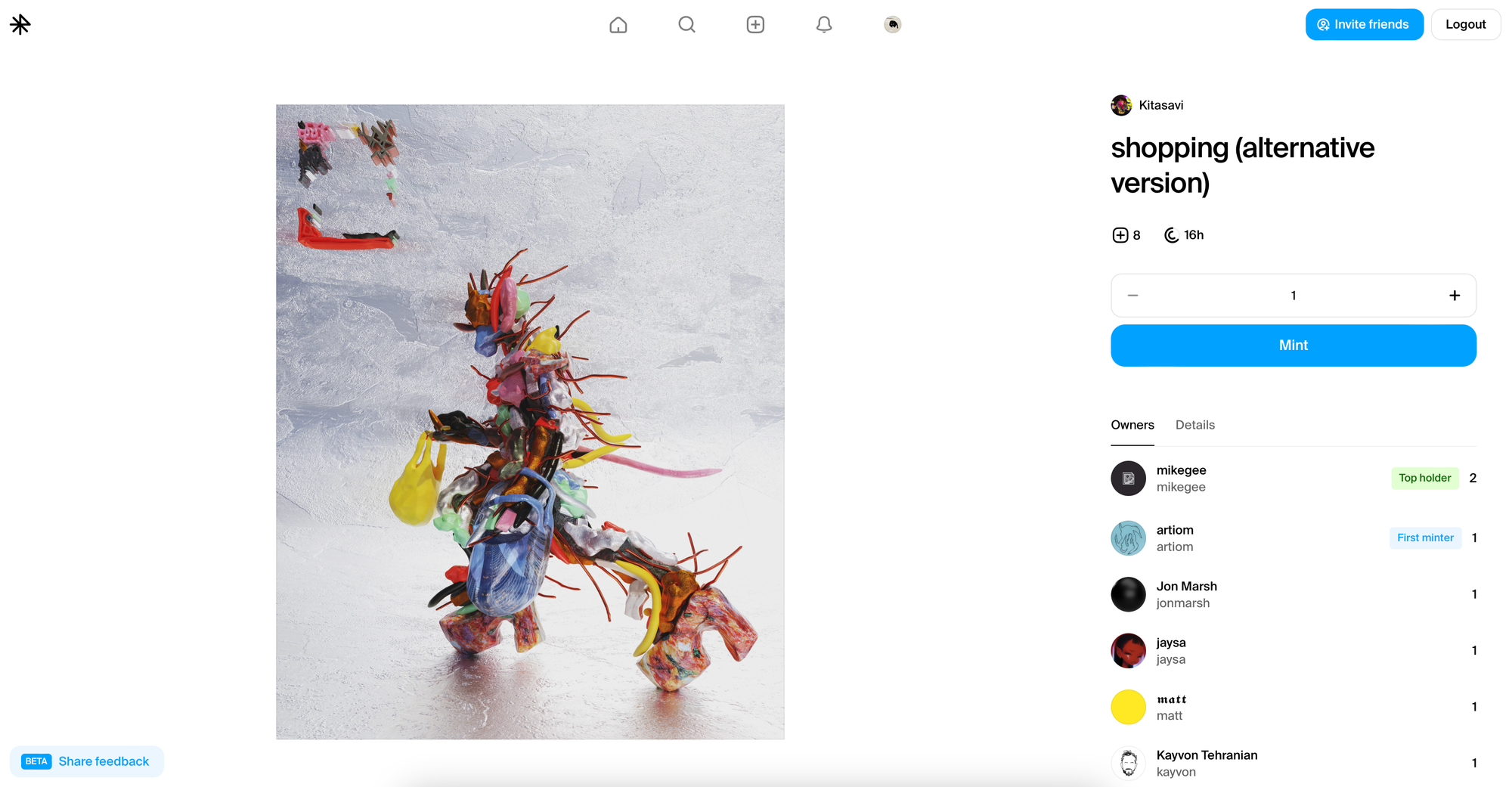
💻 Set up your wallet and profile
- Connect your wallet: Visit rodeo.club and click “Sign in” in the top right. Connect a Base-supported wallet, like Coinbase Wallet or Rainbow, to get started. Alternatively, mobile users can download Rodeo's progressive web app to begin.
- Fund your wallet: Use a fast bridge like Relay to transfer ETH to Base for minting and transaction fees.
- Sign into Rodeo: Approve the connection in your wallet to link it to Rodeo.
- Set up your profile: If you have a Warpcast account, your Rodeo profile will automatically populate with your existing Warpcast bio, profile picture, and social graph. You can edit these details by clicking "Edit Profile" at any time.
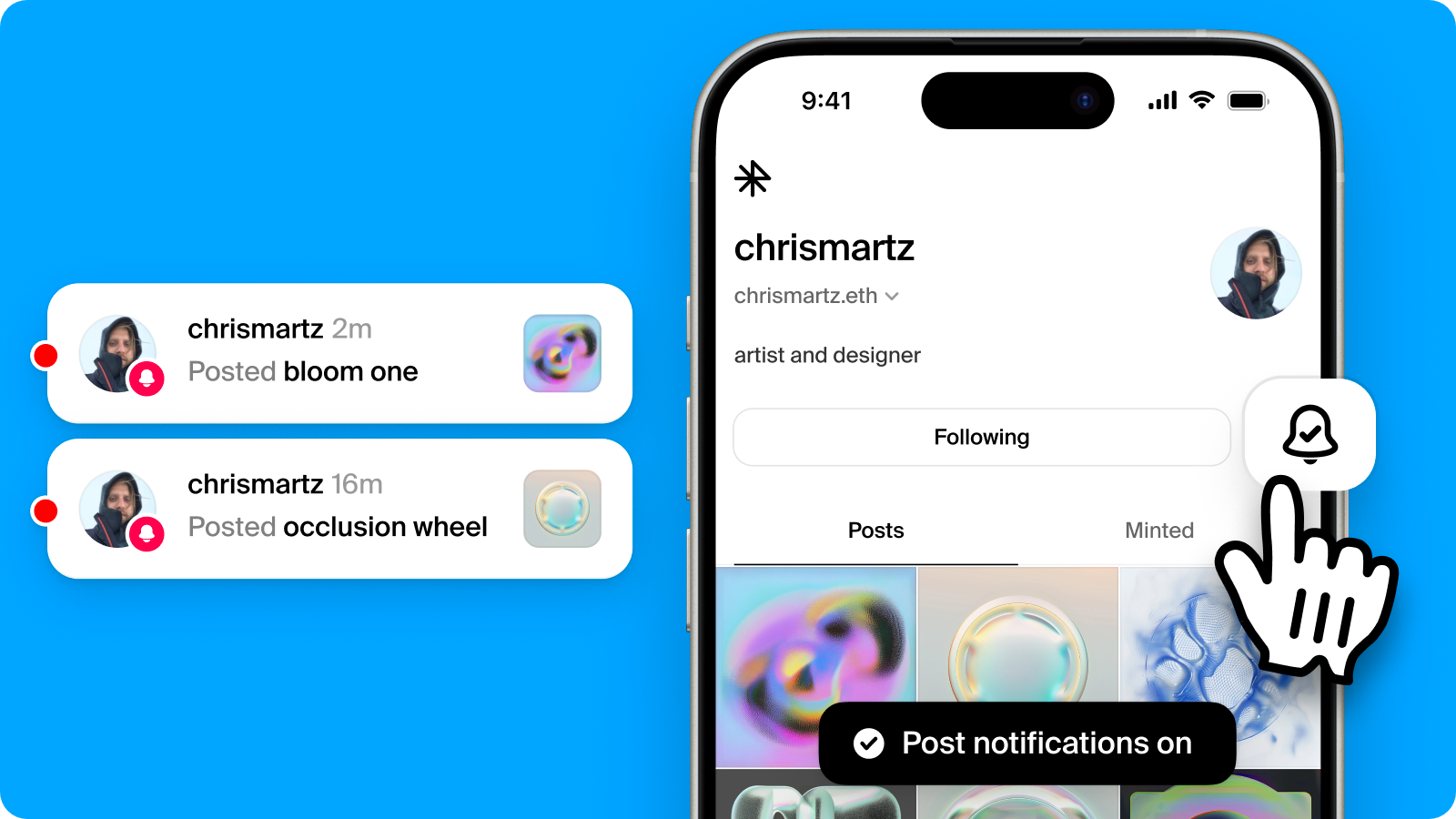
🎨 Creating and minting NFTs
- Create a post: Click Rodeo's Create button, upload an image (JPG, PNG, GIF, MP4, or MOV up to 300MB), and add a title (40 characters max). You can also add an optional caption (200 characters max).
- Post your NFT: Confirm the transaction in your wallet and pay the gas fee to mint your post as an ERC-1155 NFT . Once live, others can collect your creation by minting the post.
- Autocast to Farcaster: Toggle on “Share to Farcaster” when creating a post to automatically cast it on your Farcaster feed. You can even select a specific channel for your post.
- Link projects: You can also link your projects from platforms like Foundation, fx(hash), and Highlight to your Rodeo posts, making it easy for your fans to support your work.
📱 Collecting and engaging with posts

- Collect NFTs: Browse the feed to discover cool posts from other creators and mint them as NFTs. Click Mint on any post you want to collect, confirm the transaction in your wallet, and pay the 0.0001 ETH minting fee, which is ~$0.23 right now. Collected NFTs will appear in your profile under the minted tab.
- Comment on posts: Unlock comment access by minting a post, then join the conversation by commenting on posts you’ve collected. You can also tag other users in a post's comments section. If they mint the post after being mentioned, you’ll earn referral rewards.
- Share your Top 9: Once you’ve collected nine or more posts, use the Share your Top 9 button to create a collage of your favorite posts and share it on Farcaster.
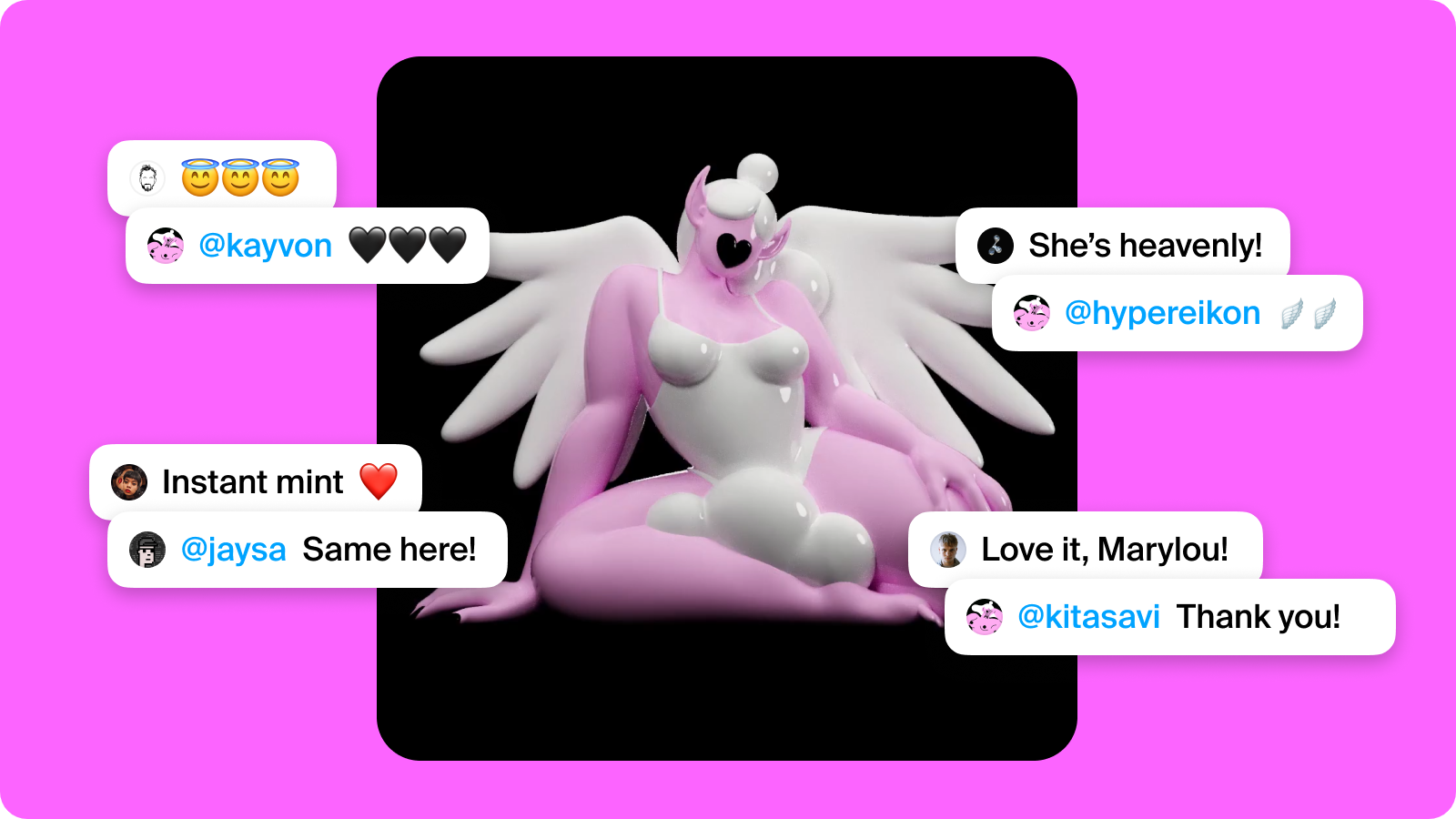
💰 Earning rewards on Rodeo
- Earn from mints: Every time someone mints one of your posts, you earn 0.00005 ETH. You can check your earnings by visiting basescan.org and searching your wallet's internal transactions section.
- Influence rewards: Earn referral rewards when someone mints a post after seeing it in their feed or through your referral link. You earn 25% of the minting fee (0.000025 ETH) when you influence a mint.
- Share your posts and profile: If you want to up your rewards, Rodeo now allows you to share your posts and profile anywhere. Use the public post pages to share your creations, and minting can happen even if someone isn’t a Rodeo user.