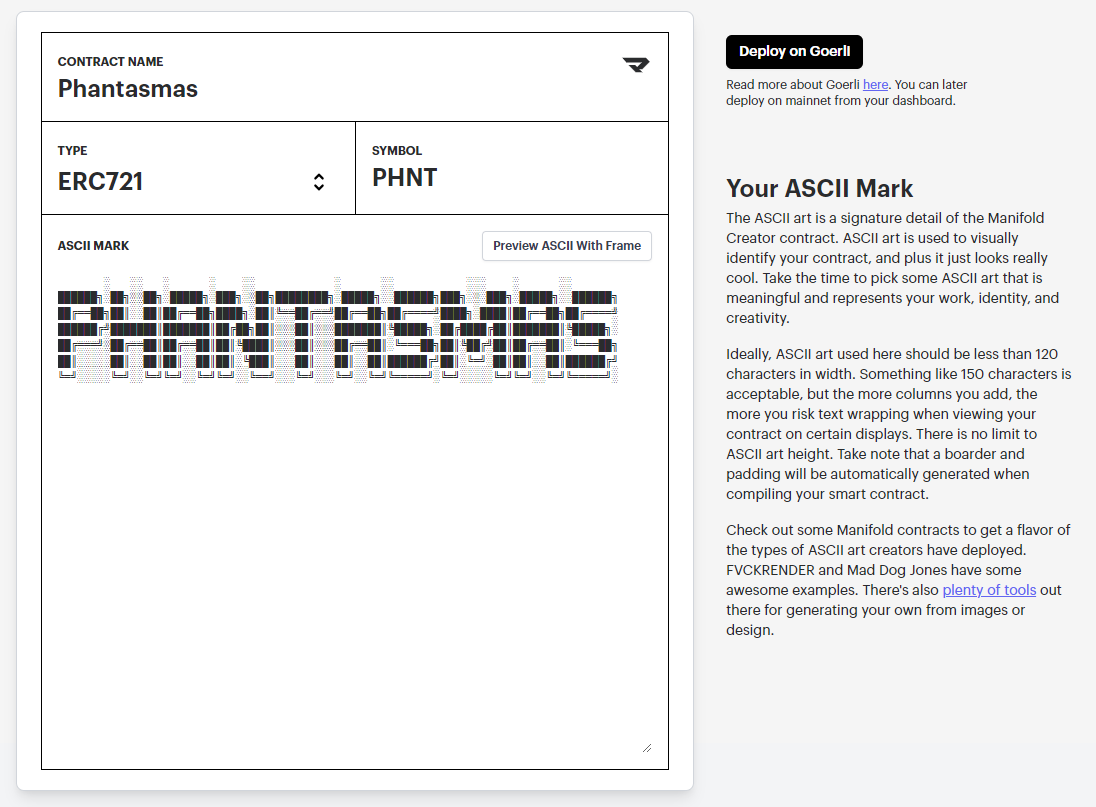Dear Bankless Nation,
There’s an open edition boom going on.
The rise of Manifold, a flexible DIY NFT minting suite, is a big reason why.
I say words like flexible and suite here because Manifold now offers a range of different minting styles and nearly a dozen NFT apps and counting that creators can use to easily tailor their drops however they see fit.
For today’s post, then, let’s do a refresher on Manifold, namely how to set up your own NFT smart contract and then install any of the project’s growing app options!
-WMP
How to use Manifold for DIY NFT minting and more
Using manifold for the mint:
— Amber Vittoria (@amber_vittoria) 3:57 PM ∙ Jan 14, 2023
Assuming you’re using a wallet that hasn’t created a Manifold account before, you could get started on Manifold by following these steps:
- Go to https://manifold.xyz
- Press the “STUDIO LOGIN” button
- Press the “Connect Wallet” button and sign the transaction to enter
- Complete your profile info by adding your name / pseudonym and, optionally, your email
- You’ll next be taken to your personal Manifold Studio dashboard, which will look like so:
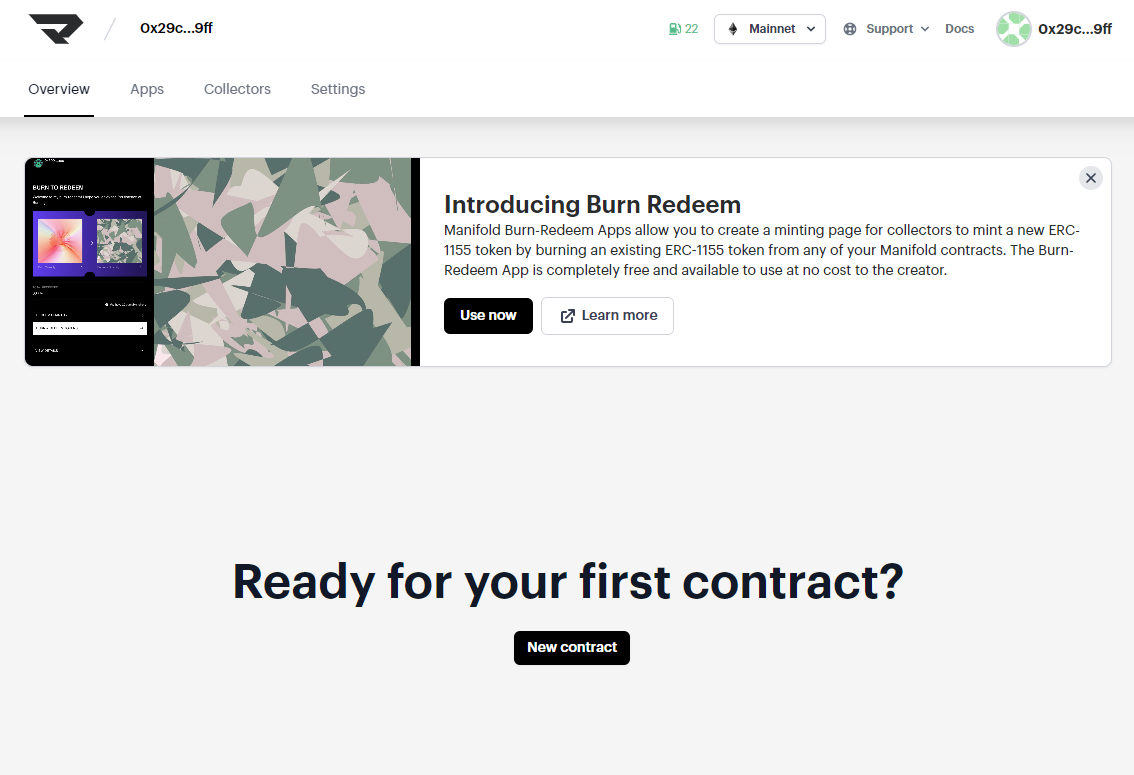
At this point you’ll arrive at the “Overview” section where you can create new self-published NFT smart contracts as you please or review, update, and add to NFT projects you’ve already launched via Manifold. If you haven’t created anything yet, you could get started by pressing “New contract” and then:
- Pick a name for your contract
- Pick your NFT type, i.e. ERC721 (standard for 1/1s) or ERC1155 (flexible for editions)
- Pick your contract symbol
- Lastly, input the ASCII text that will brand your smart contract — searching the web for “ASCII text art generators” will bring up a range of generator tools to choose from
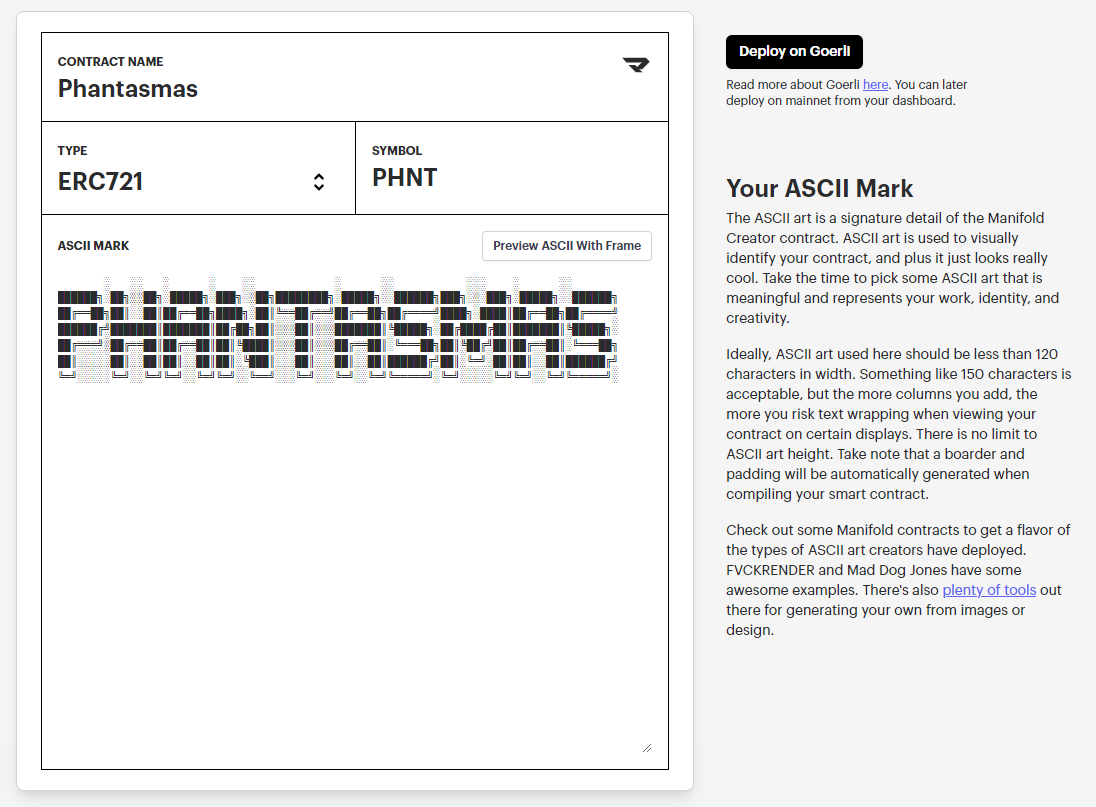
- When you have your info prepped, press the “Deploy on Goerli” button and switch over to the Goerli testnet with your wallet
- If you don’t have any Goerli Test ETH, go to https://goerlifaucet.com
- and then use the provided link to sign up for a free Alchemy account to unlock the faucet
- Once that’s done paste your wallet address into the Goerli Faucet text bar and then press the “Send Me ETH” button — boom, then you’d have 0.2 Goerli ETH
- Back on Manifold press the “Deploy on Goerli” button and complete the prompted transaction to create your test smart contract
- Wait for your contract to be deployed and verified (this can take up to 10 minutes) and then go back to your dashboard and, if you want to skip minting a test token, press “Deploy on Mainnet” to officially launch your contract on Ethereum
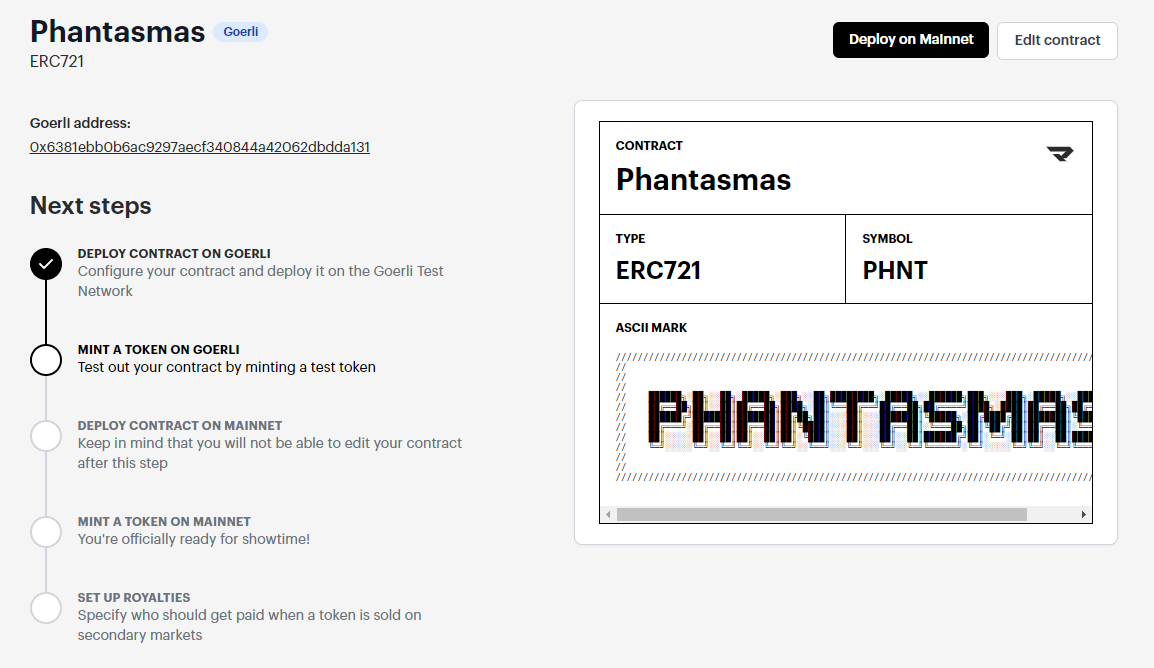
Complete the contract deployment transaction, which costs around Ξ0.008 (~$13 USD) at the time of this post’s writing — when the transaction is completed your NFT contract will be live and you can press “Go to Dashboard” to start minting your first Manifold NFTs
Once you’re in your new NFT contract’s bespoke dashboard, you can flick over to the “Tokens” tab to mint new tokens or the “Settings” tab where it’s possible to configure your onchain royalties, approve admin addresses, schedule holder snapshots, and more.
Zooming in on minting, Manifold currently offers creators access to the four most popular mint styles, namely Single Tokens (1/1s), Editions (1/Xs), Batch of Tokens (1/1/Xs), and Claim Pages (popular for free or paid open editions).
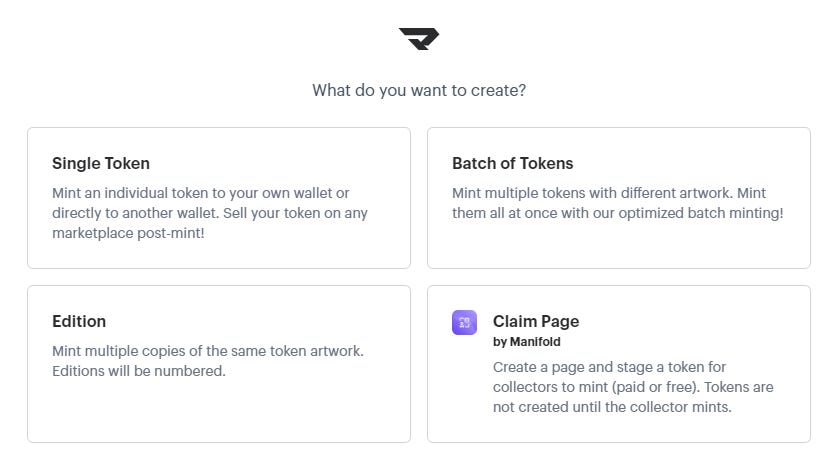
Minting art via any of these approaches requires the same general flow. You’d upload your media file, complete the title, description, and properties info, and then press the “Mint to Mainnet” button.
Next you’d wait for your media’s metadata to upload to Arweave, a decentralized storage network, and then complete the mint transaction, which e.g. currently costs around Ξ0.005 (~$8 USD) for a 1/1 mint. That’s all it takes! DIY creator-owned NFT publishing ftw.
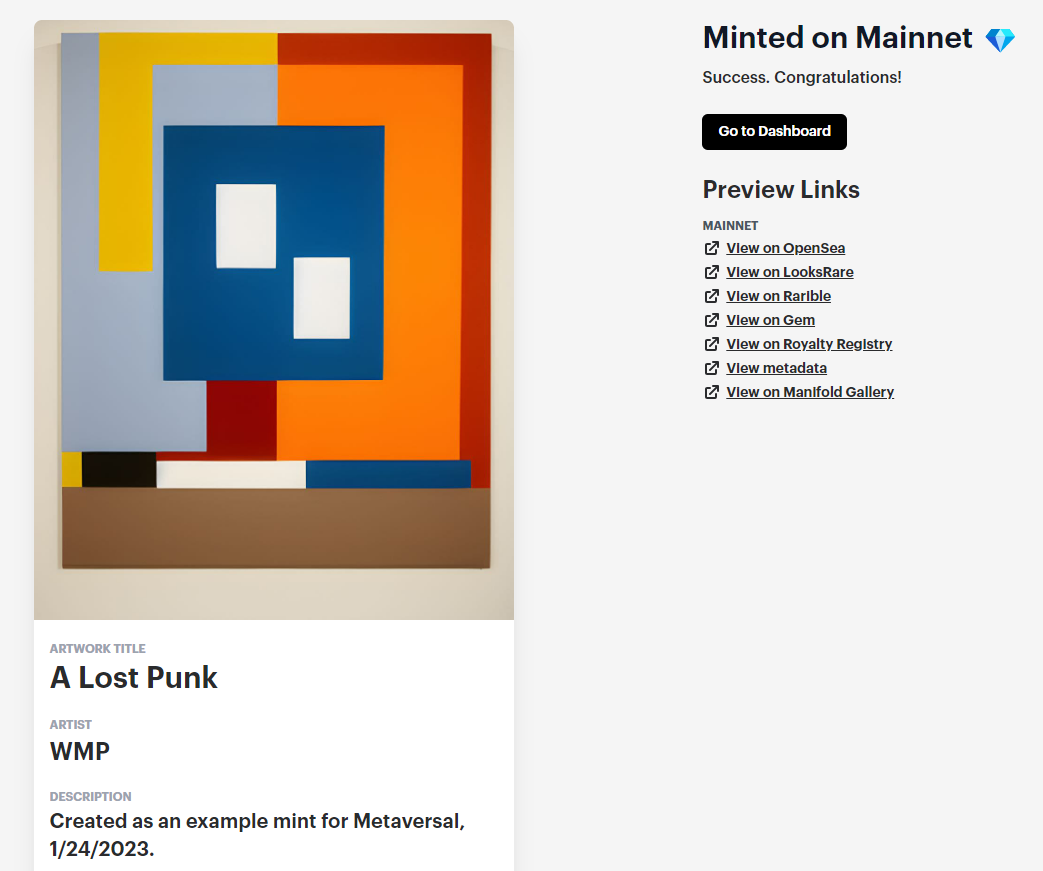
So now that you’re refreshed on the basics of launching your own smart contract and minting your first NFTs on Manifold, let’s walk through the project’s growing suite of apps, which you can find by clicking on the “Apps” tab back in your main Manifold Studio dashboard. You’ll arrive on a page that looks like this:
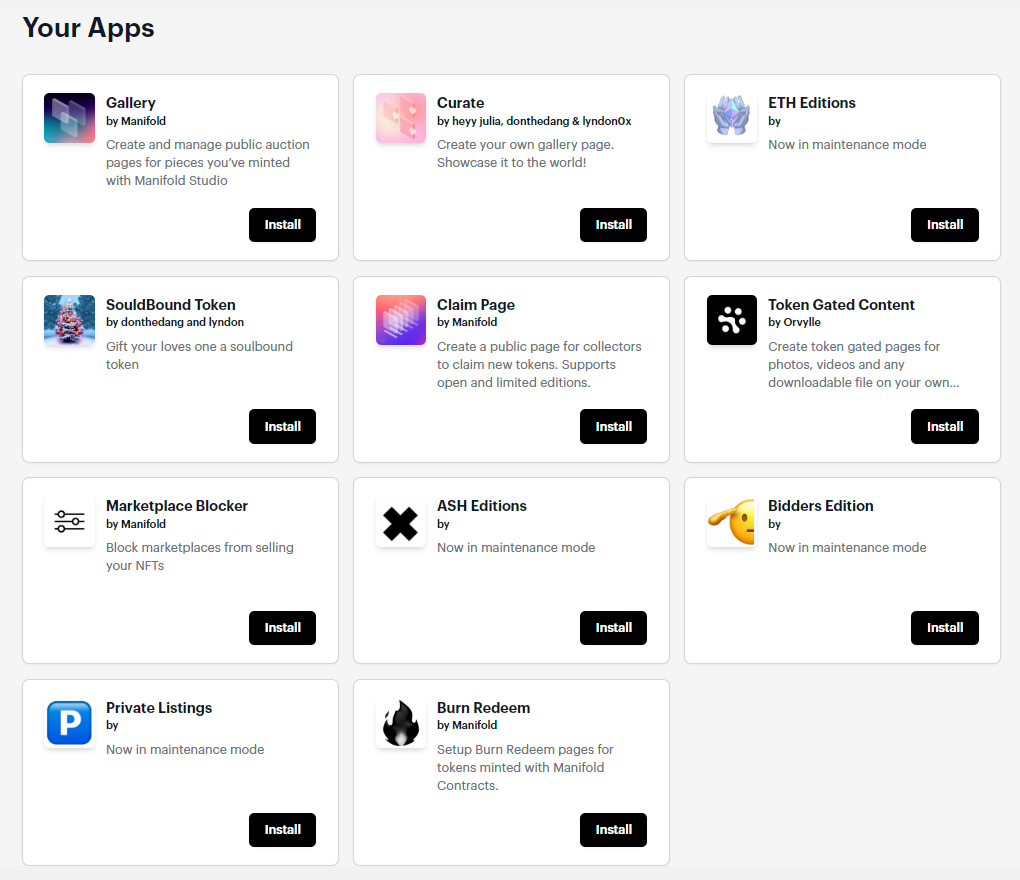
Now at 11 apps and counting, these resources are either created by the Manifold team or are sourced from community members. Top examples include:
- 🛄 Claim Pages — for launching free or paid, timed or unlimited open editions
- 🔥 Burn Redeem — for setting up a burn-to-redeem page where holders can burn one type of NFT to mint another type
- 🖼️ Gallery — for creating and managing public auction pages for your Manifold mints
- ❎ Marketplace Blocker — for blocking marketplaces from selling your NFTs, e.g. if they don’t respect royalties
If you want to use one of these apps, you’ll have to press its “Install” button and approve the install. For example, if you add the Claim Pages app then you’d simply press its “Open” button on the Apps page, at which point you could start readily creating limited or open edition drops through the signature Manifold upload flow.
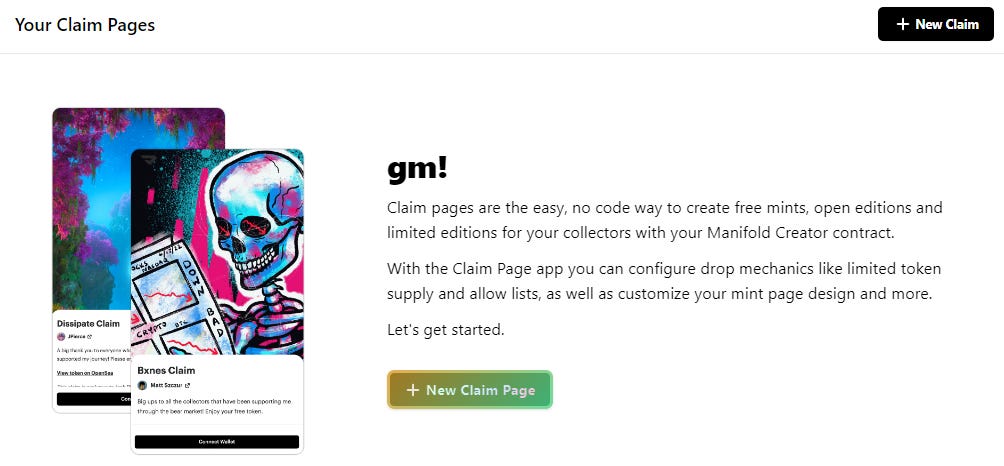
Also, once you have some mints and collectors to your name, keep in mind that along with the “Overview” and “Apps” tab, your main Manifold Studio dashboard will have a “Collectors” hub that you can flick over to review your biggest and newest NFT collectors, which can be a useful tool for learning about your fans.
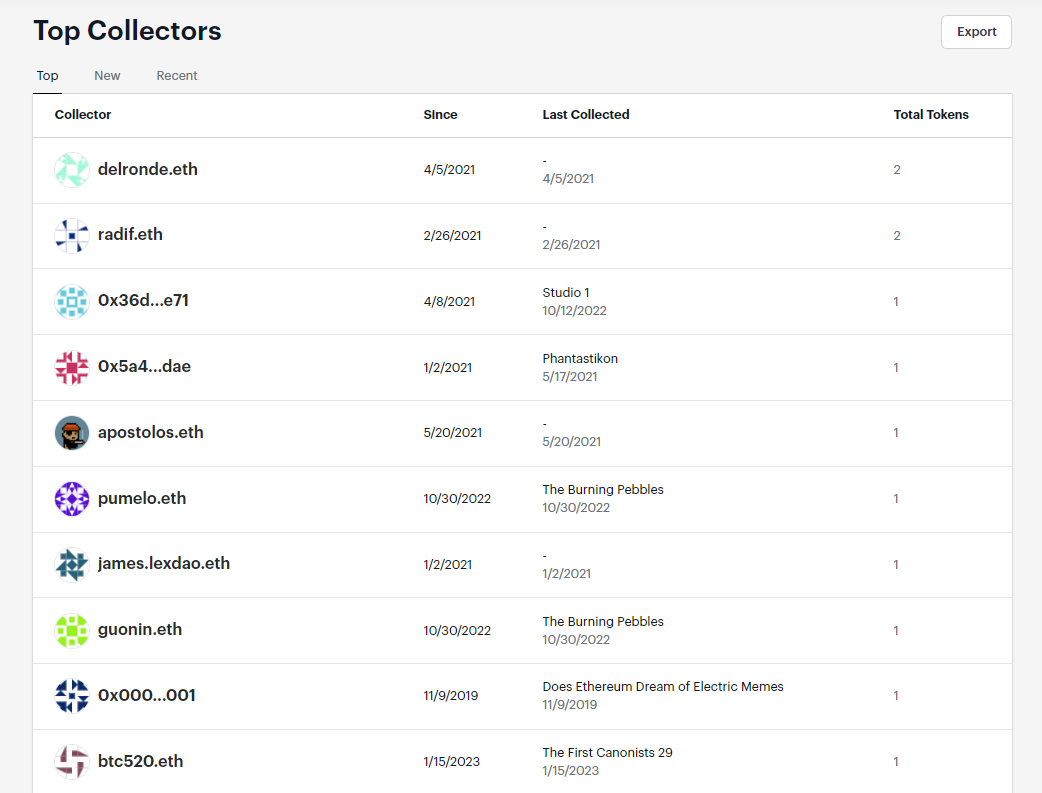
Lastly, if you’re an avid NFT collector yourself and want to keep your finger on the pulse of many of the mints coming out of Manifold right now, be sure to tap into some of the feeds that are tracking these drops like the ones seen here:
Looking for your next Open Edition on Manifold Claim Pages?
— manifold.xyz (マ,マ) (@manifoldxyz) 11:20 PM ∙ Jan 10, 2023
Check out the following feeds:
https://t.co/CviXEod5jk by @manifoldxyz
https://t.co/LGv0uJLA1e by @kyokill_
and apps...
uncurated.xyz by @jtgi