How to Squad Up with PartyBid

Dear Bankless nation,
When DAOs found an edge in 2021, the hype around them was massive.
Fast forward to the end of 2022 and it’s pretty apparent that some uses panned out more than others. PartyBid encapsulates the proven DAO superpower — letting small groups band together to quickly make on-chain decisions.
Our article today spotlights the platform and shows how you and your friends can squad up within minutes to navigate the crazy world of crypto, together.
- Bankless team
PartyBid is a recently optimized web3 app that makes it simple for a group to acquire an NFT together and then use that same NFT to collectively undertake on-chain actions.
Notably, the app supports the ability for these NFT groups, or Parties, to call any smart contract function together on Ethereum, so people can use this system to readily cooperate on claiming token airdrops, minting derivative NFTs, voting in DAOs, and beyond.
Pretty cool, right? For this Bankless tactic, let’s dive into how you can use PartyBid to start your own NFT Party or to join someone else’s!
- Goal: How to use the new PartyBid app
- Skill: Intermediate
- Effort: Less than one hour
- ROI: A new way to crowdsource and use NFTs as groups!
How to use the optimized PartyBid
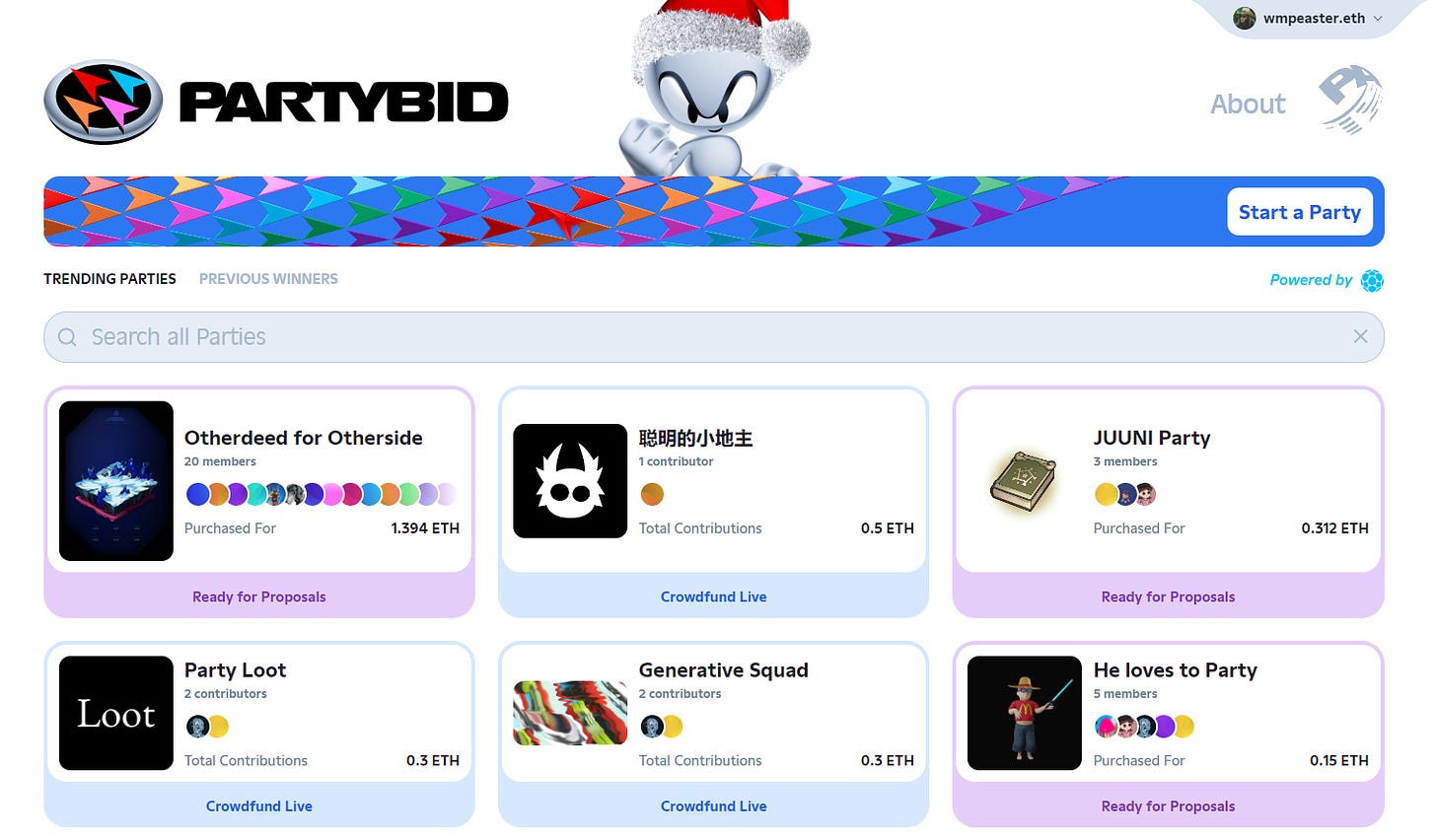
A quick PartyBid glossary
- 🥳 PartyDAO — A decentralized software org - and the creators behind the PartyBid suite whom are specialists in building “multiplayer crypto software”
- 🎉 Party Protocol — Launched in Nov. 2022, this is the decentralized and Ethereum-based coordination protocol that serves as the blockchain backend for the PartyBid app
- 🪅 PartyBid — Relaunched in Dec. 2022 upon a slick makeover, PartyBid is the frontend app people use to crowdsource and use NFTs together in streamlined fashion
- 🤝 Party — A group that has crowdsourced and is coordinating on PartyBid; these groups can be public or private, large or small
- ☝️ Party Host — The creator of a Party and any associates they add to help lead the Party; these stewards can be delegated to and are responsible for selecting the NFT to be purchased, vetoing wayward proposals, and more
- 🎴 Party Cards — Dynamic NFTs that reflect on-chain membership in a specific Party; for example, in the image above are three Parties in the “Ready for Proposals” stage during which people can start claiming their Party Cards to activate their respective memberships
PartyBid basics explained
With PartyBid, a group can easily and permissionlessly crowdsource their ETH toward a specific NFT, coordinate around that NFT with ongoing voting, and share any resources accrued by that NFT all within a single app.
When it comes to collectively buying NFTs, PartyBid lets you set up a public or private Party — e.g. with an allowlist or with NFT/ERC20 token gating — via trustless smart contracts. In other words, you either successfully purchase the NFT with your group or everyone gets refunded.
Gaming: @jonitzler bought a @castaways_gg with a group of friends, allowing them to team up and participate in the Castaways game together.
— PartyDAO (@prtyDAO) December 15, 2022
https://t.co/LUFTtWeNMK
Partiers can also pick among any of three purchasing styles: auction bidding, fixed-price buys, or crowdsourcing enough funds to purchase any NFT within a collection. Buys through Foundation, OpenSea, and Zora are supported out of the gate, but we’ll see more integrations over time as PartyBid is compatible with any NFT marketplace.
In regards to collectively owning and using NFTs, PartyBid offers flexibility by letting the members of a Party propose and vote on undertaking any on-chain actions they want. Examples of possible actions include:
- Squadding up to buy a CryptoPunk and then voting to claim the ‘Punk’s $CIG tokens
- Collectively collecting a CrypToadz and then minting a holiday cryptoart NFT that Gremplin opens to his holders, e.g. MistleToadz
- Crowdsourcing a Noun and then coordinating together to work as a unit in Nouns DAO
another feature of partybid that i'm very excited about is contract interaction proposals. you can use walletconnect to connect your party to any dapp. if the dapp does not support walletconnect, you can always walletconnect to the contract using etherscan (shown below). pic.twitter.com/Jl9gg2KANQ
— marcus 🥳 (@marcusmolch) December 13, 2022
As for the efficiency of the PartyBid voting process, PartyDAO has explained:
“Parties let their members move quickly without getting caught up in a slow governance process. Members simply vote to accept proposals they support. When a proposal passes, it can move forward without waiting around for a fixed voting period. Voting delegation allows for efficient decision-making, and Party Hosts can veto unsafe proposals.”
Lastly, PartyBid makes it straightforward for a Party to collectively sell its crowdsourced NFT on supported NFT marketplaces, e.g. OpenSea. After a successful sale, Party participants can claim their earnings on a pro-rata basis through their Party dashboard.
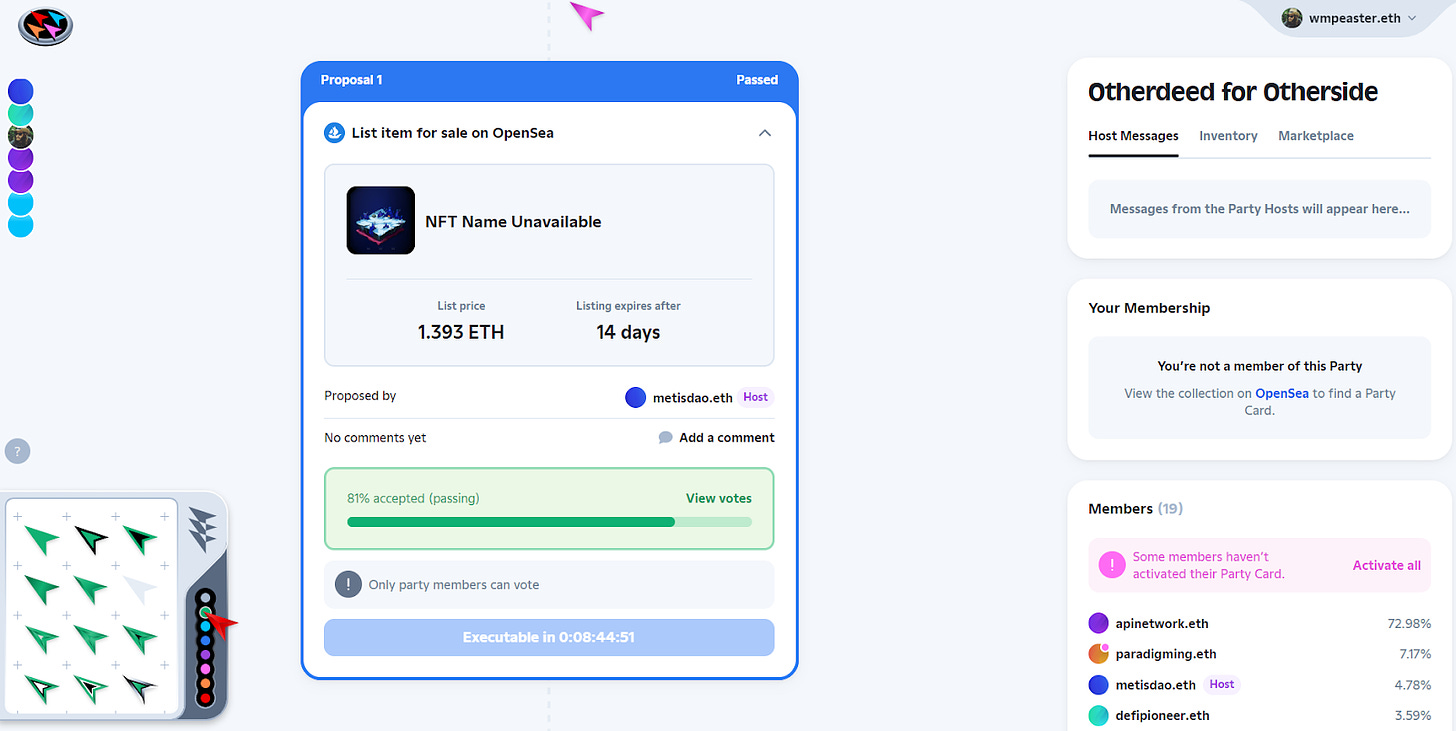
How to start a Party
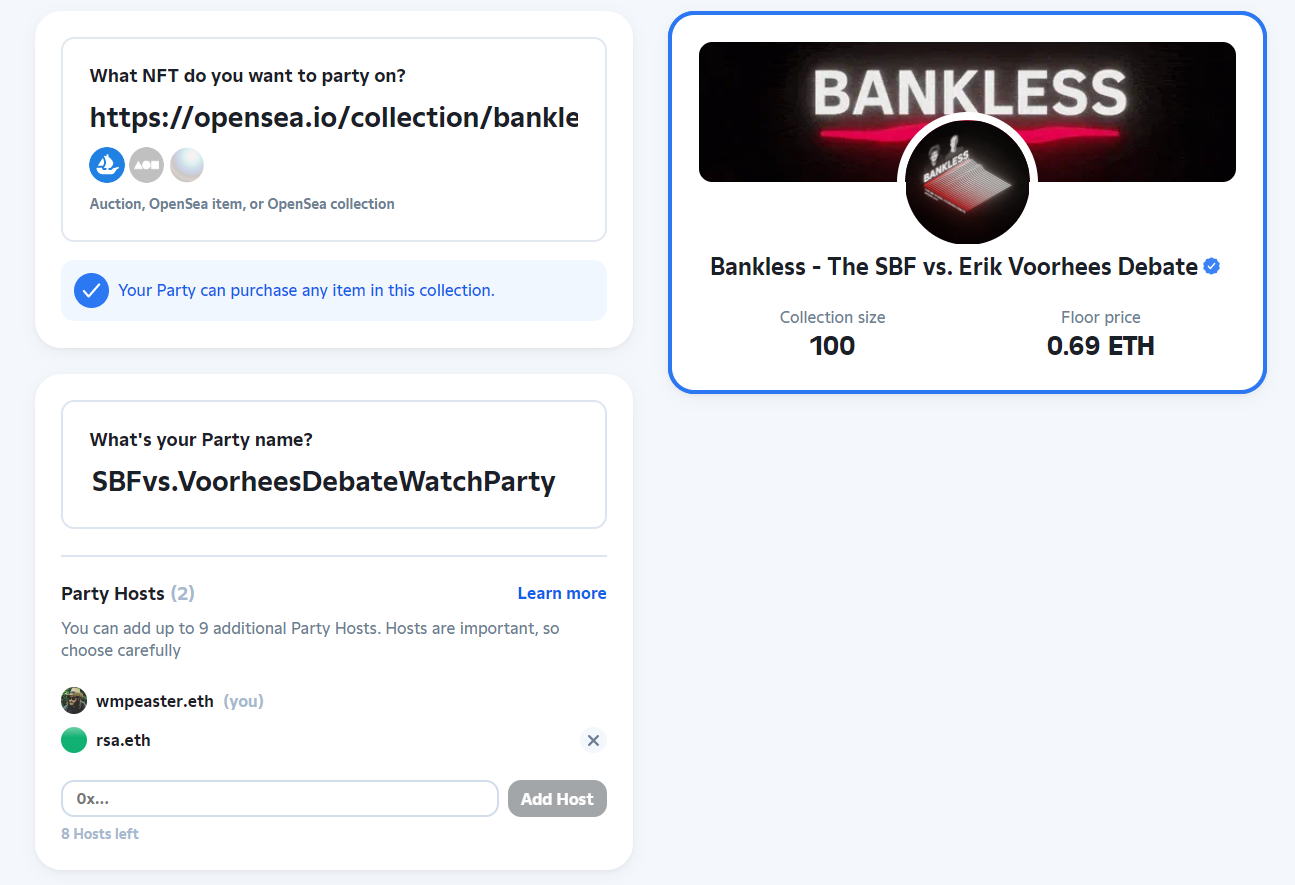
- Go to partybid.app homepage, connect your Ethereum wallet, and press the Start a Party button
- Add the Foundation, OpenSea, or Zora link for your target NFT, input your desired Party name, and optionally choose up to 9 additional Party Hosts as needed
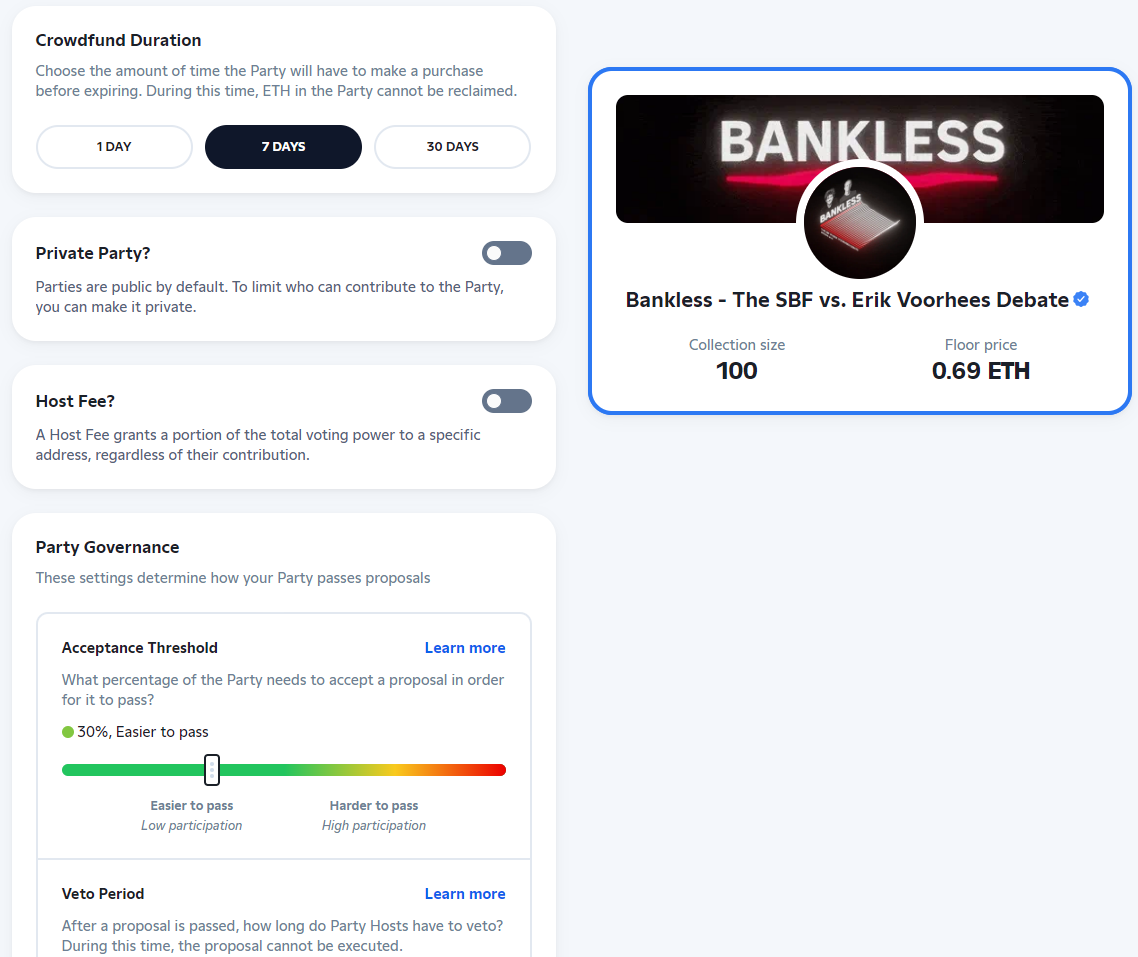
- Select a 1-day, 7-day, or 30-day crowdfund duration, choose to make your Party public or private, and optionally input a Host Fee (“A Host Fee grants a portion of the total voting power to a specific address, regardless of their contribution”)
- Customize your Party Governance parameters, which include your desired vote acceptance threshold, your desired veto window, and your proposal expiration period (set to happen after 7 days by default)
- Choose your Party Card’s colors

- Press the Preview Party button, make sure all the details are correct, and then press the Start Party! button and complete the ensuing transaction with your wallet to finalize the Party creation
- That’s it! You could then then set your desired Host Message, contribute ETH to your crowdfund, and share your Party link around with other people who might want to join in
How to join someone else’s Party
- Go to partybid.app and connect your Ethereum wallet
- Use the provided search bar or scroll through Parties that are currently in the Crowdfund Live phase to find a Party you’re interested in, and then click on it to go to its dashboard
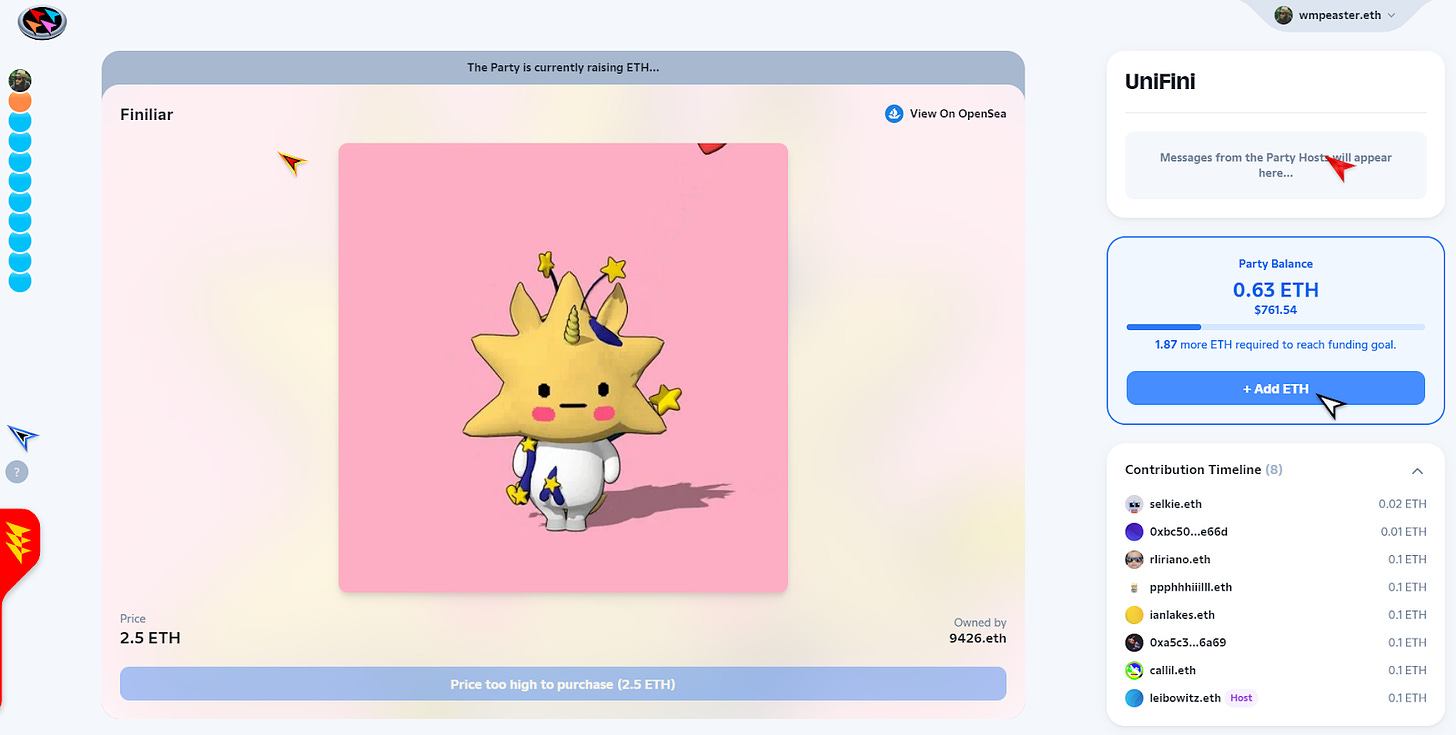
- Press the +Add ETH button, input the amount of ETH you’d like to contribute, and select if you’d like to delegate votes to someone else in the Party
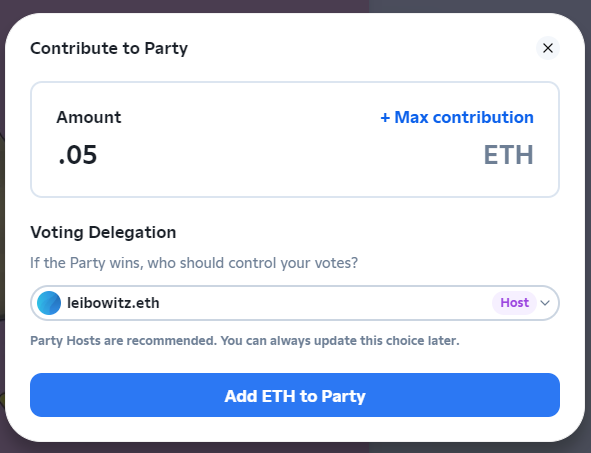
- Press the Add ETH to Party button and complete the deposit transaction with your wallet
- That’s it! If your Party raises enough funds and successfully buys its target NFT, you’ll be able to officially activate your membership on PartyBid through a Party Card — if not, you’ll be able to withdraw your refunded ETH through the same UI you deposited it through
Participating in Party governance
- Go to partybid.app, connect your Ethereum wallet, and click on the Profile button in the wallet dropdown menu
- Look for any Parties in the Ready for Proposals phase and select one where you haven’t activated your Party Card yet
- Press the Activate Party Card button and complete the prompted transaction with your wallet
- Once that transaction is done your Party Card will be live, and you can view it in your wallet or on external platforms like OpenSea, where you can even later sell the NFT — and with it your membership stake — if you’d like
- Back on PartyBid you can also now update your chosen delegate if you want or start proposing collective actions, like a contract interaction, via the +New Action button in your Party dashboard
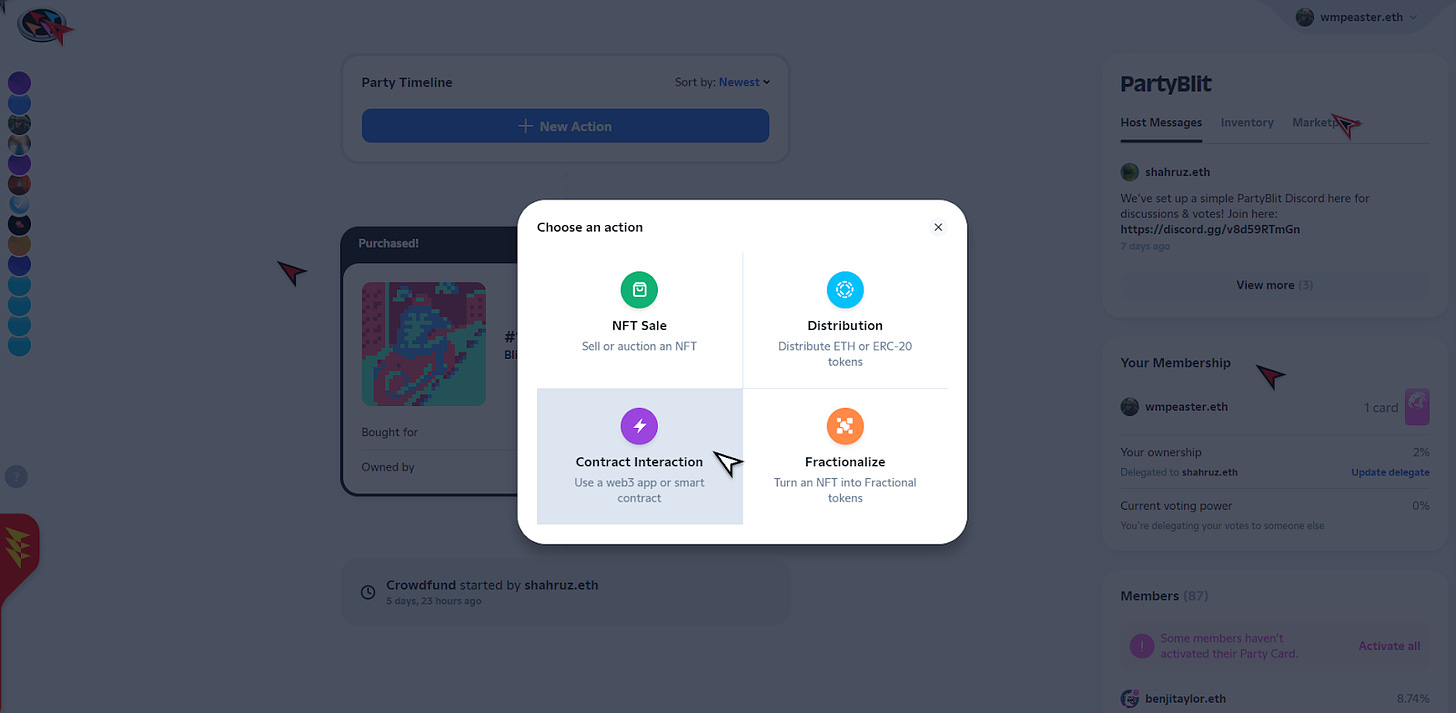
The party’s just getting started
The original version of PartyBid made it easy for groups to buy NFTs together. In contrast, the new optimized version of PartyBid makes it easy for groups to buy, use, and sell NFTs together in many different ways. As such, this system is interesting because it affords a lot of flexibility, and it can make interesting NFT experiences more affordable, more collective, and more organized. It’s brand new, too, so expect to see many more Parties pop up and new sorts of direct coordination efforts through this NFT infra going forward!
Action steps
- 🎊 Check out the new and improved PartyBid and if you want to dive deeper the PartyBid Knowledge Base
- 🪙 Read our previous tactic How to onramp to crypto without a CEX if you missed it!