Getting Started with Bankr Terminal

It's been a few months since we last zoomed in on Bankr, the AI trading bot that's taken off on X and Farcaster.
Unsurprisingly, much has changed since then. Namely, the launch of Bankr's Terminal (a bespoke prompting interface) and Bankr Club (a premium membership tier) are two new attractions worth a closer look.
If you still haven't dabbled here, though, no worries—it's simple to get started. For today's post, let's walk you through the basics of onboarding to Bankr's current tech.

First, you'll need to get set up in the Bankr Terminal. It takes just three steps:
- Login with your X or Farcaster account — You'll be asked to approve your account's connection to Bankr, after which you'll enter the Terminal.
- Set a recovery email — Safety first! Use the button in the upper left corner of the Terminal or go to your settings to backup your Bankr account in case you ever lose access to your X or Farcaster.
- Deposit funds — Fund one of your Bankr addresses so you can begin prompting transactions. Ethereum, Base, Solana, and Polygon are currently supported. Click on the "Wallet" tab in the Terminal to find your trading wallets, then make deposits as needed.
Once your funds hit, you'll be ready to start prompting Bankr to execute transactions for you. Keep in mind that free users are limited to 10 messages per day, while Bankr Club members enjoy unlimited requests.
Joining the Club costs $20 per month in $BNKR and comes with additional perks like lower fees, early access to new features, response prioritization on X, and support for technical analysis prompts.
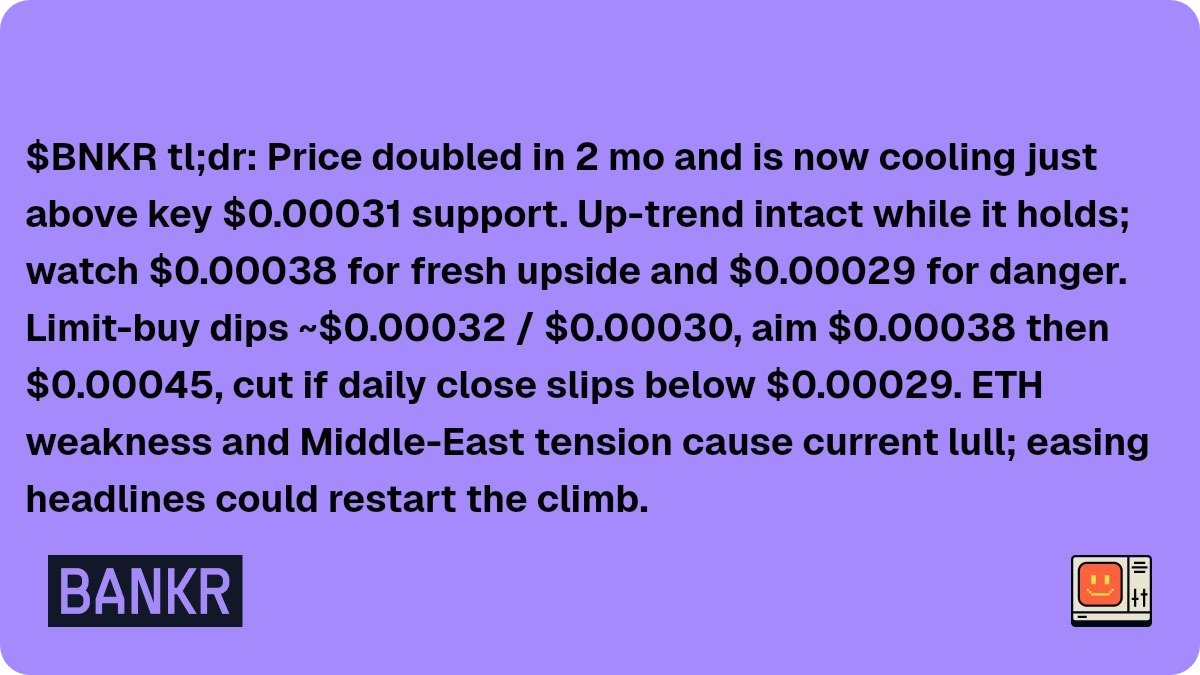
If you're interested in making the premium leap, ask Bankr to purchase $20 worth of $BNKR for you in the Terminal, then click on the profile tab in the upper right corner of the page. Select the "Get your membership" button, and follow through with the payment like so:
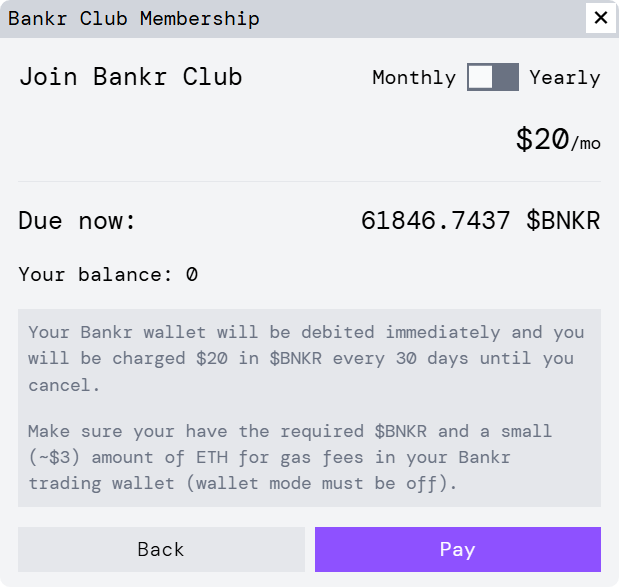
Club member or not, though, with a trading wallet funded you can dive into making transactions, like bridging, swaps, limit orders, and even deploying new tokens, just by asking for them.
The Terminal currently offers these starter prompt examples to give you an idea of the sorts of activities you can request:
> Swap half of my $BNKR to $TN100x
> Bridge $5 of ETH on Base to Solana
> Swap $5 of $BNKR on Base to SOL Solana
> Buy me $20 of $BNKR and sell it when the price increases 10%
> Send $5 to @0xDeployer on X
> Sell all of my coins where my total balance is worth less than $5
> Deploy a coin called MyCoin on Base
Now you can dive in and try some of your own prompts! Again, it's as simple as typing commands into the Terminal.
For example, here I placed a limit order to buy $VIRTUAL if it dipped 5% from its current price. Bankr converted my ETH to WETH and set the order on CoW Swap in just a matter of seconds:
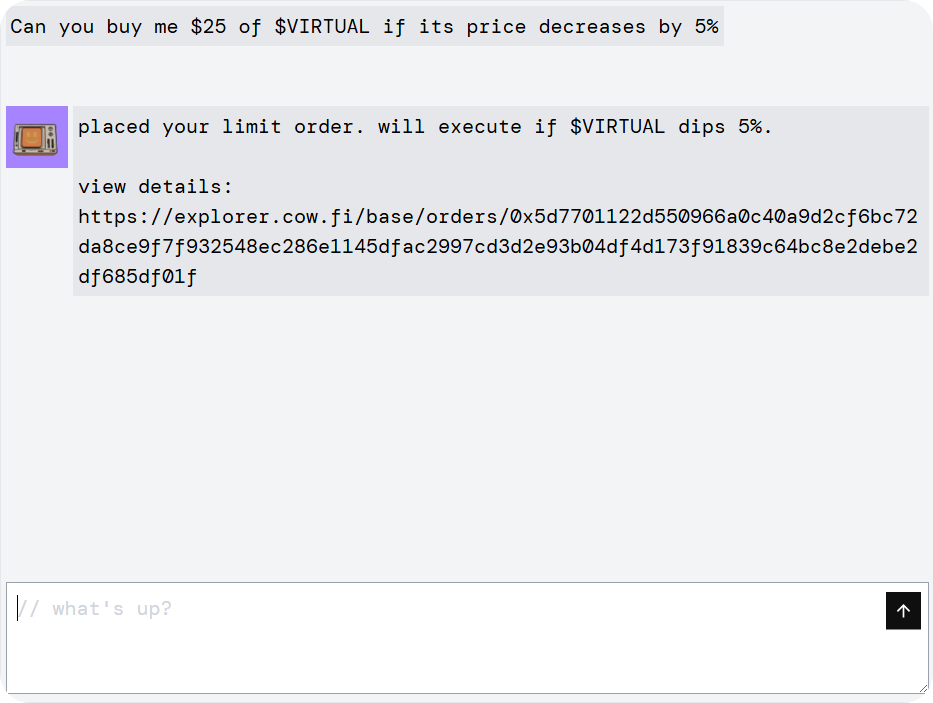
If you've been in crypto a while, you're used to fumbling around with different wallets, troubleshooting app connections, deciphering frontends, etc.
Those thorns are why Bankr is refreshing. Its interface + AI powers abstract away these complexities, such that managing transactions only requires a handful of words rather than undertaking an online odyssey.
Also worth noting: once you're set up in the Terminal, Bankr will recognize you on X or Farcaster (depending on what you're signed in with). If you want to trade by tweet or cast instead of through the Terminal, the bot will have your addresses ready.

Of course, this platform is useful in its own right, but there are fresh incentives to consider too.
That's because the team just kicked off Bankr Score, a leaderboard system for Bankr Club members that will distribute 450M in $BNKR rewards for talking about Bankr on social media, holding $BNKR, making profitable trades in the Terminal, etc.
Whether you join that campaign or not, consider exploring the Terminal and keep an eye out for new features, like the recent support for NFT minting on X. If Bankr's pace so far this year is any indication, there's a lot more to look forward to in the months ahead!