Claim your Bankless Token Badge
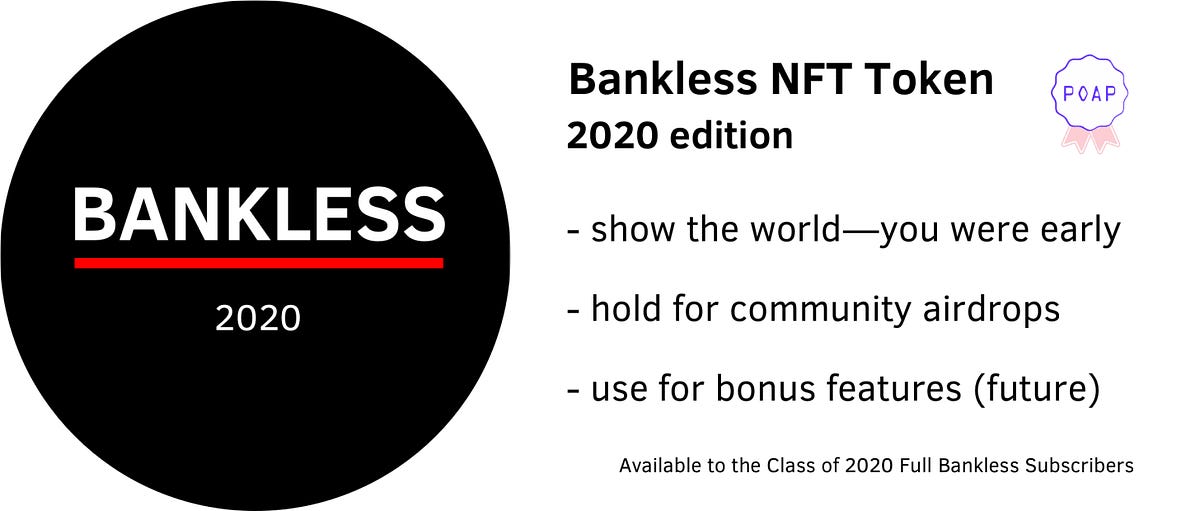

Last updated: February 2nd, 2021
The Bankless Badge is your passport to the Bankless Nation—essential for anyone exploring the wild west of crypto finance. All full Bankless paying subscribers are eligible to claim a unique Token Badge.
Badge claim links are distributed on the first day of every month for members who joined the previous month. So if you become a full member in September, expect a badge link on October 1st.
The Greeks said a coin was needed to pay Charon the ferryman to pass from the land of the living the land of the dead—a token for moving from one realm to the next.
Think of this as your passport to the Bankless Nation.
A token for the new realm.
- RSA

Bring a friend on the journey! Share this guide with someone. Let’s help the world go bankless!
Here’s what this guide covers:
- What does the Badge do?
- How to self-claim your badge
- How to see your badge
- How to vote with your badge
- How to access the badge-only discord channel
- Frequently asked questions
1. What does the badge do?
The Bankless badge token is your proof-of-membership for Bankless in 2020—it’s a member badge that gets you access to perks. The badge is a non-fungible Ethereum token that members can keep inside an Ethereum wallet.
Why claim?
- Bragging rights (display badge in your wallet)
- Project drops (e.g. bZx drop of BZRX tokens)
- Raffles (e.g. DeFi Socks and PoolTogether Gift Cards)
- Vote on Bankless governance (e.g. vote on future content)
- Access to badge-only Discord room (see instructions below)
- Receive Bankless podcast before the public (access in the badge-only discord)
Think of it as an amazon prime membership for DeFi.
2. How to self-claim your badge
⚠️ NOTE: badge links for new members are issued the 1st of every month!
Bankless badge claim links are issued the first of every month! It’s important to note that Bankless Badges now live on xDai. This means instant transactions and no fees when claiming!
So if you join on July 5th you can expect to receive an email with your claim link from Lucas “lucas@banklesshq.com” on August 1st.
👉Watch DeFi Dad claim his Bankless Member Badge!
Requirements:
- Must be a Full Member
- Need Metamask or WalletConnect
- No ETH required — POAP lives on xDAI.
Steps:
- Find Badge Claim email (search your inbox for lucas@banklesshq.com)
- Click your secret code link
- Input your ETH address to receive badge (you can only do this once!)
- Connect Metamask or WalletConnect
- Confirm your transaction & wait for it to complete!
That’s it! You’ve now received your Bankless Token!
This is proof of your membership to Bankless for 2021. Keep it safe! We’ll use it for a lot of cool stuff in the future.
3. Where can I see my badge?
- Look at the transaction in your account using the xDAI explorer (here’s mine)
- Verify on POAP Scan
4. How to vote with your badge
You check in on Bankless badge votes by heading to poap.vote
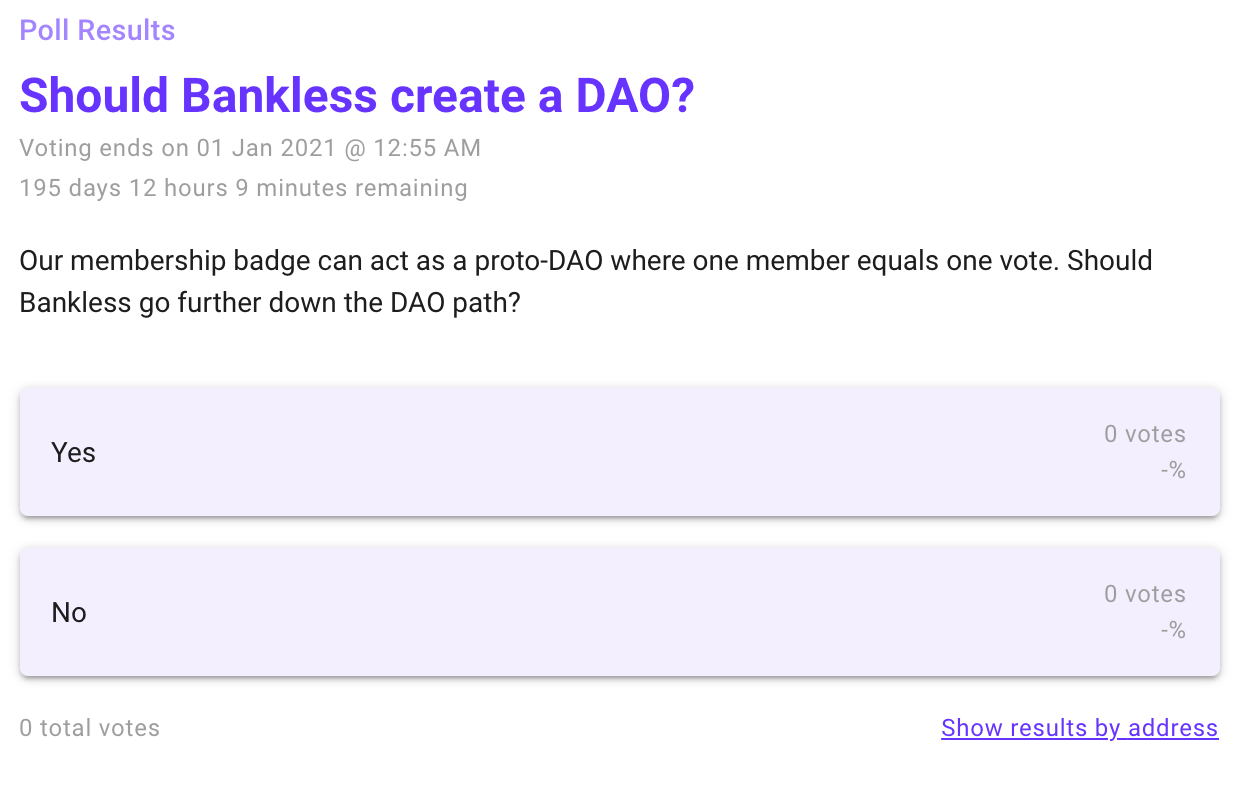
From time to time badge holders are asked to vote on Bankless governance decisions. Click here to see an example poll. Members can vote once they’ve claimed their token.
5. Migrating your POAP Badge to Ethereum
Once you’ve claimed your POAP badge, it lives on xDAI — an Ethereum sidechain. If you want to access some of the benefits, like airdrops and the Discord-only room (below), you’ll have to migrate your POAP badge.
You can do this really easily. Here’s how:
- Head on over to POAP Scan and connect your Ethereum Wallet
- Once verified, you’ll see your Bankless Badge here. Click on it!
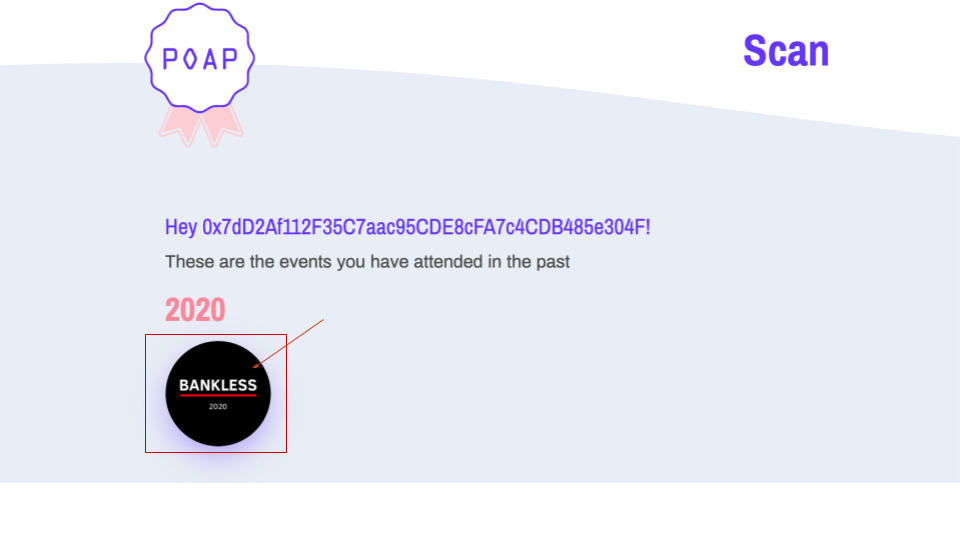
- Scroll down and you’ll see a button to migrate your Badge. Click on it and Metamask will prompt you to confirm a transaction. Tx fees will vary.
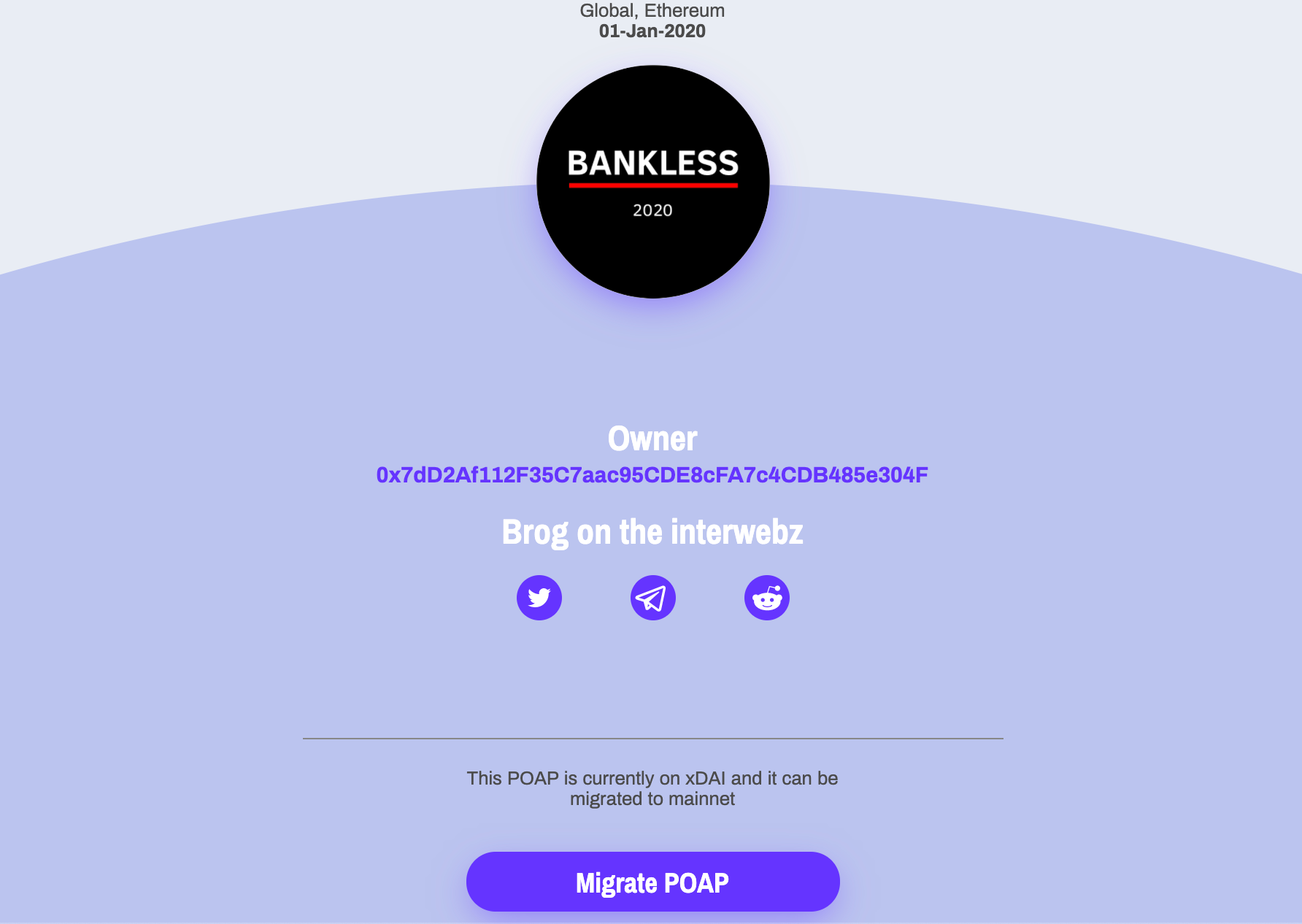
- Once approved, you’ll transaction will begin to confirm on Ethereum. After a few minutes, you should be all set!
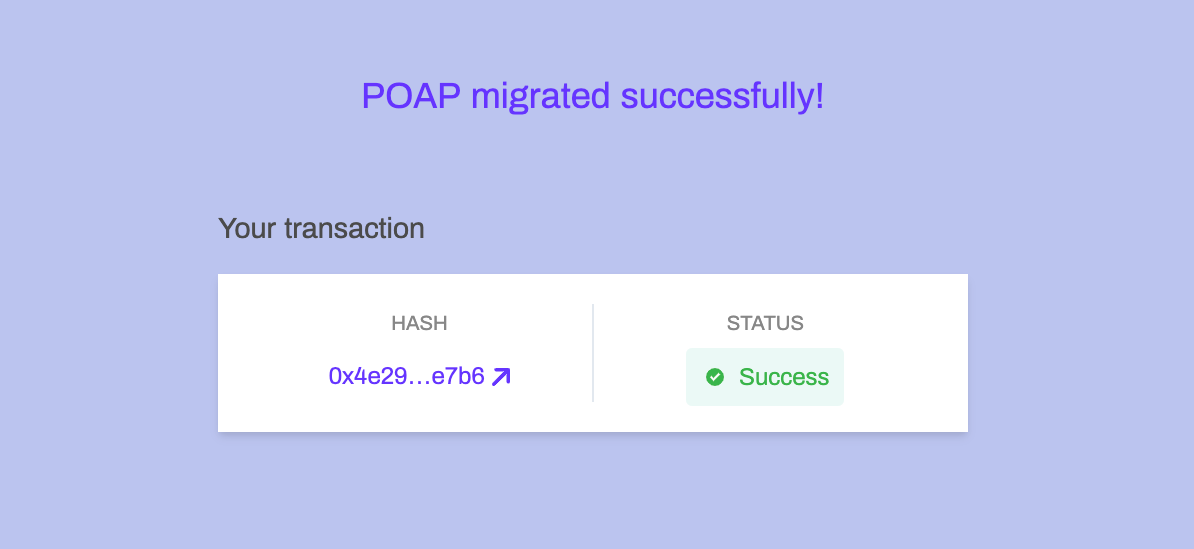
6. Access badge-only discord room
The#Bankless-DAO channel is the inner circle of the inner circle. This channel is restricted to Bankless Badge holders only!
Want to join? Here’s how:
- Make sure you've claimed your token & you’re in the Bankless Discord
- You’ll have to migrate your Bankless Badge to Ethereum. Follow the steps above!
- Go to poap.chat using the wallet with your badge (MetaMask recommended!)
- Use poap.chat to verify your token is in your wallet!
- Once verified, you will receive a unique access code
- DM the Bankless Bot the access code. (Find him by typing “bot” in the search bar)
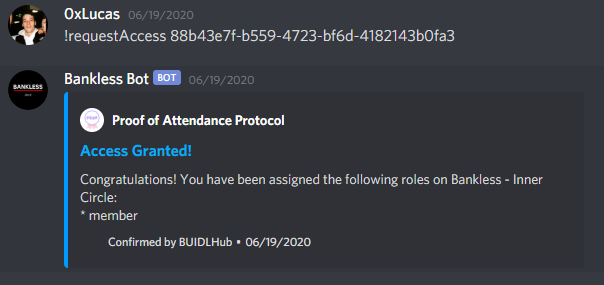
7. Frequently Asked Questions
What’s the Bankless token badge?
You know Amazon Prime? It’s a bit like that—but for crypto. It’s a non-fungible token (NFT) you hold it in your wallet to unlock private chat rooms, vote in proposals, and to receive raffles and airdrops. This token proves you are a Bankless member on the Ethereum blockchain!
Who’s eligible?
All Full Members of the Bankless Program with active subscriptions.
Does it cost extra?
Nope! You’re eligible to get one as a Full Bankless Member. Claiming is free on xDAI but you will have to pay gas fees if you’d like to migrate to mainnet. Gas fees to mint will vary.
Rollout time?
We distribute Bankless Badges on the 1st of every month (ok sometimes a little bit later, it’s a manual process). If you don’t receive your Badge link in the first week, reach out to Lucas on Discord or via email at “lucas@banklesshq.com”.
How do I know if I qualified for a Bankless Token Badge?
If you’re a full Bankless subscriber, you qualify.
All existing subscribers should have received an email from lucas@banklesshq.com with the subject line: “Claim your 2021 Bankless Badge”. Check your spam filter!
I still have questions!
The entire bankless community is ready to help you on your journey!
Go to the Inner Circle Discord channel and just ask.
You’re not alone. You’re in the bankless nation now.
For administrative things, you can ping @0xLucas in the Inner Circle Discord!
Happy claiming!
More guides!
- Guide 1: Starting with Bankless
- Guide 2: Using the Bankless Badge (👈you are here)
- Guide 3: Tactics and Tools