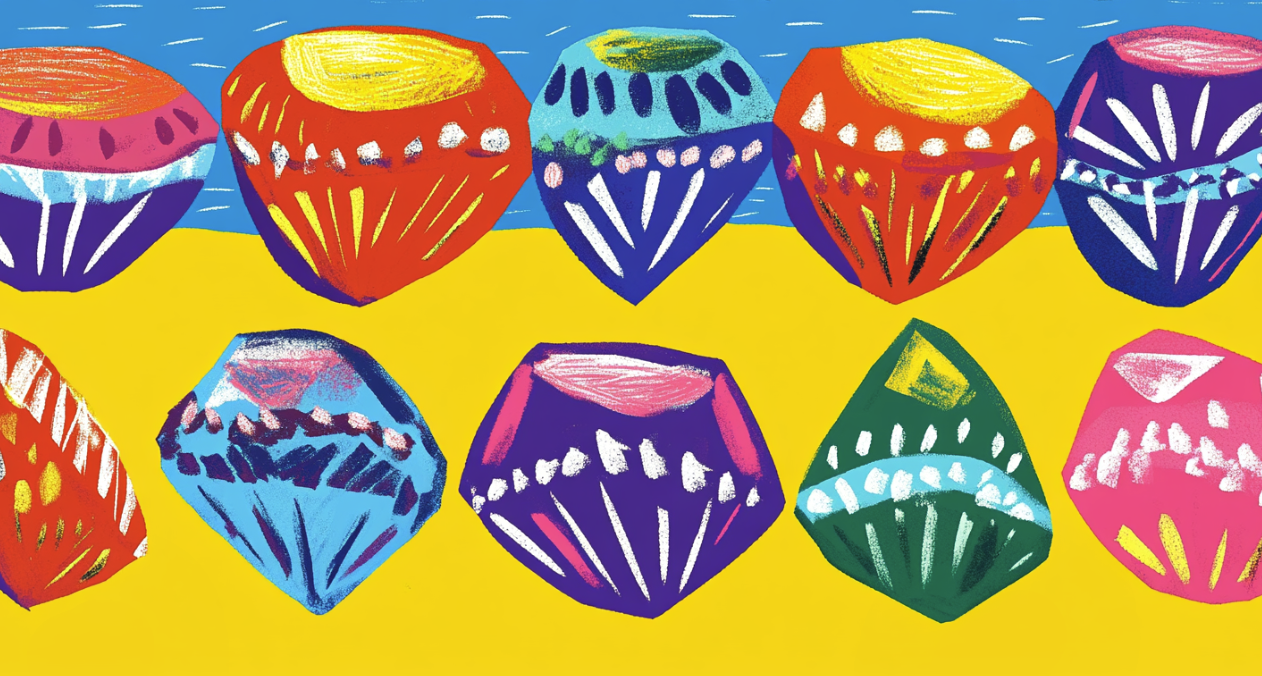It's never been easier to launch a token or NFT project on Base and there are plenty of snazzy options to get you started.
Party is an app and protocol combo that makes it easy to create NFTs, launch a token, or squad up in an onchain collective. The platform supports multiple chains, but it’s becoming increasingly popular on Base as a streamlined DIY hub for people looking to create and manage crypto projects from the ground up.
It’s a ripe time to take a closer look as Party just released not one but two excellent Base-centric upgrades: Sets V2 and Tokens V2. Below, let’s go over how these newly updated features work and how you can get started using them on Base! 👇
Party Sets
The Sets tool makes it simple for creators to design and launch mixed-rarity NFT collections on Base with up to four distinct rarities: Common, Rare, Epic, and Legendary.
Each rarity has preset minting probabilities—i.e. 60%, 30%, 9%, and 1% respectively—giving collectors a chance to obtain rarer items as they mint. You can also launch timed mints, letting the community organically decide the total supply by setting a specific deadline for minting.
How to get started with Party Sets
- Visit create.party.app and click on the "Create" button.
- Select "NFT Collection" to start building your set.
- Add a collection name, upload images for each rarity, and provide names for each item. You can also customize the mint price, mint period, and supply according to your preferences.
- Click "Create Mint" to deploy your collection onchain.
- Once your set is live, collectors can start minting NFTs. Each mint will randomly assign one of the rarities based on the probabilities you set, adding a layer of intrigue.
- As a creator, you earn ETH instantly with every mint, providing immediate rewards!
Party Tokens
Tokens V2 offers a streamlined way to launch your own ERC-20 token on Base, complete with a crowdfund to bootstrap liquidity.
This update empowers creators with more control over their token launches while ensuring safety and transparency for traders. You can customize your crowdfund goal to match the liquidity position you desire, reserve a portion of the token supply for future use, and even gate your crowdfund to specific communities like Farcaster.
How to get started with Party Tokens
- Go to create.party.app and click the "Create" button.
- Choose "Token" and fill in the necessary details, such as the token name, symbol, and crowdfund goal. You can also upload an image or gif and decide if you want to reserve some of the default 1 billion token supply.
- Click "Create" to deploy your token onchain.
- During the crowdfund, contributors can exchange ETH for your tokens. The crowdfund will continue until your goal is reached, at which point a liquidity pool will automatically be established on Uniswap.
- As a creator, you'll receive LP fees from this pool, ensuring ongoing rewards as your token is traded!