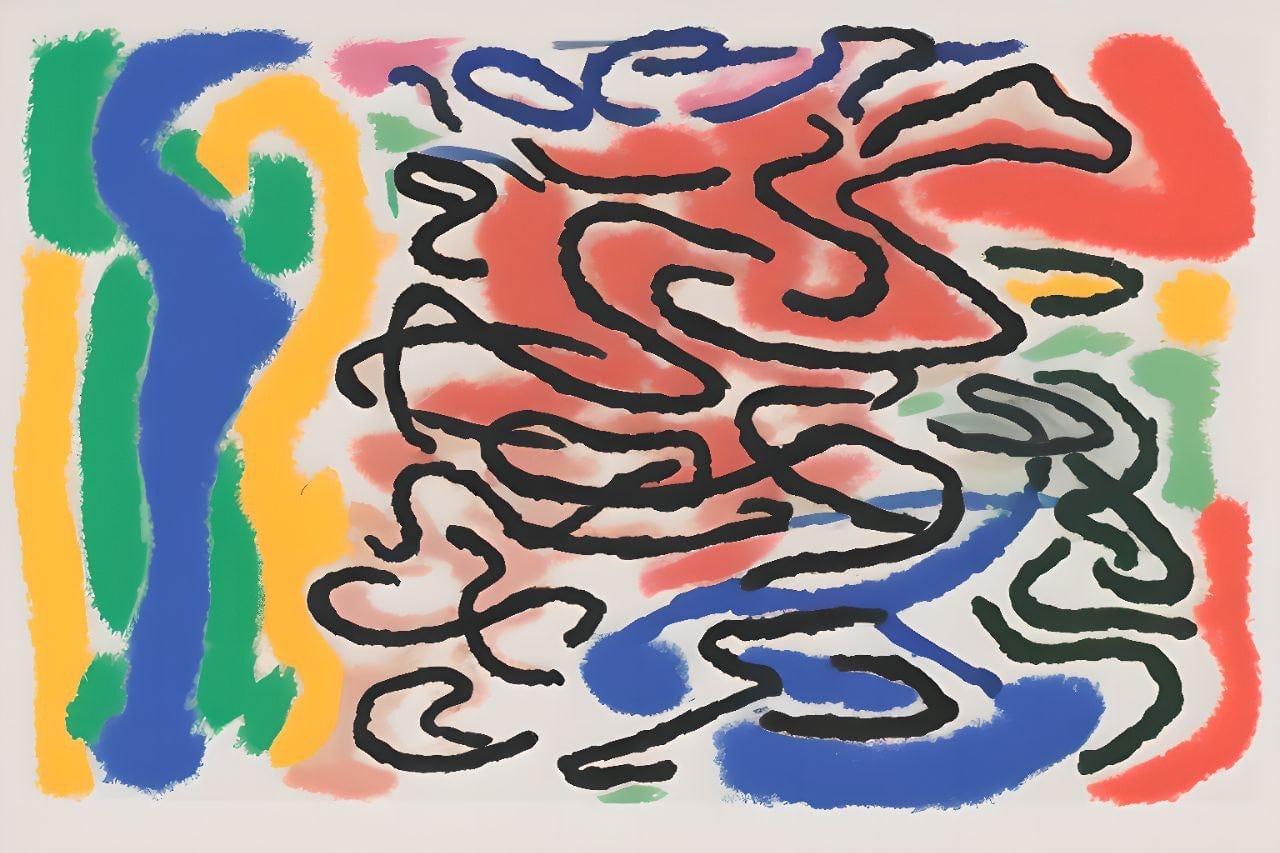Dear Bankless Nation,
I’ve started minting my Metaversal posts on Mirror.
That said, now I’m looking to create bespoke featured images to make all my articles a little more collectible, and I’ve found AI image generator apps are a fantastic resource here.
If you’re a content creator around NFTs like me, there are a trio of specific AI apps I think are “must try” projects right now. For today’s post let’s highlight these projects so you can explore them yourself!
-WMP
3 AI Image Generator Apps for NFT Creatives 🎨
1) Starryai ✨
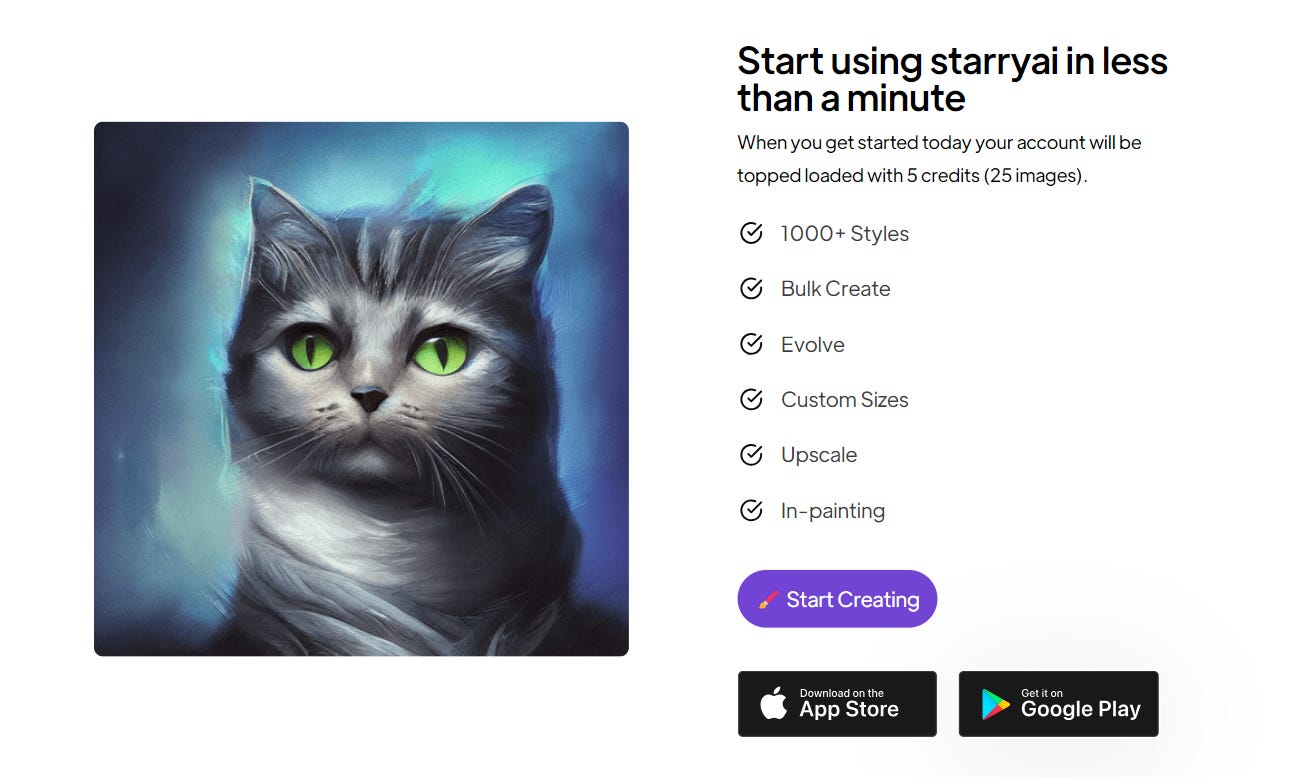
Text-to-image AI model: Stable Diffusion
Platforms: Desktop and mobile (Android + iOS)
Cost: Sign up for an account to get 5 free “credits” daily, with 1 credit being good for 4 unique image outputs each. You can buy additional credit bundles if you please, e.g. 40 credits (currently $7.99) to 1,000 credits (currently $74.99).
Overview: Starryai lets you create images per a range of public styles the team has built, e.g. 3D Art, Anime, Portrait, etc., or you can create your own custom styles by uploading pictures with your target aesthetics.
As for the UI, it’s easy to navigate and offers a lot of options, from the simple to the advanced. You can create new pictures from a text prompt, a sketch, or an already existing picture. Starryai also lets you upscale, remix, retouch, and generate new variations from images you’ve created.
Example prompt and output: “ETH crystal submerged in a big blue blob of goo.”
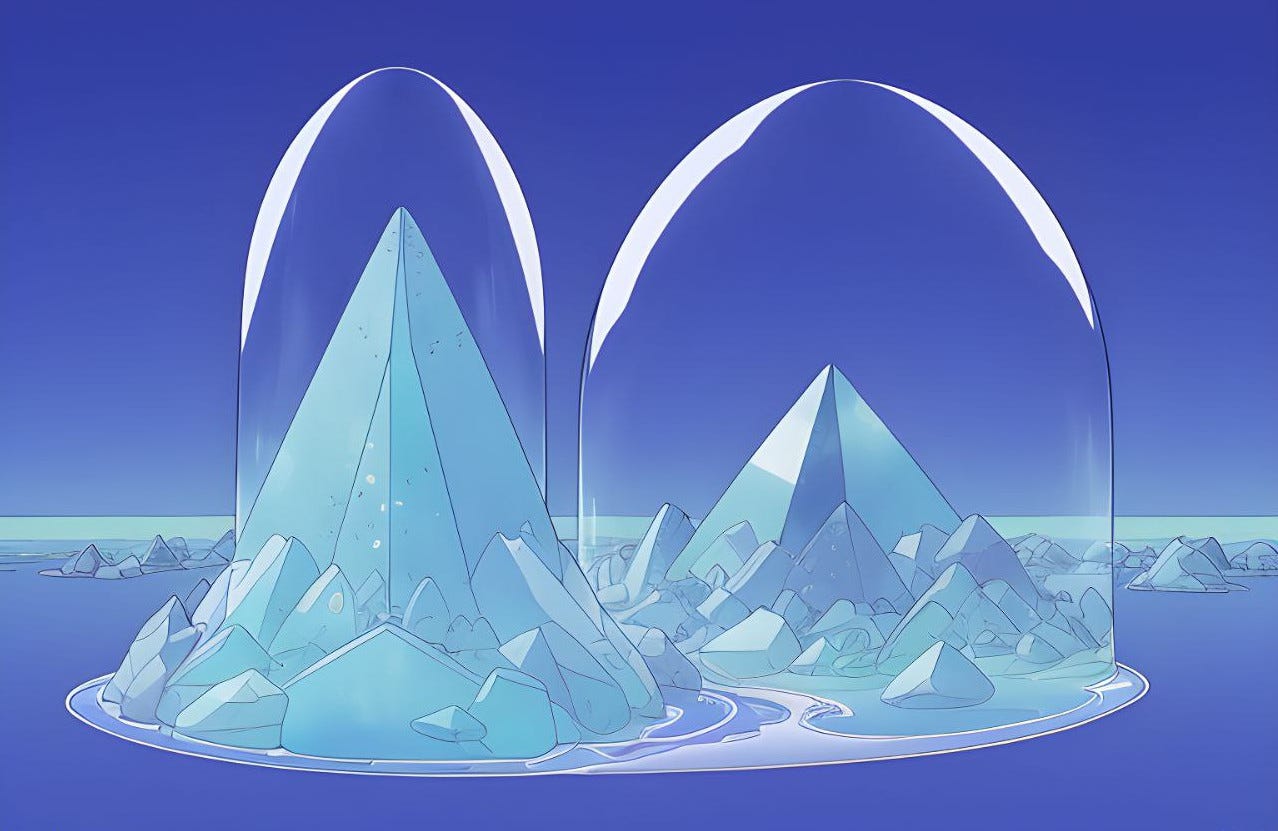
2) Niji Journey 🌸

Text-to-image AI model: Midjourney
Platforms: Discord and mobile (Android + iOS)
Cost: Niji Journey offers a free trial that’ll let you create 20 free images to start with. Beyond that, the app offers paid subscription tiers running from the Mini-Plan ($4.99 a month for ~80 images) to the Pro Plan (30 hours of fast generations for $59.99 a month).
Overview: Previously, you could only use Midjourney on the Discord app. That all changed this month as the model’s builders partnered with Spellbrush to release Niji Journey, an anime-centric AI image gen app.
I’ve found Niji’s UI a little clunkier and harder to navigate than Starryai for now, but it also was just released while Starryai is ~1 year old. And you definitely have an “aha!” moment once you get a feel for Niji.
That said, something unique about the app is that it offers a real-time feed of community creations right from its main interface. If you want to try making your own creations, the “Imagine” tab is where you can start inputting your desired text prompts and remixing the images you’ve generated.
Example prompt and output: “A magical knight holding a staff with an Ethereum-like crystal as the tip of the staff.”

3) ChatGPT Plus 🦾
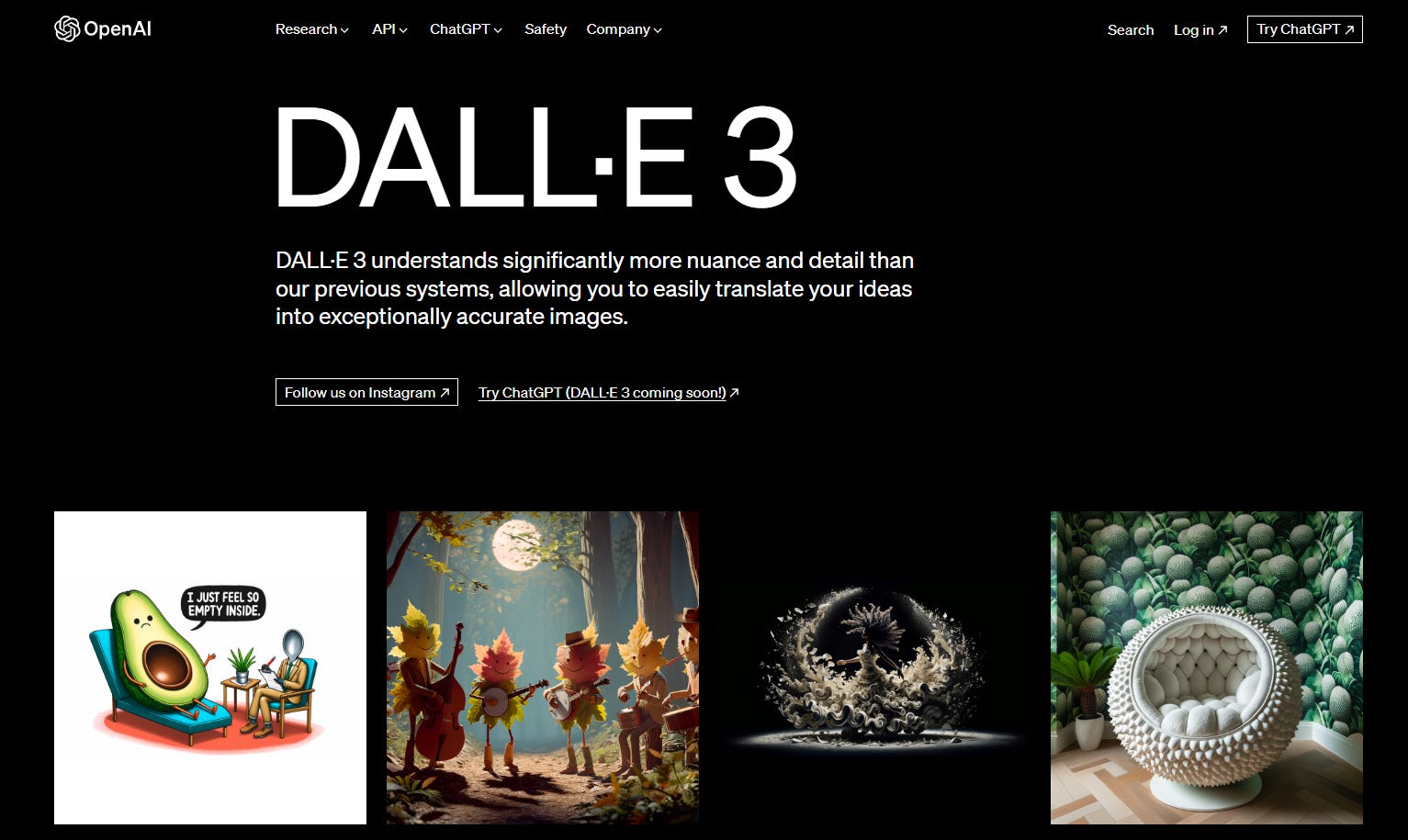
Text-to-image AI model: DALL·E 3
Platforms: Discord and mobile (Android + iOS)
Cost: One of the easiest ways to interact with DALL·E 3 currently is through ChatGPT Plus, a subscription to which costs $20 a month. On the plus side, this subscription will also grant you access to GPT-4 and the Advanced Data Analysis (formerly the “Code Interpreter”) resource.
Overview: OpenAI, the builders of the ChatGPT AI platform, just launched DALL·E 3 access to all ChatGPT Plus users. While sometimes in my experience it’s felt like Stable Diffusion or Midjourney have struggled with very detailed text prompts, anecdotally so far DALL·E 3 seems to really shine at handling complexity. To try it, simply log into ChatGPT, click on the “GPT-4” tab, and select the “DALL·E 3” option in the dropdown menu. As seen below, the model will generate four distinct attempts for any prompt you provide.
Example prompt and outputs: “Ethereum logo silhouette densely filled with vibrant and detailed images of crystals in various sizes and types and colors, all without any outlines.”

Zooming out
Stability Diffusion, Midjourney, and DALL·E 3 are the “Big Three” when it comes to image-to-text AI models right now, and the apps listed above — Starryai, niji · journey, and ChatGPT — are streamlined interfaces for interacting with these respective models.
Which one should you use when, then? That just depends on your personal needs or preferences.
For example, I’ve found that I like using Stability Diffusion for my personal creative work, e.g. Stable Peasters on Zora, because of its subtle imperfections which I think lead to interesting artistic possibilities. On the flip side, I’ve started tapping DALL·E 3 to experiment with making high-quality professional content for social media, etc.
It’s up to you to explore and figure out what feels best for your flow. Keep in mind, too, that there are more text-to-image AI models than just the Big Three and that there are more AI image gen apps beyond the trio highlighted in this post. These ones here can certainly get you started, but they’re also just scratching the surface of the possibilities at hand!