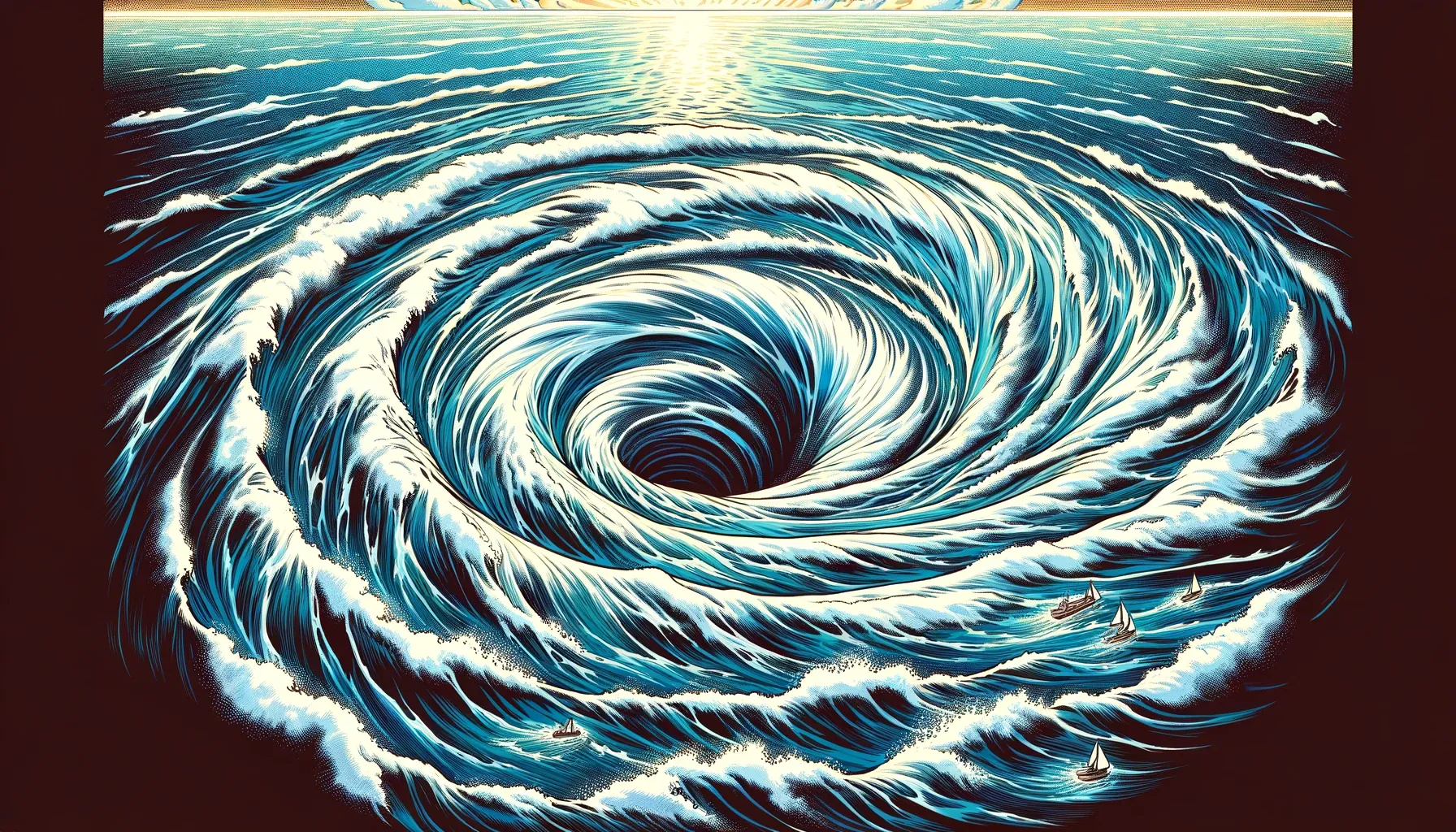Dear Bankless Nation,
I’m always on the lookout for interesting new drop tools creators can use to distribute their NFTs.
Launch, by Muse DAO, is one such project I just discovered.
A permissionless minting platform built atop Sudoswap, Launch lets people readily buy or sell into NFT releases via liquidity pools powered by bonding curves.
The system’s unaudited for now, so tread cautiously!
Yet it’s also a great example of the “Sudoswap as base layer infra for new NFT apps” thesis playing out, so let’s get you up to speed on everything you need to know here for today’s post.
-WMP
Dropping NFTs with Sudoswap pools ♨️
Excited to ship a project we've been working on this weekend ->Launch
— Adam (@surfcoderepeat) 2:14 AM ∙ Jan 16, 2023
With Launch u can create NFT mints similar to what Copper used to do with ERC20s, it's built on top of @sudoswap and locks the liquidity until the end of each mint.
Check it out👇
launch.musedao.io
The Launch 101 👀
Muse DAO, a venture studio crossed with a decentralized collective, just introduced Launch, an experimental minting platform built on Sudoswap’s NFT automated market maker (AMM) protocol.
Instead of the mint-then-list flow that many other NFT platforms rely on, Launch uses a mint-then-deposit flow via Sudoswap. In other words, a creator can mint a limited-edition NFT series directly into a Sudoswap liquidity pool.
If you’re unfamiliar with Sudoswap, it’s innovative in allowing people to open NFT liquidity pools along bonding curves. Simply put, this design lets you automate and customize NFT pricing in line with demand through algorithmic price adjustments.
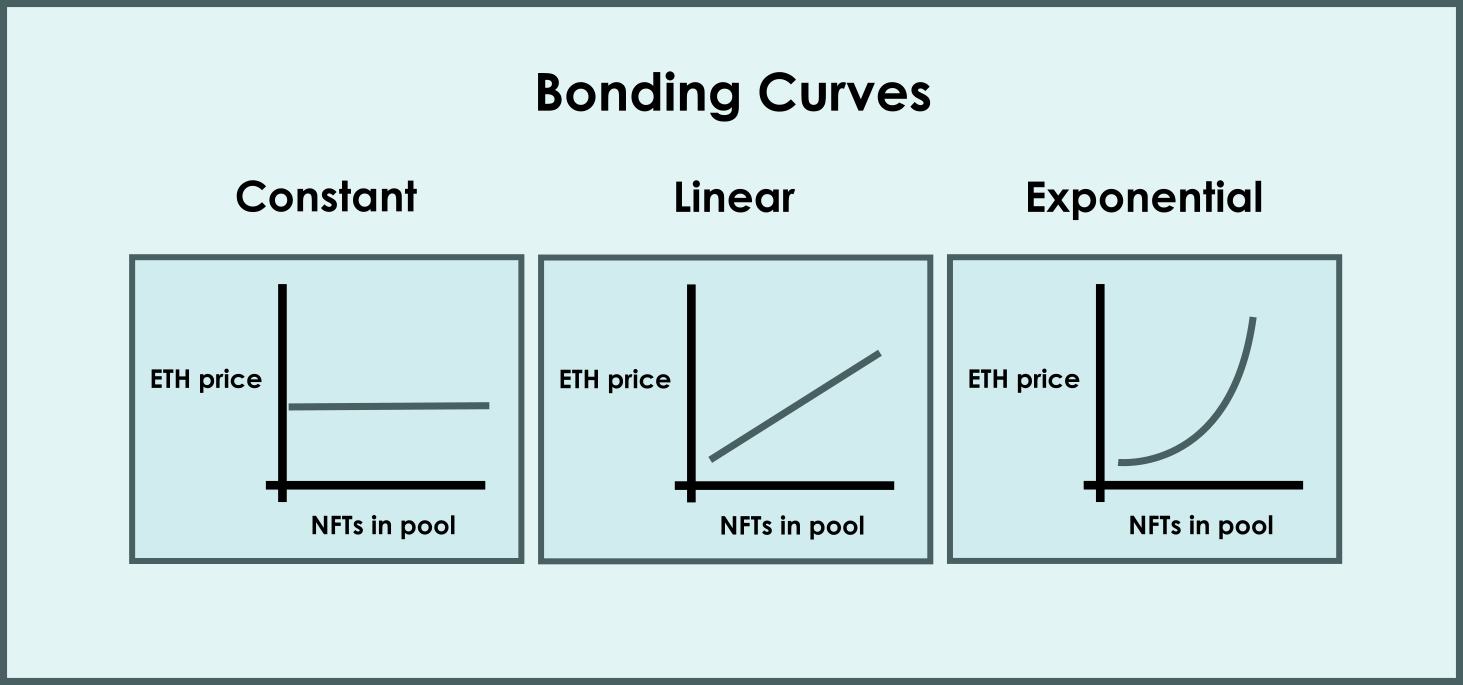
In the context of Launch, this infra lets minters immediately buy or sell into the bonding curve for the best price possible at that time. Additionally, Launch goes one step further in locking drop deployers from removing any liquidity until their mints have completed, thus preventing the possibility of mid-mint rugs.
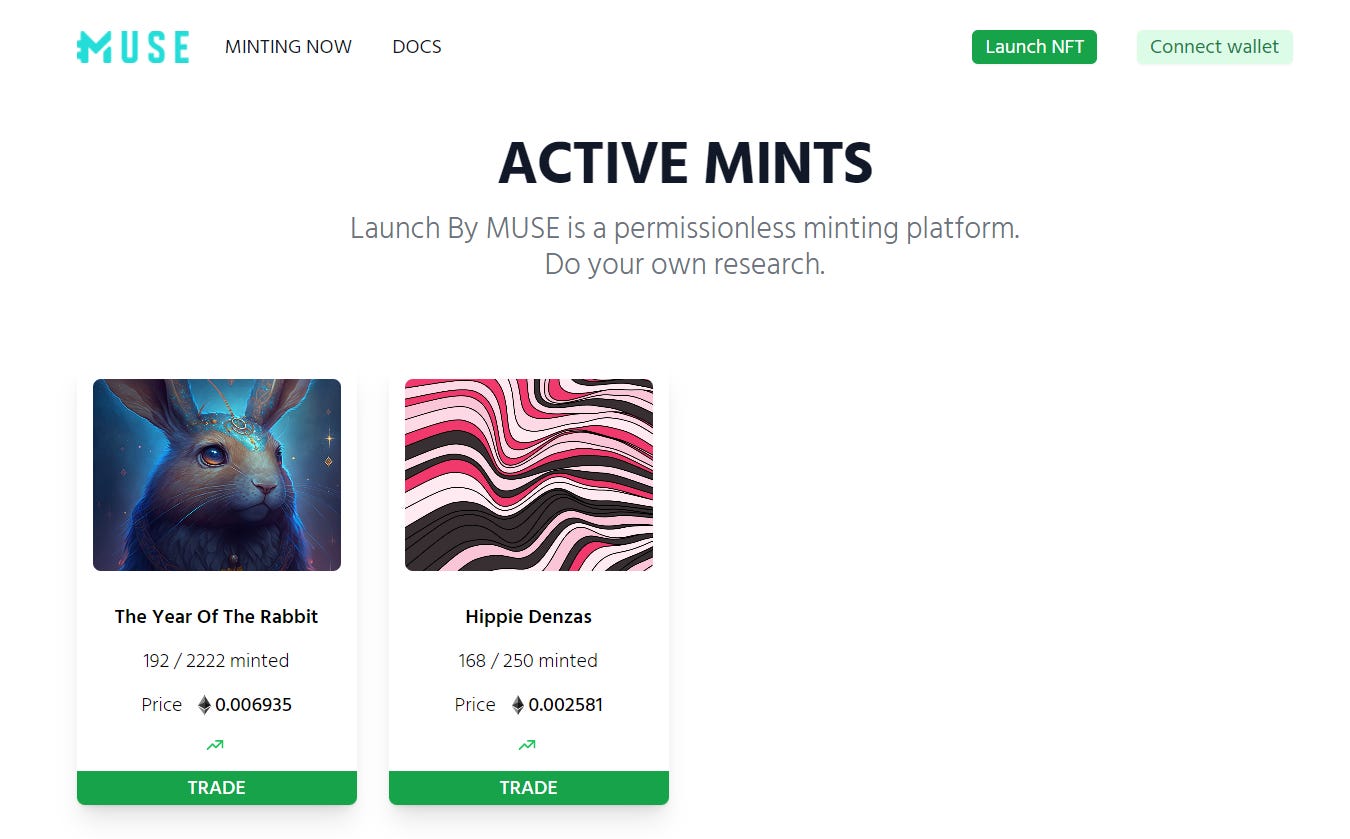
The context ❓
The builders at Muse DAO are veteran dapp creators.
Their most recognizable release to date has been NFT20, an NFT liquidity protocol they introduced in January 2021 for creating NFT pools represented by fungible ERC20 tokens.
The Muse DAO team also 1) helped pioneer NFT flash loans through NFT20, 2) released the PEPESEA Arbitrum and Ethereum NFT marketplace, and 3) has created a handful of experimental NFT games so far including VeryNifty and the NFT Royal Game.
All that said, the Muse DAO builders’ latest launch is, you guessed it, Launch.
The permissionless minting platform charges no fees beyond Sudoswap’s base 0.5% fee, has no admin functions that can be abused, and offers creator-owned contracts.
Moreover, Launch was created as a weekend project, a reality that highlights the composability advantages of building in web3 atop on-chain infra like Sudoswap. When you can readily mix and match culture legos and money legos, you can quickly create new apps like Launch. On the flip side, the app is unaudited and may have bugs, so it’s in a “use at your own risk” state for now.
Using Launch for an NFT drop 🚀
Created a fun Generative NFT for @NiftyMuseum new project launch.musedao.io/#/launch/0xBf1… using sudoswap and a cool new way to launch NFTs!
— Crypto Gnome (@Crypt0Gnome) 7:48 PM ∙ Jan 16, 2023
Only two projects have dropped on Launch so far, so again, keep in mind it’s an experiment that’s only just been released.
However, even this early on Launch is already straightforward to use and simplifies the process of an editioned NFT drop through Sudoswap, which previously would take multiple manual steps — i.e. deploying your NFT smart contract, minting yourself some or all of the supply, creating a Sudoswap liquidity pool, and then marketing that pool as your public mint.
In contrast, you can streamline the first three of those steps (deploying, minting, and depositing) through Launch by simply filling out your collection’s custom details in a single UI and then firing off a contract creation transaction.
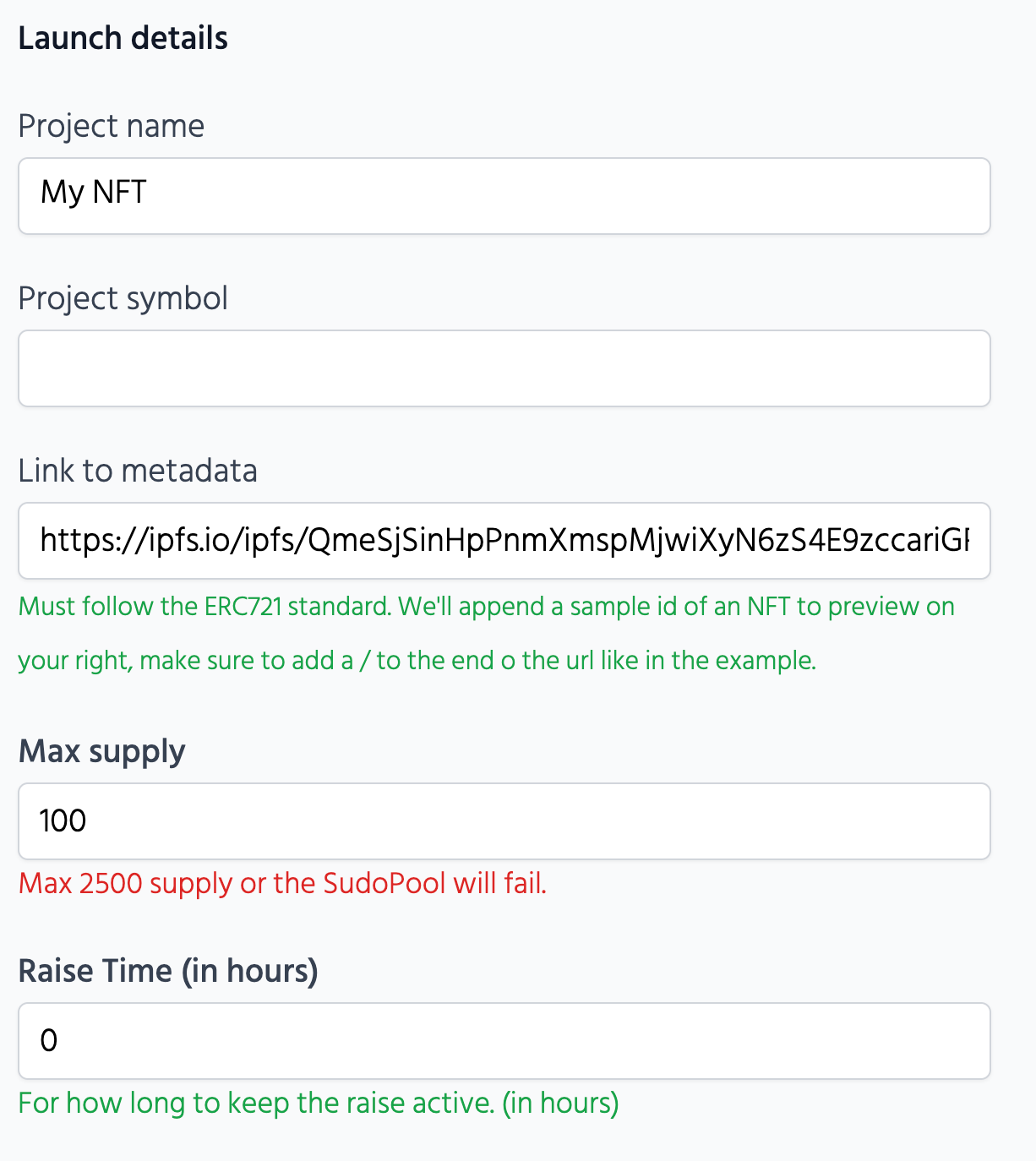
Specifically, then, these are the steps it would take:
- Go to launch.musedao.io/#/ and connect your wallet
- Click the Launch NFT button
- Input your collection info in the collection editor UI, i.e. your Project name, Project symbol, Metadata url, Max supply, and Raise Time
- Input your collection pricing details, i.e. pick a Linear or Exponential bonding curve, a Starting price, your Delta (how much the price will rise after each sale), and your Fee if any
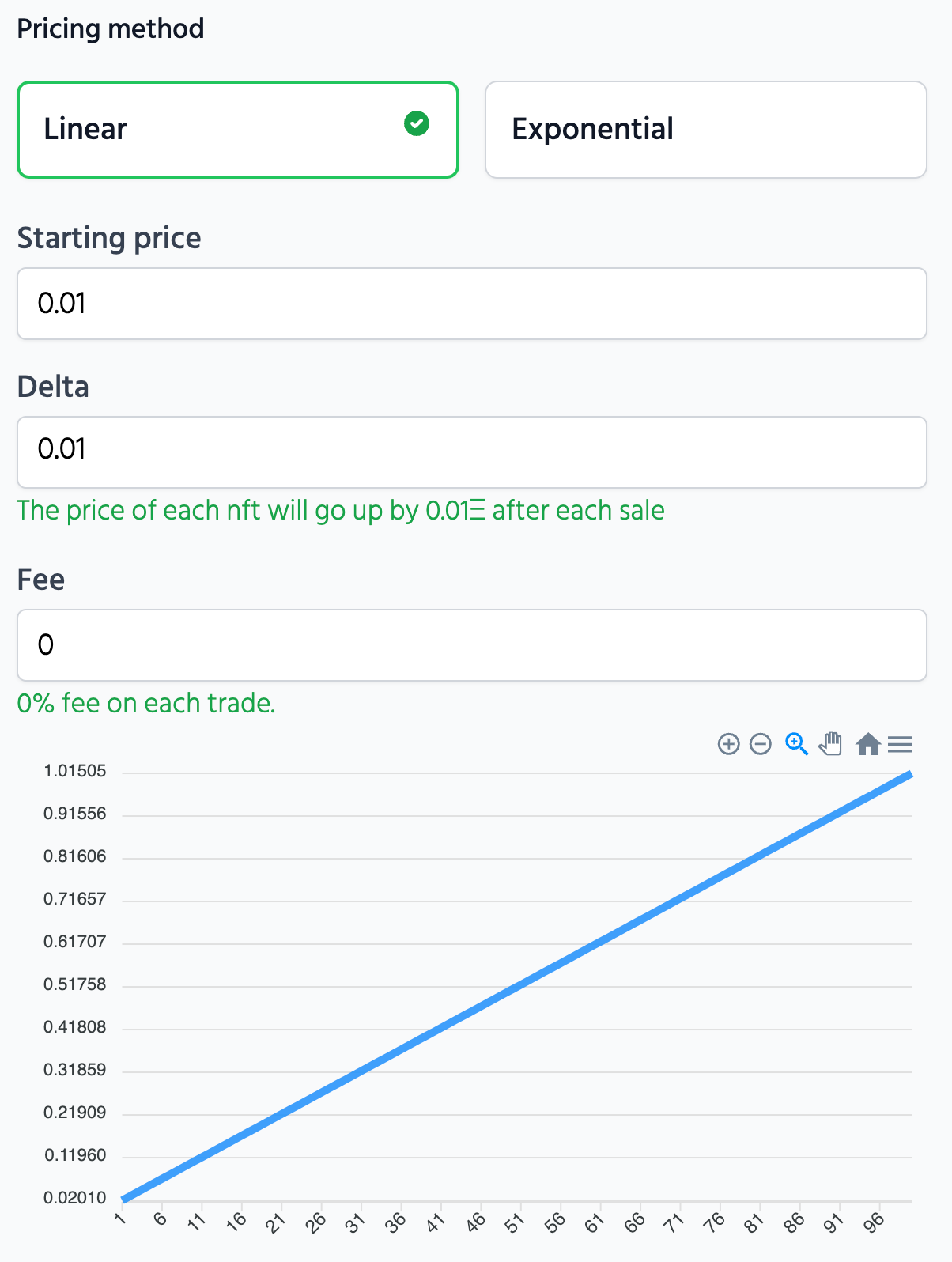
- Once you have everything set up how you want it, press the Launch button and confirm the contract creation transaction with your wallet when prompted
Boom! Once that transaction confirms, your NFT collection and associated Sudoswap pool would be activated and the underlying smart contract would be under your control.
If your mint window comes and goes and your mint doesn’t sell out, or if it does sell out, then you can finish the raise and withdraw your ETH proceeds as you wish. Any unsold NFTs will be returned to your wallet during this finalization process.
Buying and selling into releases 🛒
To buy NFTs on Launch, you’d simply browse the platform’s Active Mints. If any jump out at you, then you’d press the collection’s Trade button to be taken to that collection’s trading hub and see the liquidity pool’s main stats.
Then you’d input how many NFTs you want to buy and complete the purchase with your wallet.
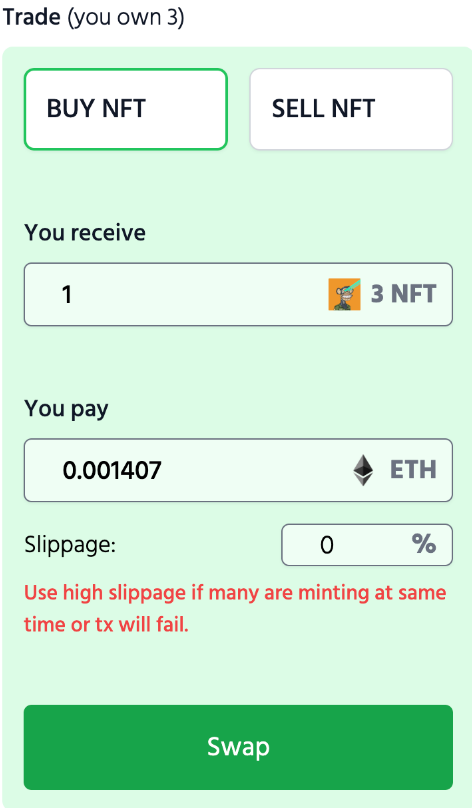
To sell NFTs you already bought from Launch during a still-active mint, it’s the same process as just described but in reverse. You’d go to the collection’s trading hub and then input how many NFTs you want to sell instead of buy. Keep in mind that you’ll get the best price possible from the bonding curve at that time.
Why it matters 📱
Doing NFT drops through Sudoswap was only possible through multiple manual steps prior to Launch. Now, though, this app provides a streamlined way to run a mint through a liquidity pool and with the automated advantages of a custom bonding curve, all in just a few clicks.
This approach won’t be right for every creator, of course. Yet in any case it’s just the latest in a growing array of DIY services that creators can use to independently, permissionlessly, and flexibly release their own NFTs. This is good!
Also, in being a decentralized and totally onchain NFT exchange, Sudoswap is a culture + money lego, the likes of which more than a few people have theorized will come to serve as a base layer for a range of new NFT apps. Launch is a prime example of this dynamic beginning to come to life, and it also importantly highlights how open composability is where web3 building can really shine and stack multiplier effects over time.